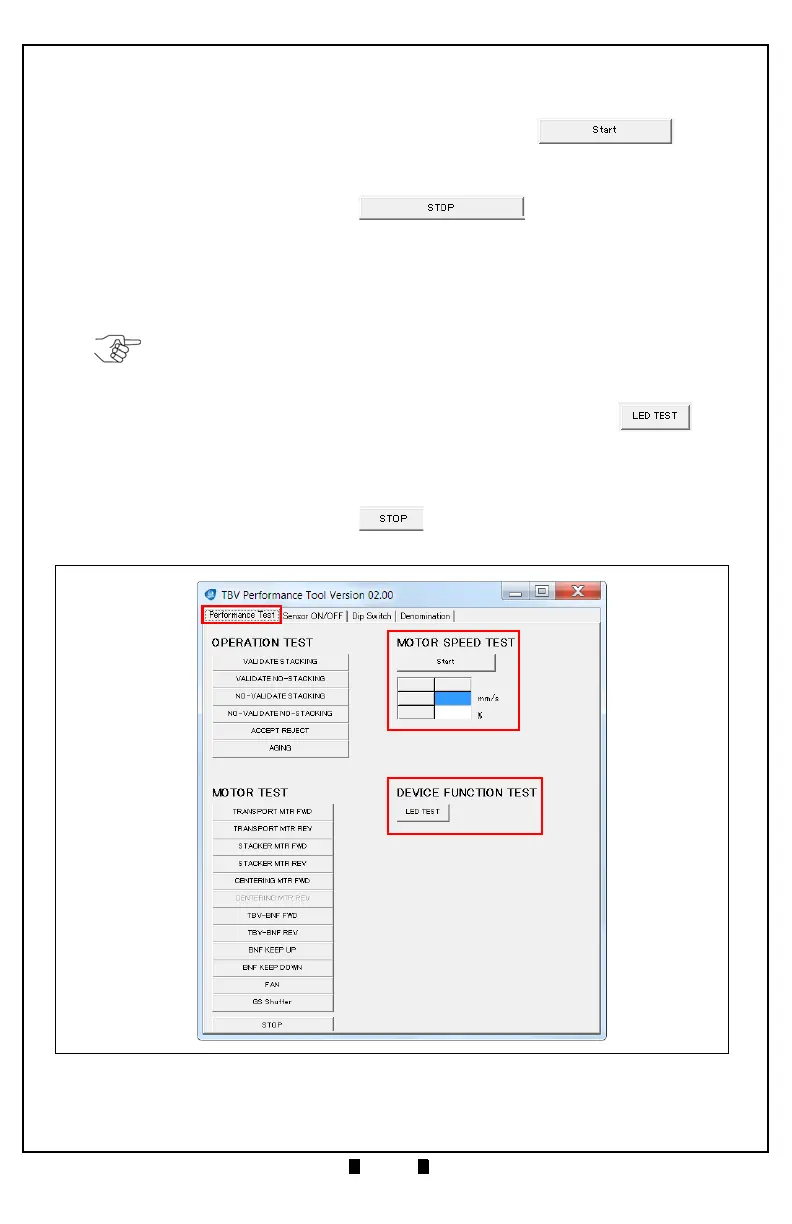Part No. 960-100941R_Rev. A © 2016 JCM American Corporation
October, 2016 JCM® Training Overview TBV Transaction Based Validator
M
OTOR
S
PEED
T
EST
To display the Motor Speed in mm/sec, proceed as follows:
1. In the MOTOR SPEED TEST Section, click the “Start” Screen
Button (Figure 12 a).
The Motor Speed will be displayed in mm/sec.
2. To end the Test, click the “
Stop” Screen Button.
D
EVICE
F
UNCTION
T
EST
The Device Function Test is used to verify that the TBV Bezel LED Displays
properly by cycling through the Primary Colors (
RED, GREEN, BLUE and
WHITE).
To run the Device Function Test, proceed as follows:
1. In the DEVICE FUNCTION TEST Section, click the “LED TEST”
Screen Button (Figure 12 b).
The LED Test will cycle automatically with each of the Primary Colors being
lit.
2. To end the Test, click the “
Stop” Screen Button.
3.
NOTE: If the Primary Colors (RED, GREEN, BLUE and WHITE) are not lit when
this test is run, the TBV Bezel LED is not functioning properly.
Figure 12 Motor Speed Test/Device Function Test Screen
