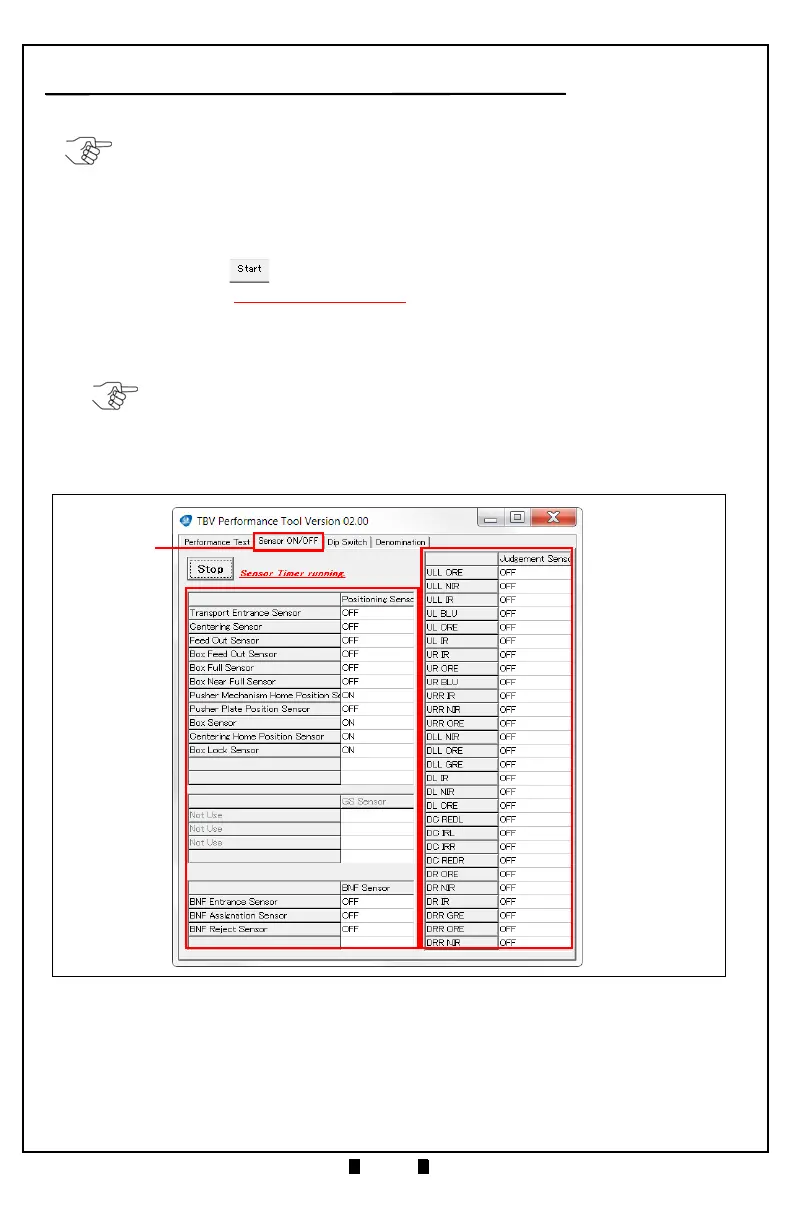Part No. 960-100941R_Rev. A © 2016 JCM American Corporation
TBV Transaction Based Validator JCM® Training Overview October, 2016
SENSOR ON/OFF TEST
The Sensor ON/OFF Test verifies the operation of the TBV Sensors.
To test the Sensors, proceed as follows:
1. Click the Sensor ON/OFF tab (Figure 13 a).
2. Click the “
Start” Screen Button.
3. Confirm that the
Sensor Timer running text message appears (Figure 13 b).
4. Verify the status of 17 Positioning Sensors (Figure 13 c). If a Sensor is operating
properly, its status indicator (
Positioning Sensor column) will change from OFF
to
ON or ON to OFF as the Sensor is blocked or unblocked.
5. Verify that the status of 28 Judgment Sensors (Figure 13 d) appears as
OFF.
If a Sensor is operating properly, its status indicator (
Judgment Sensor column)
should appear
OFF.
6. Disconnect electrical power from the TBV Unit.
7. Open the Validation Unit Cover (refer to Figure 3 on page 8).
8. Reapply Power to the TBV Unit.
9. Restart the JCM Tool Suite Standard Edition Software Application.
10.Click the
Service Mode drop down menu, then select “Performance Test.”
NOTE: Status indicators for the following Sensors should always appear OFF:
ULL ORE ULL NIR ULL IR
URR ORE URR NIR URR IR
NOTE: Refer to Table 12 on page 23 for the list of Sensor Names. Depending on
the TBV Model being tested, some Positioning Sensors may not be used.
Figure 13 Sensor ON/OFF Test Screen, Positioning & Judgment Sensors
