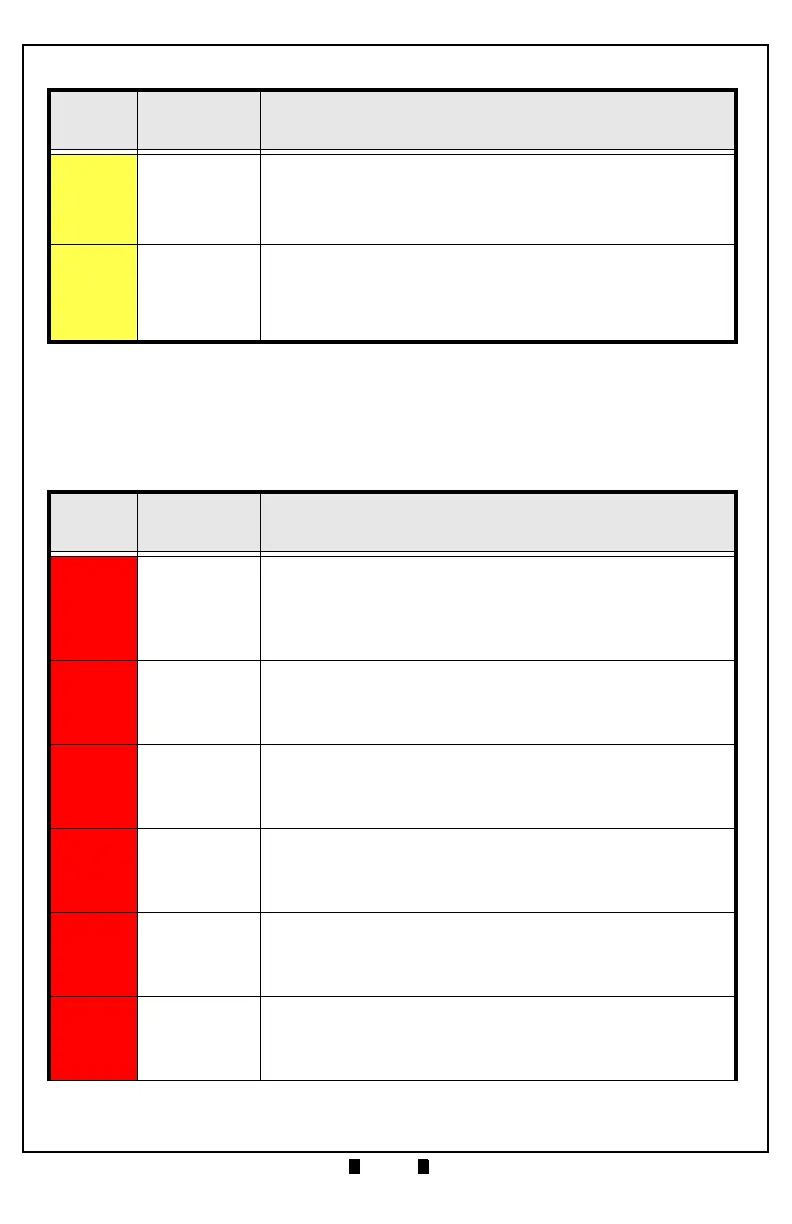Part No. 960-100941R_Rev. A © 2016 JCM American Corporation
TBV Transaction Based Validator JCM® Training Overview October, 2016
O
PERATIONAL
E
RROR
C
ODES
Operational Error Codes are indicated by the Bezel LED flashing a RED color.
Count the number of Flashes between pauses to identify the Error, Causes and
Solutions.
6
Cash Box
Lock Open
Sensors detected the Cash Box Lock has been opened.
[Solution] Check the Cash Box lock for proper operation.
[Relative Parts] Cash Box Lock, Cash Box Lock Sensor
If the condition is not resolved, change the above related part or parts.
7
Transport Upper
Cover Open
Sensors detected the Transport Upper Cover is open.
[Solution] Latch the Top Cover properly.
[Relative Parts] Centering Sensor, Transport Entrance Sensor
If the condition is not resolved, change the above related part or parts and
complete a Positioning Sensor Calibration procedure.
Table 14 TBV Operational Error Codes
LED Color
Flash
Sequence
Error Causes and Solutions
1 Cash Box Full
When stacking a Banknote, Sensors detected a full Cash Box.
[Solution] Empty the Cash Box, or replace with an empty Cash Box.
[Relative Parts] Cash Box Full Sensor, Pusher Mechanism, Pusher Plate
If the condition is not resolved, change the above related part or parts, and
clean the Unit.
2
Feed Motor
Lock-up
Sensors detected improper movement of the Feed Motor.
[Solution] Check for a jammed Banknote or foreign material. Clean the Unit.
[Relative Parts] Feed Motor, Feed Motor Encoder
If the condition is not resolved, change the above related part or parts.
3
Stacker Motor
Lock-up
Sensors detected improper movement of the Stacker.
[Solution] Check for a jammed Banknote or foreign material. Clean the Unit.
[Relative Parts] Stacker Motor, Stacker Motor Encoder
If the condition is not resolved, change the above related part or parts.
4
Centering Motor
Lock-up
Sensors detected improper movement of the Centering Mechanism.
[Solution] Check for a jammed Banknote or foreign material. Clean the Unit.
[Relative Parts] Centering Motor, Centering Home Sensor
If the condition is not resolved, change the above related part or parts.
5 BNF Unit
Sensors detected improper movement of the BNF Motor.
[Solution] Check for a jammed Banknote or foreign material. Clean the Unit.
[Relative Parts] BNF Feed Motor, BNF Grip Motor
If the condition is not resolved, change the above related part or parts.
6
Shutter
Movement
Sensors detected improper movement of the Shutter mechanism.
[Solution] Check for a jammed Banknote or foreign material. Clean the Unit.
[Relative Parts] Shutter Motor, Shutter Sensor
If the condition is not resolved, change the above related part or parts.
Table 13 TBV Banknote Jam Error Codes (Continued)
LED Color
Flash
Sequence
Error Causes and Solutions
