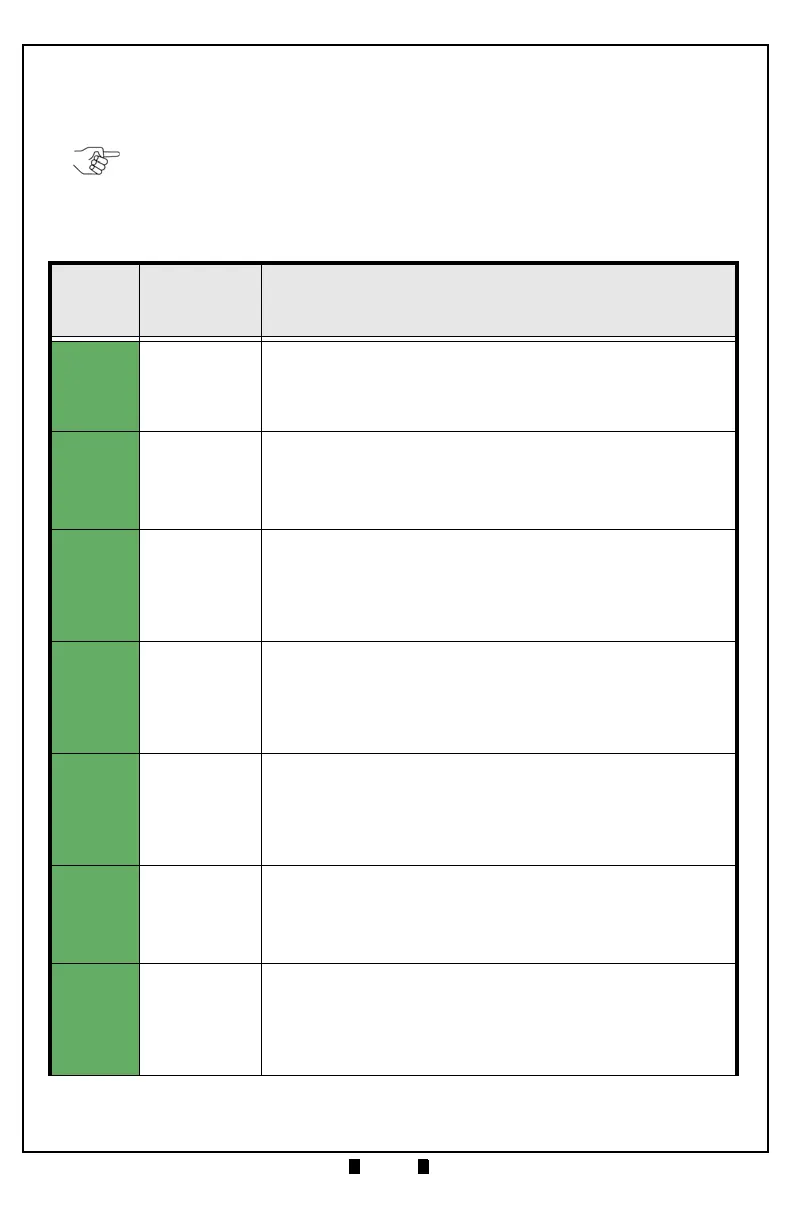Part No. 960-100941R_Rev. A © 2016 JCM American Corporation
TBV Transaction Based Validator JCM® Training Overview October, 2016
R
EJECT
E
RROR
C
ODES
Reject Error Codes apply to a Banknote or Ticket not being accepted, and are
indicated by the Bezel LED flashing a
GREEN color in Test Mode (Offline).
Count the number of Flashes between pauses to identify the Error, Causes and
Solutions.
Table 16 TBV Reject Error Codes
Offline
LED Color
Flash
Sequence
Error Causes and Solutions
1 Skewed Insertion
A Banknote has been inserted in an incorrect or crooked direction.
[Solution] Clean or adjust the following parts.
[Relative Parts] Centering Mechanism, Rollers.
If the condition is not resolved, change the above related part or parts.
2
Abnormal
Magnetic
Detection
Magnetic Sensor detected improper levels.
[Solution] Clean the Banknote Path. Check that the Banknote is not
damaged or exhibiting unfit conditions.
[Relative Parts] Magnetic Head
If the condition is not resolved, change the above related part.
3
Remaining
Banknotes
Returned
While initializing, a Banknote was detected in the Unit.
[Solution] Clean or adjust the following parts.
[Relative Parts] Centering Mechanism, Rollers, Validation Sensors,
Entrance and Exit Sensors
If the condition is not resolved, change the above related part or parts.
Calibrate the Unit.
4 Magnification
While transporting a Banknote, improper Sensor levels were detected.
[Solution] Clean the Banknote path. Check that the Banknote is not
damaged or exhibiting unfit conditions.
[Relative Parts] Validation Sensor
If the condition is not resolved, change the above related part. Calibrate the
Unit.
5
Banknote
Transportation
The Sensors detected improper movement of a Banknote or no Banknote.
[Solution] Clean the Rollers and Banknote Path.
[Relative Parts] BNF Assignation Sensor, Entrance Sensors, Centering
Sensor, Validation Sensors, Feed-out Sensor, Box Feed-out Sensor
If the condition is not resolved, change the above related part or parts.
Calibrate the Unit.
6 UV Sensor
The UV Sensor detected an abnormal Banknote type.
[Solution] Clean and check for foreign material in the Validation area.
[Relative Parts] UV Sensors
If the condition is not resolved, change the above related part or parts.
Calibrate the Unit.
7 Pattern Error
The Sensors detected an abnormal Banknote type.
[Solution] Check that the Banknote is not damaged or exhibiting unfit
conditions. Clean the Unit.
[Relative Parts] Validation Sensor
If the condition is not resolved, change the above related part. Calibrate the
Unit.
NOTE: In Operational Mode (Online), Reject Errors are not displayed on the
Bezel LED, which remains lit BLUE.
