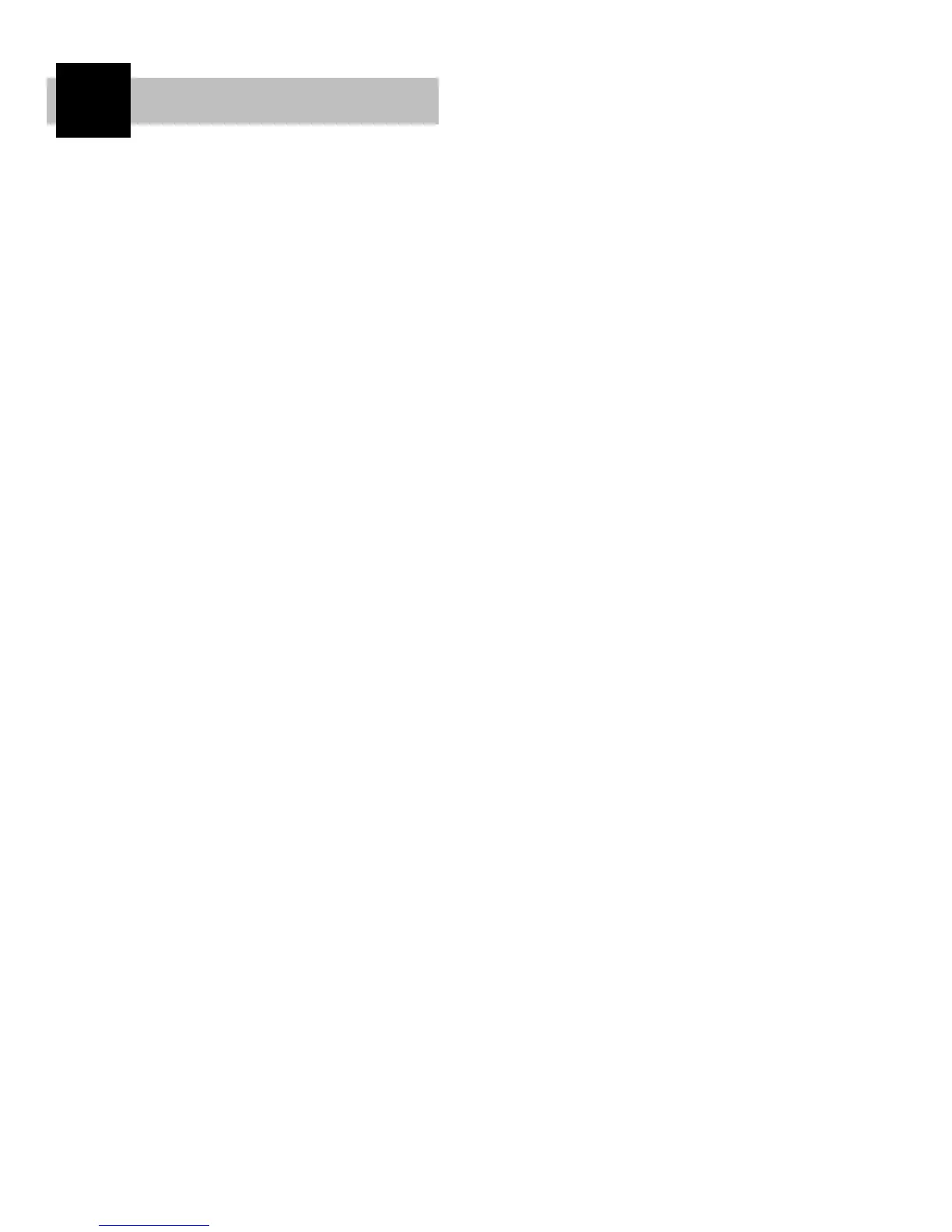1. Features 3
1.1 Transmitter ........................................3
1.2 Receiver...........................................4
1.3 Servos ............................................4
2. Component Specifications 5
2.1 System Specifications ................................5
2.2 Transmitter Specifications.............................5
2.3 Servo Specifications .................................5
2.4 Receiver Specifications ...............................5
2.5 Charger Specifications................................5
2.6 Airborne Battery Pack................................5
3. Transmitter Controls 6
3.1 Control Identification, Location and Channel Assign .....6-7
3.2 Transmitter Rear ....................................7
3.3 Control Stick Length Adjustment .......................7
3.4 Neck Strap Attachment ...............................7
3.5 Adjustment of Stick Tension...........................7
3.7 Using the
DSC Cord..................................8
3.8 Frequency Notes/Aircraft Only Frequencies...............8
4. Connections 9
4.1 Installation Requirements .............................9
4.2 Connections........................................9
5. Display and Touch Panel 10
5.1 Care of the Touch Screen ............................10
5.2 Operating the Touch Panel ...........................10
6. Alarm & Error Display 10
6.1 Battery Alarm .....................................10
6.2 Back Up Error Alarm ...............................10
7. Data Input 11
7.1 Code Number Access ...............................11
8. Code Functions 12
8.1 Code 11 Reversing Switches..........................13
8.2 Code 12 Travel Adjust/
ATV/End Point Adjustment ........14
8.3 Code 13 Dual Rate/Exponential Adjustments.............15
8.4 Code 14 Trace Rate.................................17
8.5 Code 15 Sub-Trim Adjustment ........................18
8.6 Code 17 Function Select .............................19
8.7 Code 18 Programmable Throttle Curve .................27
8.8 Code 22 Wing Type Selection.........................29
8.9 Code 24 Servo Speed ...............................34
8.10 Code 28 Data Reset.................................35
8.11 Code 31 Snap Roll..................................36
8.12 Code 44 Gyro Gain Sensitivity System..................38
8.13 Codes 51-55 Standard Programmable Mixing ............42
8.14 Codes 56-58 Multi-Point Programmable Mixing ..........46
8.15 Code 62 Aileron-to-Rudder Mixing ....................49
8.16 Code 63 Elevator-to-Flap Mixing ......................50
8.17 Code 64 Rudder-to-Aileron/Elevator Mixing .............51
8.18 Code 66 Flap System................................53
8.19 Code 75 Servo Monitor..............................54
8.20 Code 77 Fail-Safe/Hold..............................55
8.21 Code 78 Pilot Link .................................58
8.22 Code 81 Model Name Input ..........................59
8.23 Code 82 Trim Offset Adjustment ......................60
8.24 Code 84 Model Selection (1-10) .......................61
8.25 Code 85 M
odulation Selection (
SPCM
,
ZPCM
,
PPM
)
.........62
8.26 Code 86 Data Transfer ..............................63
8.27 Code 87 Timer .....................................66
8.28 Code 88 Keyboard Lock .............................67
9. Battery Charging 68
9.1 Transmitter /Receiver ...............................68
9.2 Charger ..........................................68
10. Servo Precautions 69
11. General Notes/Safety Precautions 69
12. Federal Aviation Administration 70
13. Daily Flight Checks 70
14. Frequency Chart 71
15. Warranty Information 72
16. Data Sheets 73
2
10X MANUAL Airplane
Using This Manual
Refer to the Table of Contents below to find where to look for answers to your particular questions. The features are discussed in the same order
as they appear on the
LCD screen (numerically). An explanation of the use and purpose of each feature is provided, followed by a labeled illus-
tration of its
LCD display. Additionally, a step-by-step example is included to clarify the set-up procedure for each feature.
You will find data sheets at the end of this manual. Once you have entered all data for a particular model, we recommend that you also record it
on a copy of the data sheet. If you should experience a memory battery failure or wish to make changes to the current settings, this extra step
will save you a lot of time.
Table of Contents
