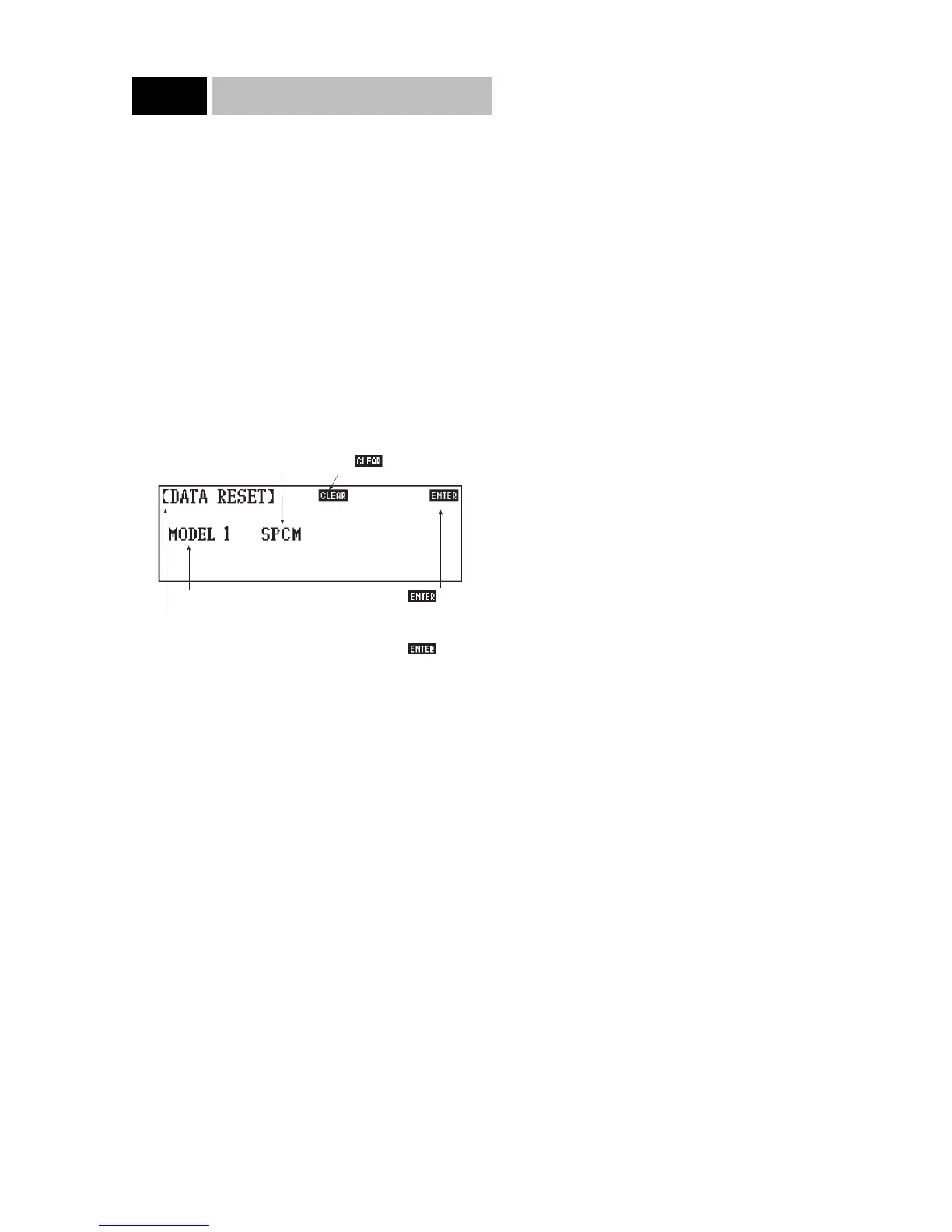Data Reset
The Data Reset function enables the pilot to clear all of the data
for a particular model from the transmitter memory. Once this
feature has been used, all settings return to their factory default or
preset positions and values.
Note: The only data that is cleared by the Data Reset function is
the data for the model that currently appears on the LCD display.
If you want to clear data from a different model, you must first
access that model in Code 84, Model Select.
Accessing and Utilizing the Data Reset Function
To access the Data Reset function, enter Code 28 in the code
number access selection or use the direct mode method.
The screen will appear as follows:
If you change your mind, or have accessed the data reset program
by mistake and do not wish to clear the model from the transmit-
ter memory, simply touch the enter key prior to touching the clear
key. The enter key allows you to exit the program and leave the
model intact.
Cautionary Note: Once you have cleared the programmed data
from a given model memory, you will not be able to change your
mind and recall the cleared information.
To clear all data from a given model, simply touch the clear key.
The screen will ask ARE YOUR SURE YOU WANT TO RESET
MODEL XX? Touch YES to clear the model or touch NO to
return to the previous screen. If you touch YES, all the data that
you have entered will now be cleared and your radio will return
to the factory default settings for that particular model.
Note: As part of the factory default settings, when the transmit-
ter is cleared, the modulation automatically returns to S-series
PCM. It is crucial to note which modulation is compatible with
your receiver. Refer to Section 8.24, Modulation Select for more
information on this subject.
To exit the program touch the ENTER key.
Note: You will be unable to access the Data Reset function
once the battery voltage alarm has sounded. For more informa-
tion, please refer to Section 6.1 of this manual.
10X MANUAL Airplane
35
8.10
Code 28
