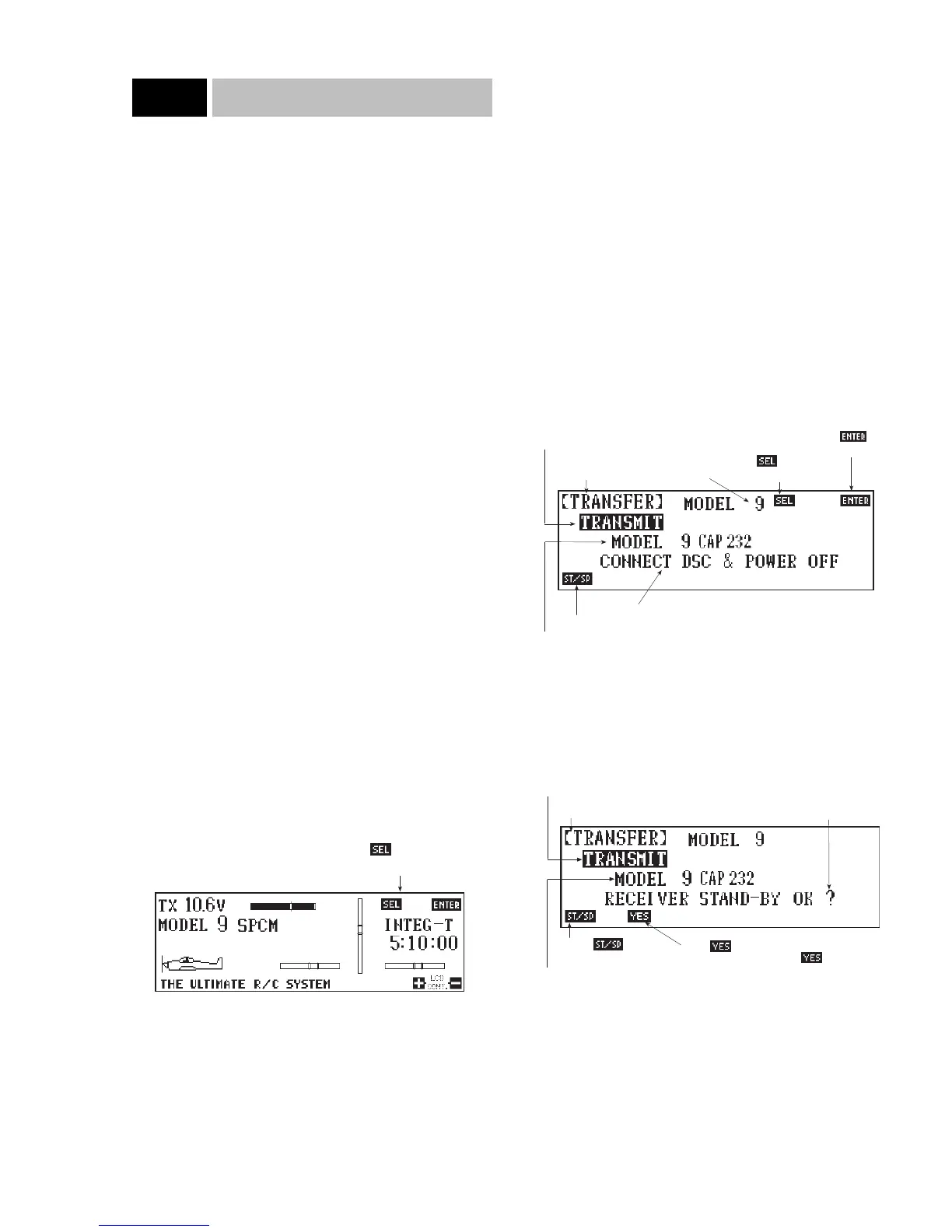Data Transfer
The Data Transfer function is used to transmit and receive model
memory between two 10X airplane transmitters or when storing
programming memory to a personal computer with the DataSafe.
(See the instructions included with the DataSafe for details on its
use.)
This data is transferred, and therefore received, one model at a
time. You may determine which model number is transferred, as
well as the model number it will be assigned on the receiving
transmitter. The program is so designed to prevent the receiving
radio from accidentally erasing current models.
Note: The Data Transfer function is only applicable between
two 10X airplane radios or the DataSafe. The data transfer func-
tions properly regardless of differences in stick configuration
(mode), frequency, etc., between the two transmitters. If data
transfer is attempted between a 10X heli radio and a 10X air-
plane radio, or a PCM10s or PCM10Sx and a 10X, a warning
message appears on the receiving side of the transfer.
Note: In order to perform the Data Transfer function, you need
to obtain a JR trainer cord (JRPA130).
Accessing and Utilizing the Data Transfer Funciton
Prior to accessing the Data Transfer function, prepare the trans-
mit radio.
Preparing the Transmit Radio
The power switch must be in the “off” position.
Insert one end of the JR trainer cord into the Direct Servo Control
(DSC) port located in the rear of the transmitter. The pilot lamps
will not glow as they do when the power switch is on. However,
the LCD will be visible. The screen will appear as follows:
For a complete description of this screen, please refer to Section
7, Data Input.
Note: The significance of this screen is that it indicates the cur-
rent model number and name (if applicable). The 10X only trans-
mits the current model number and name as displayed. Therefore,
if this is not the model you wish to transfer to the receiving radio,
access Code 84, Model Select, to recall the desired model for
data transfer. You can use the code number access selection or
the direct mode method, as if the radio were in the “on” position.
Refer to section 8.24 in this manual for further information on the
Model Select feature.
The transmit radio is now ready to access the Data Transfer func-
tion.
To Access the Data Transfer Function
Note: If the battery voltage alarm has sounded, you will be
unable to access the Data Transfer function. For more informa-
tion on the battery voltage alarm, refer to Section 6.1, Alarm and
Error Display, of this manual.
Enter Code 86 in the code number access selection or use the
direct mode method. The screen will appear as follows:
Touch the ST/SP key at this time. This completes the preparation
of the transmit radio for the time being and advances you to the
transmit standby screen that should appear as follows:
Now begin preparation of the receiving transmitter.
10X MANUAL Airplane
63
8.26
Code 86
