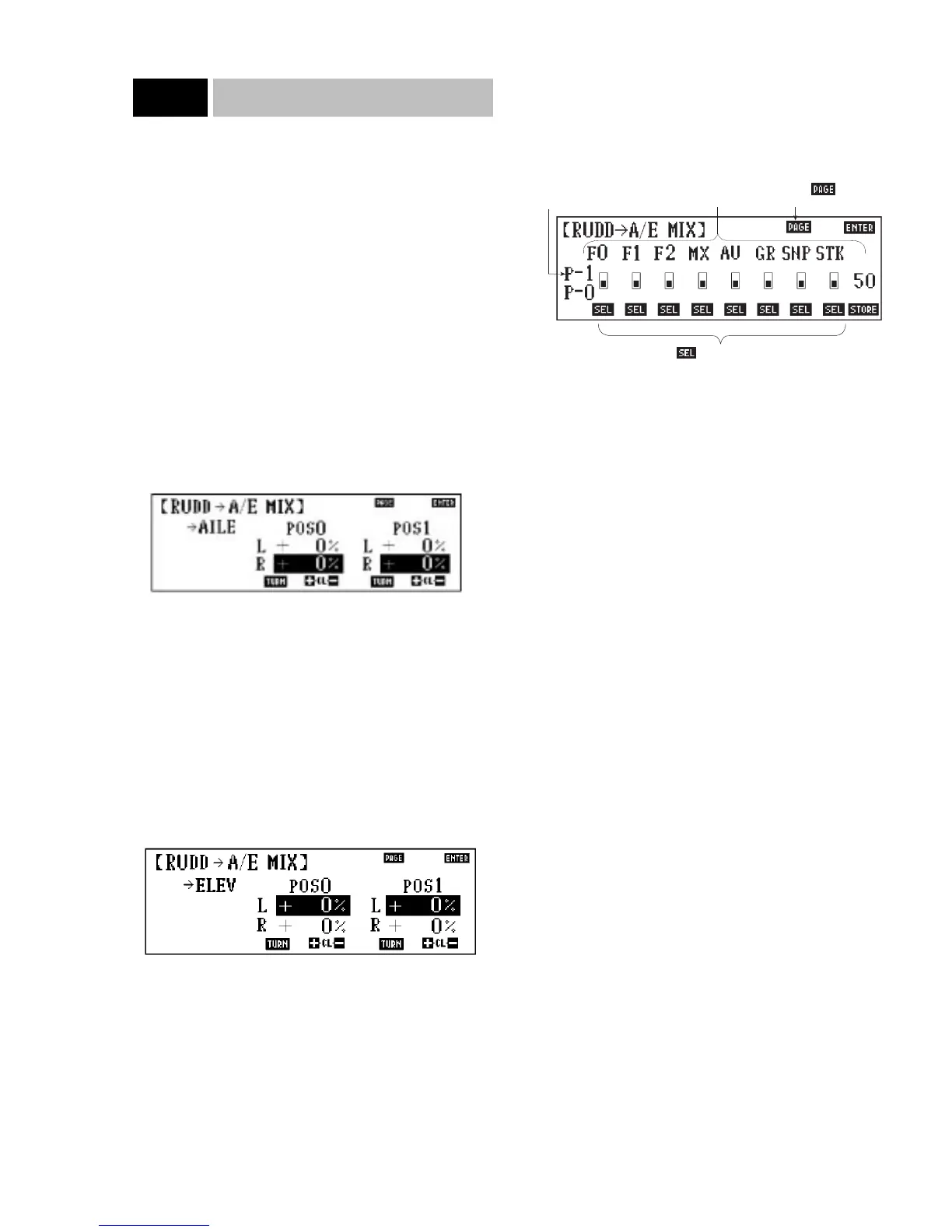Rudder-to-Aileron/Elevator Mixing
Rudder-to-Aileron and Rudder-to-Elevator Mixing is commonly
used to correct roll and pitch coupling tendencies in aerobatic air-
craft. With many airplanes, the application of rudder also causes
the airplane to roll and pitch, as well as yaw, making such maneu-
vers as knife edge and point rolls difficult. Rudder-to-Aileron and
Rudder-to-Elevator Mixing allows you to eliminate these rolling
and pitching tendencies with rudder application.
Accessing and Utilizing the Rudder-to-
Aileron/Elevator Mixing
To access the Rudder-to-Aileron/Elevator Mixing, enter Code 64
in the code number access selection or use the direct mode
method.
The Rudder-to-Aileron screen will appear as follows:
To adjust the mixing percentage, move the rudder stick in the
desired direction. The shade box follows the input.
Use the + or - keys to adjust the mixing value. The adjustment
range is from -100 – +100. Touch the TURN key to select a posi-
tive or negative value.
To clear the mix value, touch the CL key or the + or - keys simul-
taneously.
To access the Rudder-to-Elevator screen, press the PAGE key
until the following screen appears. Follow the same procedure
used in Rudder-to-Aileron Mix to set valves.
Switch Selection
The Rudder-to-Aileron/Elevator mixing can be assigned to sever-
al flight modes or switches. Touch the PAGE key until the follow-
ing screen appears.
Note: If you wish for this mix to always be on, adjust the desired
mix value in Position 0 and leave all switches in Position 0.
Two mix values are available—Position 0 mix value and Position
1 mix value. If you want an on/off setting, store the desired “on”
values under POS1 and leave the POS0 values at 0%. Then select
the desired switch with which you wish to turn the mix on and off
by touching SEL until Position 1 is selected.
Note: Position 1 always has priority over Position 0 such that
if a switch or flight mode is assigned to POS1 and that flight
mode or switch is activated, Position 1 mix values will be in
effect.
10X MANUAL Airplane
51
8.17
Code 64
