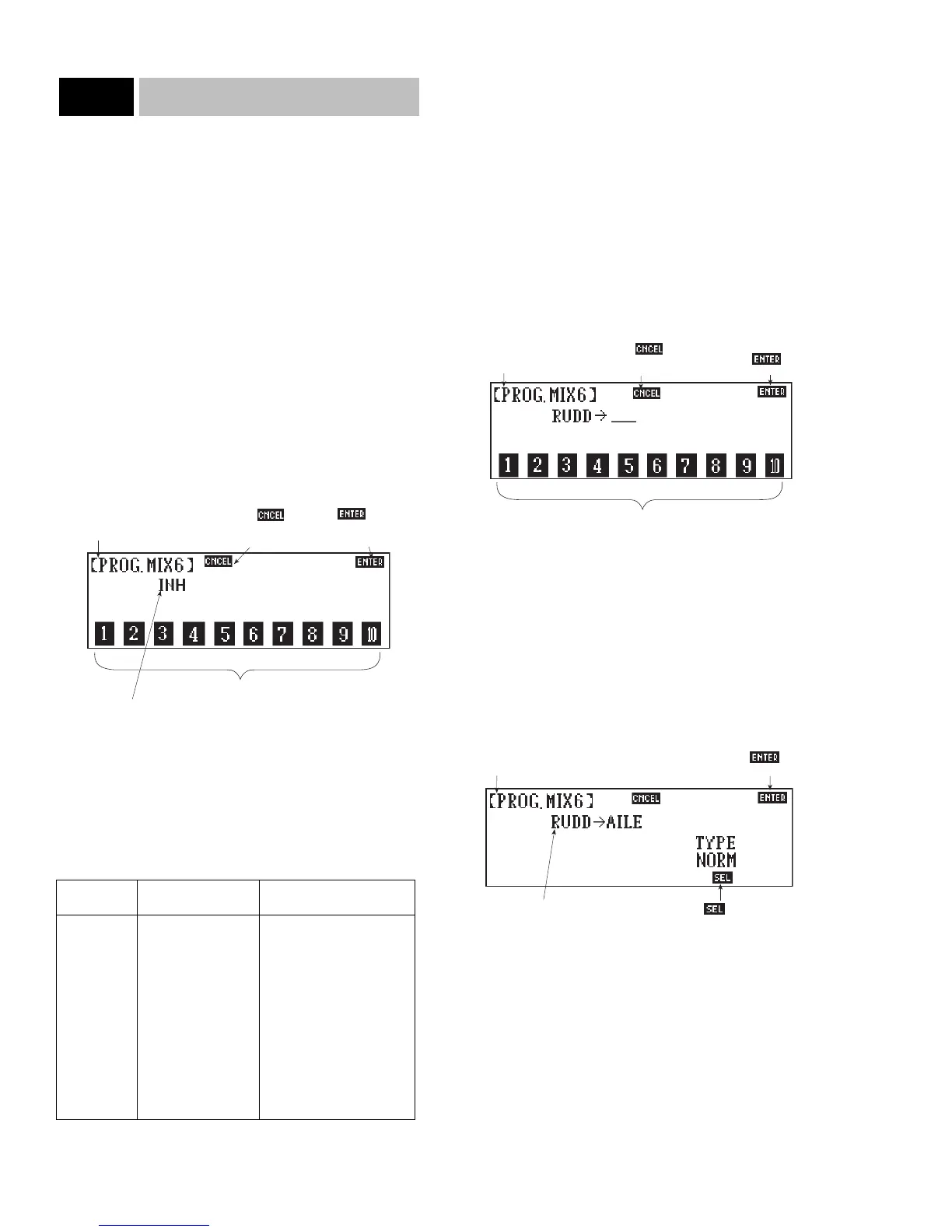Multi-Point Programmable Mixing
Multi-Point Mixing provides the ability to define a customized
“curve” of travel that the Slave channel will follow as it reacts to
the Master channel. It is different from Normal Mixing in the
sense that Normal Mixing results in a form of linear movement of
the Slave channel in relation to the Master. With Multi-Point
Mixing you can define up to 8 points along the travel of the
Master channel. Then for each defined point the amount and
direction of the Slave can be set.
Accessing and Utilizing the Multi-Point
Programmable Mixing
To access the Multi-Point Programmable Mixing function, enter
the proper code, 56-58, in the code number access selection or
use the direct mode method.
The screen will appear as follows:
To select the Master and Slave channels, touch the appropriate
channel number at the bottom of the screen. The first channel you
touch will be the Master, the second the Slave.
Each channel or your transmitter and receiver has been assigned a
number for identification purposes. Use the chart on the next
page to identify the channel and its identification number.
The first number key you select becomes the Master channel. The
Master channel is the channel from which you want to mix. In
other words, this is the controlling channel for the mixing feature.
The second number key selected becomes the Slave channel. The
Slave channel is the channel that is being mixed into the Master
channel. You can also think of it as the controlled channel for the
mixing feature.
For example, you want to mix the rudder channel to the aileron
channel. Rudder is the Master, or controlling, channel. Aileron is
the Slave, or controlled, channel. The initial screen shows that the
mixing feature is inhibited.
However, after rudder is selected, the screen will appear as fol-
lows:
Next choose the Slave channel by touching the corresponding
channel number.
Note: Once both the Master and the Slave channel have been
selected, the channel numbers are removed from the bottom of the
screen. If you have mistakenly entered a wrong channel number
for either the Master or the Slave channels, touch the CANCEL
key to cancel the mix and reprogram the mixing channels.
After the Master and Slave channels have been selected, touch
the ENTER key to advance to the next screen. Using our exam-
ple, the screen will appear as follows:
Note: To select the Multi-Point Programmable Mixing func-
tion, touch the SEL key below TYPE until CURV appears. If norm
is selected, standard programmable mixing is activated. Refer to
the previous section, Standard Programmable Mixing, for the
operation of this function.
If Multi-Point Programmable Mixing is desired, select CURV
under TYPE and then touch ENTER. Your screen will appear as
follows:
46
10X MANUAL Airplane
