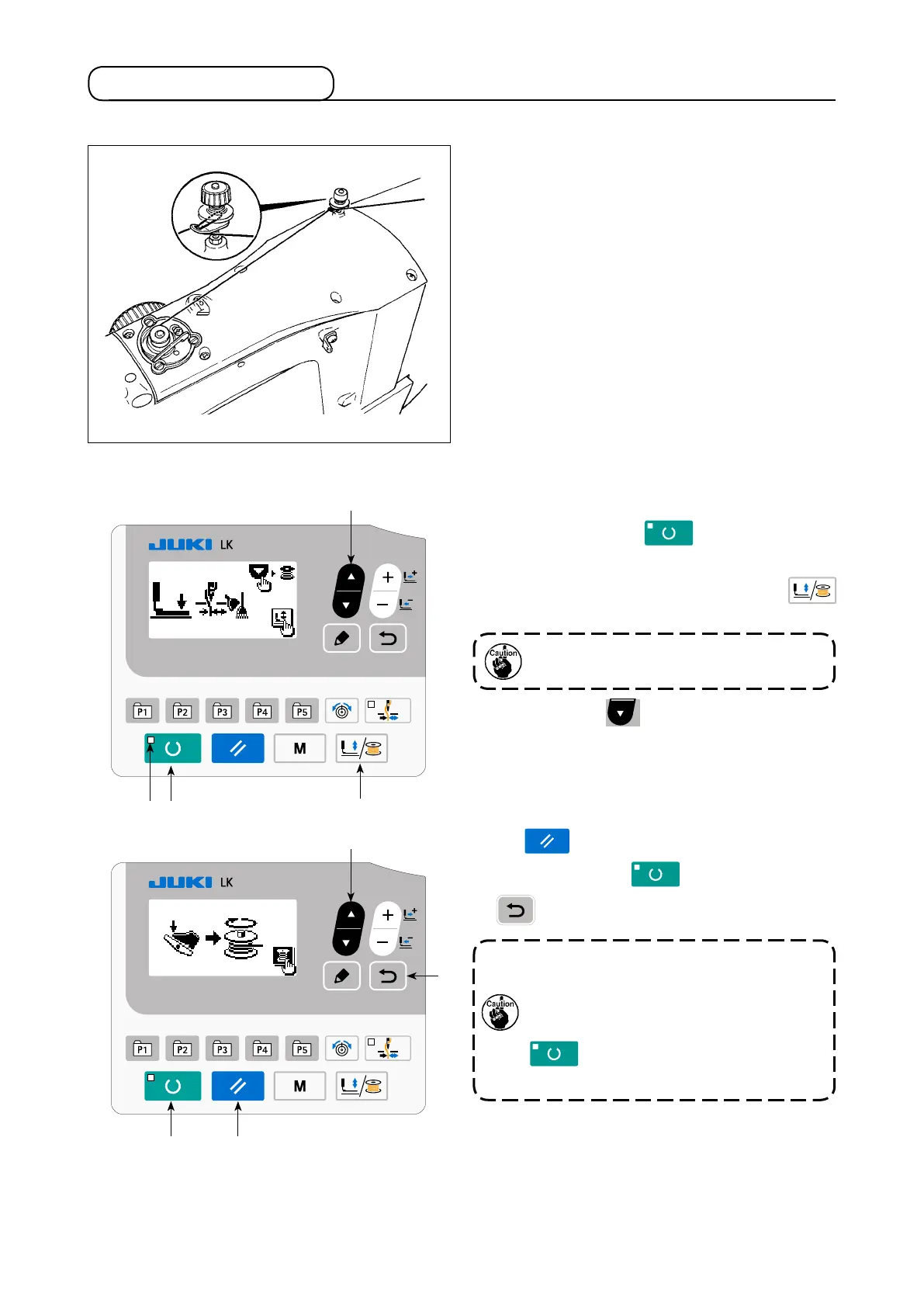22
5-7. Winding a bobbin
(1) To wind a bobbin while the sewing machine is performing sewing
Selection cannot be performed when the
SET READY LED is lit up.
Thread the bobbin winder and wind the bobbin
thread onto the bobbin as illustrated in the gure.
(2) For winding a bobbin only
Bobbin winder does not work immediately
after turning ON the power. Perform the
bobbin winding after setting pattern No.
or the like once, pressing the
READY
key
, and making the SET READY
LED
light up.
1) Press READY key
to turn off SET
READY LED
.
2) Press work PRESSER and WINDER key
and select lowering of the work clamp.
3) Press ▼ key
. The bobbin winding
screen is displayed.
4) When you depress the pedal, the sewing ma-
chine starts rotating.
5) Depress the pedal switch again or press RESET
key
to stop the sewing machine.
6) Press READY key
and RETURN key
to exit from the bobbin winding screen.
