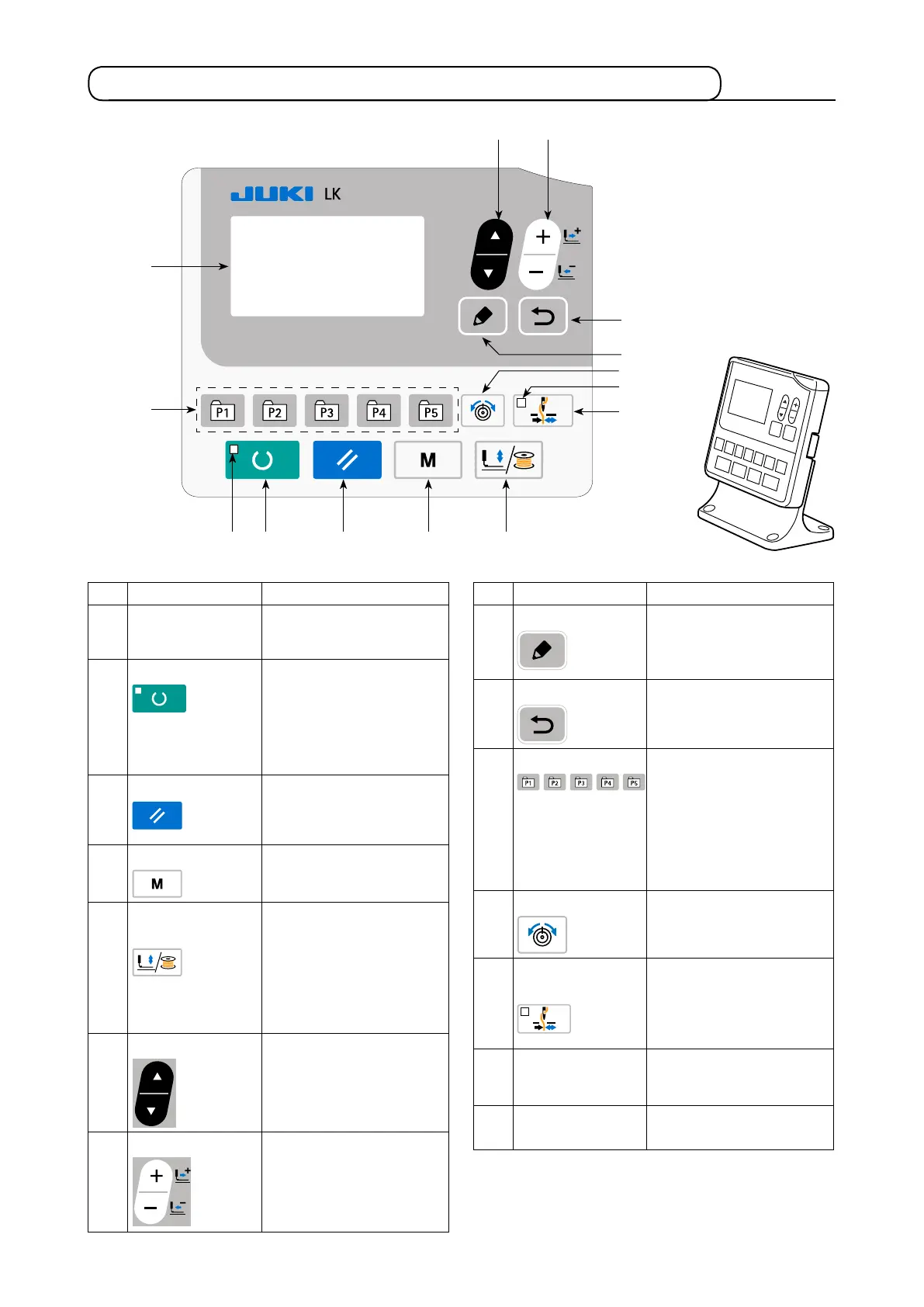-
3
-
2-2. Names and explanation of switches on the operation panel
No. NAME FUNCTION
❶
LCD display Various data such as pattern
No., shape, etc. are dis-
played.
❷
READY key Press this key when starting
sewing.
Every time this key is
pressed, change-over of
sewing ready set state and
data set state can be per-
formed.
❸
RESET key
Press this key when releas-
ing error, traveling the feed
mechanism to its initial posi-
tion, counter resetting, etc.
❹
MODE key This key is used for display-
ing the mode screen.
❺
PRESSER and
WINDER key
This key lifts or lowers the
presser. When the presser
goes up, the needle bar trav-
els to the origin and when it
comes down, the needle bar
travels to the right.
This key is pressed when
performing bobbin winding.
❻
ITEM SELECT key This key is used to select the
data No. and other kinds of
data.
❼
DATA CHANGE key
This key is used to change
the pattern No. and other
kinds of data.
This key is used to move the
feed forward on a stitch-by-
stitch basis.
No. NAME FUNCTION
❽
EDIT key
This key is used to display
the edit screen, to select the
item or to display the detail
screen.
❾
RETURN key
This key is used to return the
screen to the previous one.
DIRECT PATTERN
This key registers the
pattern. When this key is
pressed, the pattern regis-
tered here can sew immedi-
ately.
X/Y scale, sewing position,
etc. can be changed and
registered.
THREAD TENSION key
The thread tension screen is
displayed.
THREAD CLAMP
key
This key selects effective/
ineffective of needle thread
clamp. When it is effective,
needle thread clamp display
LED lights up. (Note)
THREAD CLAMP
LED
When this LED lights up,
needle thread clamp oper-
ates.
SET READY LED
The LED lights up under the
sewing mode.
(Note ) 1. LK-1903B is set to needle thread clamp
prohibited (no motion) with memory switch
U035 at the time of standard delivery.
2. For the LK-1903BBS, the thread clamp
key is disabled.
❶
❷
❺
❹❸
❽
❾
❻ ❼
