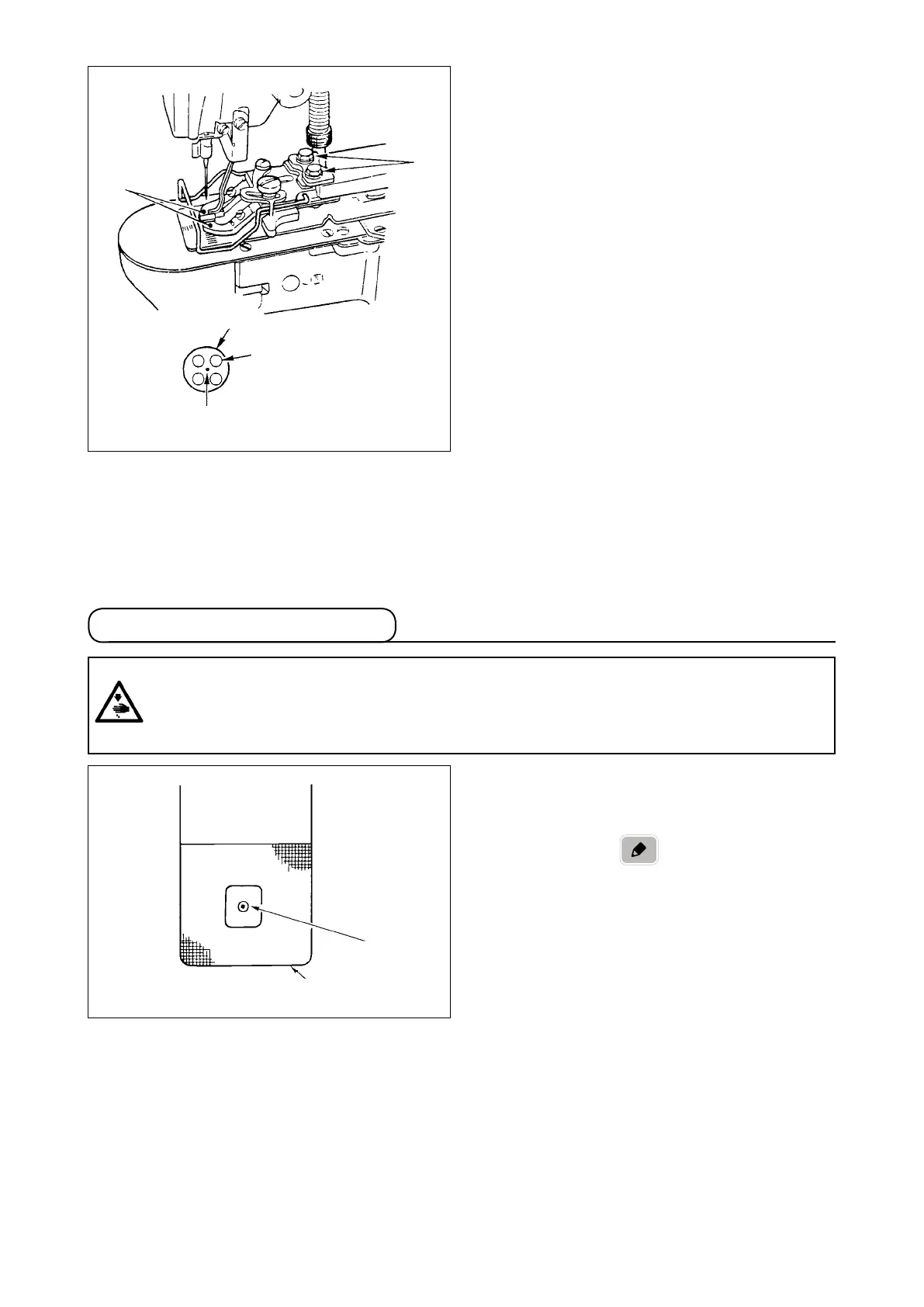82
3-2. Adjusting the feed plate
WARNING :
When change of the shape of the button, change of the sewing pattern or enlargement/reduction of the
sewing width is performed, make sure of the shape of the sewing pattern. If the feed plate interferes with
the needle hole guide, it will result in the danger of the needle breakage or the like. Also, if the pedal is
depressed during the adjustment, the button clamp unit will go up or come down. So, be careful.
1) Put "08 Work clamp adjustment" in the selected
state, referring to 1) and 2) in
"IV.3-1. Position
of the button clamp jaw lever" p.81
.
2) Press EDIT key . The button clamp unit
goes to the origin position and goes up.
3) Adjust feed plate
so that needle hole guide
comes to the center of the recessed part of feed
plate
.
4) Place a button in button clamp jaw levers
.
5) Depress the pedal to the first step and detach
your foot from the pedal when the button clamp
unit comes down.
6) Turn the hand pulley and check that the center of
the needle enters the center of the button.
7)
If the center of the needle is not located in the cen-
ter of the button, loosen screws
in the button
clamp jaw lever base to adjust so that the center of
the needle enters the center of the button.
8) When depressing the pedal to the second step
at step 5), the button clamp unit moves again to
the origin position. In addition, when the button
clamp unit comes down, depress the pedal to
the rst step and detach the foot from the pedal.
Then the button clamp unit goes up.
9) After the adjustment, perform the conrmation of
the pattern shape and make sure that the needle
surely has entered the button hole.
Needle entry point
Button
Hole in the button
