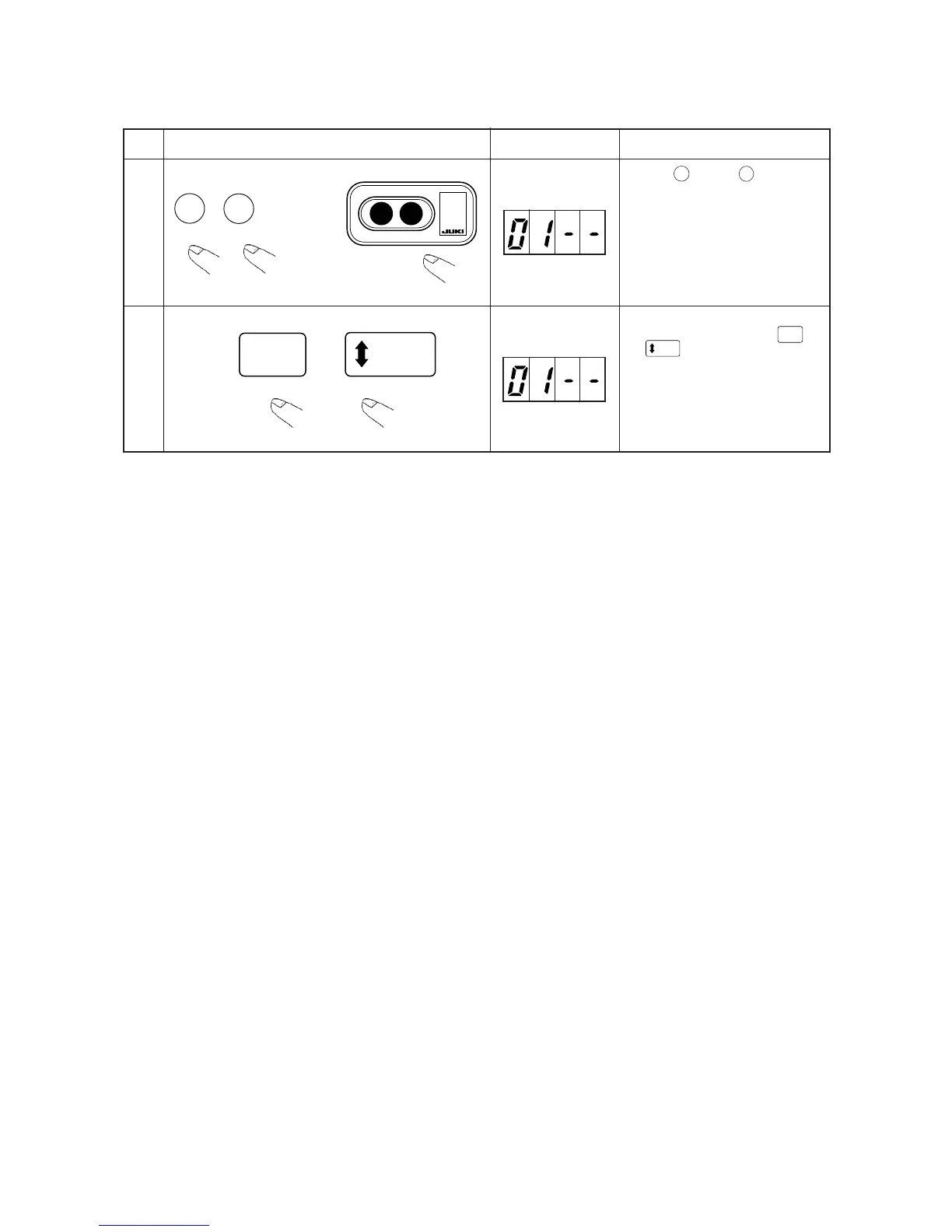− 56 −
1
2
Pressing
READY
key and
RESET
R
key, turn ON
the power switch. (Start of the user level)
Immediately after turning ON the power
switch, simultaneously press
P3
key
and
SELECT
key. (The level moves to the
service level.)
➡
(1) Operating method
1) How to start the memory switches
READY
RESET
R
OFF ON
Keep
pressing.
Turn ON the
power switch.
Explanation
Step
Operation method Indication
P3
SELECT
