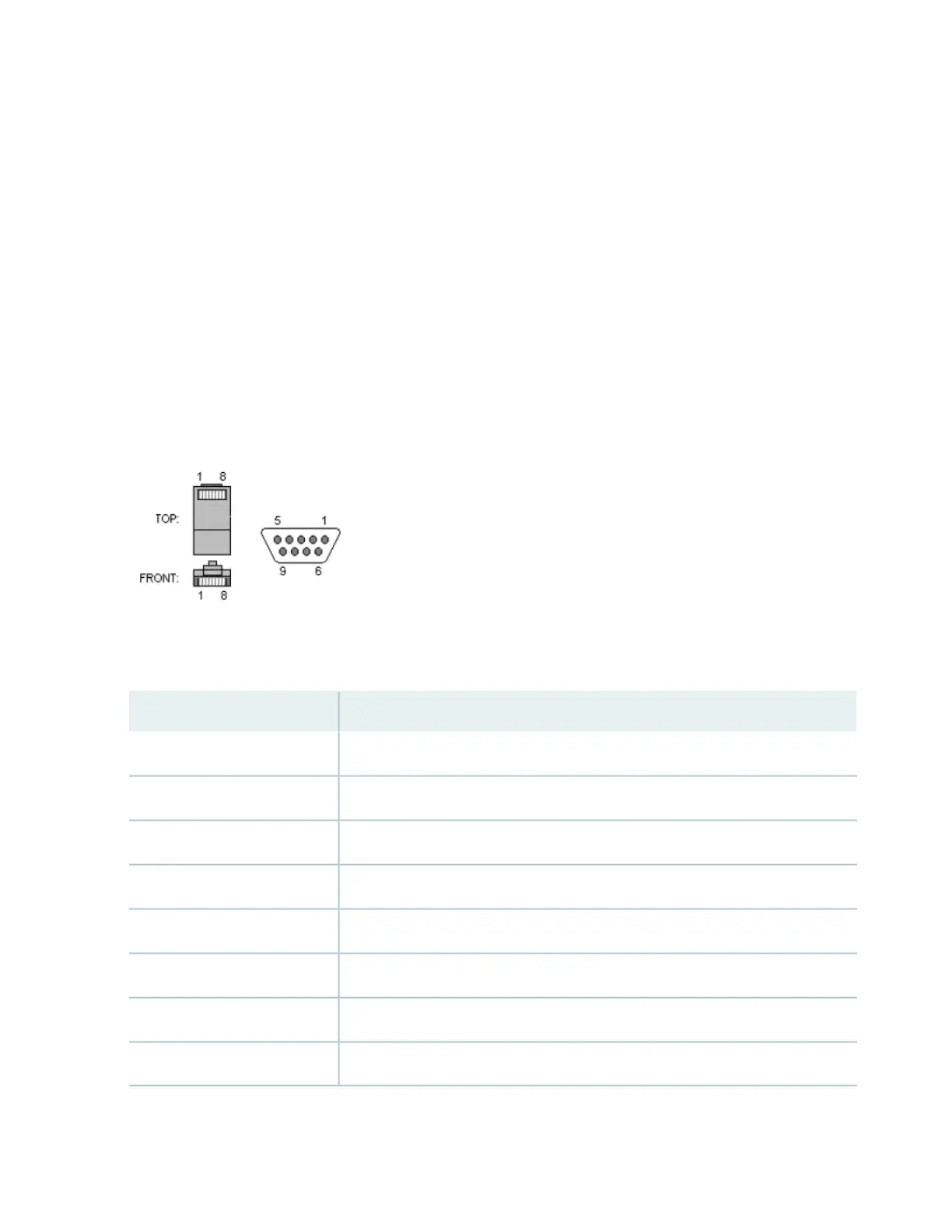The console connector to the CTP150 platform is a standard RJ-45 to DB-9 adapter cable.
Figure 6 on page 35 displays the console cable pin configurations for CTP150 device. On the left is the
RJ-45 connector, and on the right is the DB-9 connector with the pin numbering indicated.
The console connections are configured to the following parameters:
•
Speed: 9600 bps
•
Data bits: 8
•
Stop bits: 1
•
Flow control: Xon/Xoff
•
Parity: none
Figure 6: CTP150 Console Cable Pin Configurations
Table 9 on page 35 lists console cable pinouts for the CTP150 device based on the pin configurations.
Table 9: CTP150 Series Console Cable Pinouts
Console DB-9 PinCTP RJ-45 Pin
8 CTS1 RTS
6 DSR2 DTR
2 RXD3 TXD
5 GND4 GND
5 GND5 GND
3 TXD6 RXD
4 DTR7 DSR
7 RTS8 CTS
35