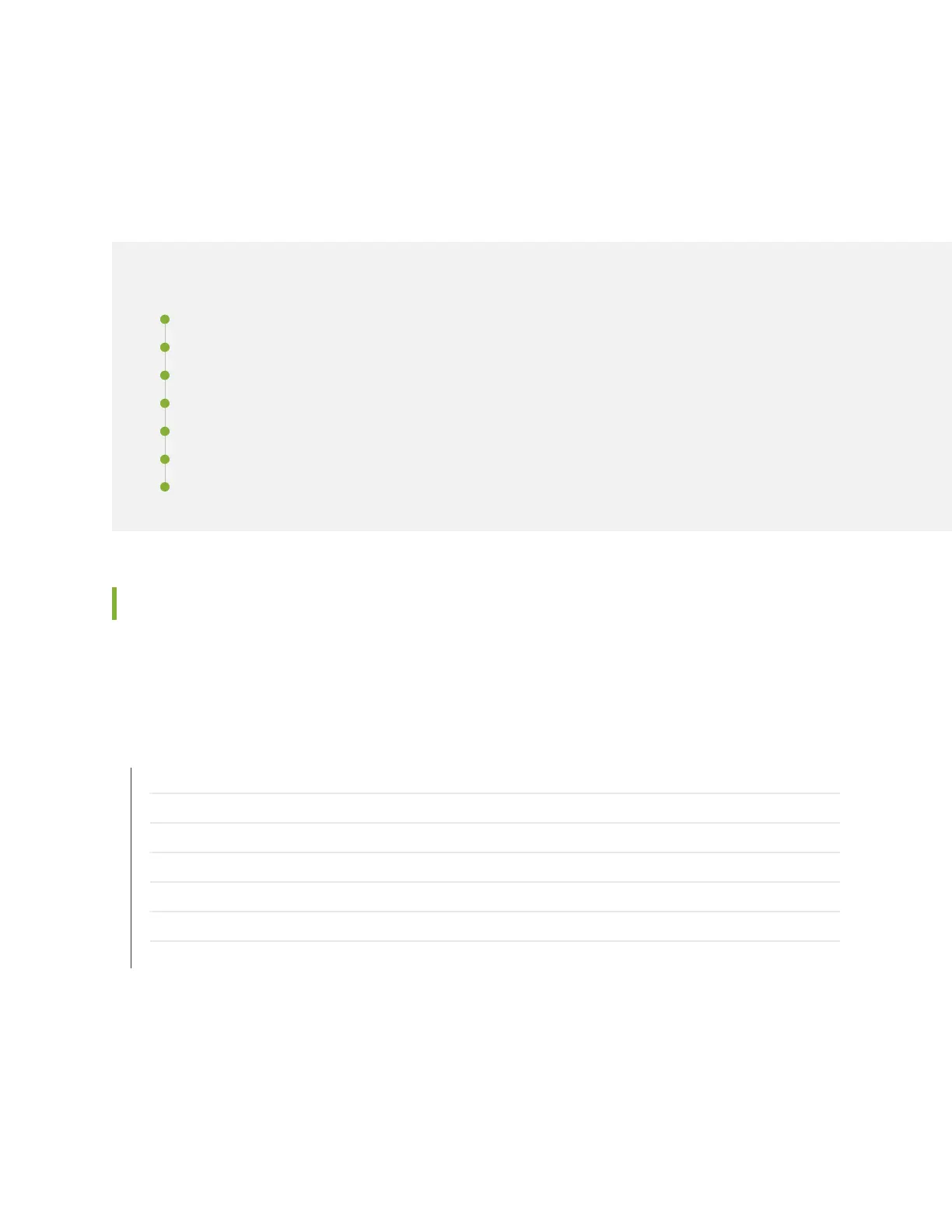CHAPTER 12
Installing Modules
IN THIS CHAPTER
CTP2000 Modules Installation Overview | 93
Protecting CTP2000 Modules and Slots | 94
Required Tools and Safety Items for Installing CTP Modules | 95
Installing a CTP Interface Module, Processor Module, or Clock Module | 95
Removing a CTP Interface Module, Processor Module, or Clock Module | 96
Installing or Removing a CTP2000 Series CompactFlash Card | 98
Installing a PMC on CTP2000 Platforms | 99
CTP2000 Modules Installation Overview
In CTP2000 platforms, you can install interface modules in the front and rear of the device.
RELATED DOCUMENTATION
Protecting CTP2000 Modules and Slots | 94
Required Tools and Safety Items for Installing CTP Modules | 95
Safety Guidelines and Warnings for Installing CTP Modules | 74
Installing a CTP Interface Module, Processor Module, or Clock Module | 95
Installing or Removing a CTP2000 Series CompactFlash Card | 98
Installing a PMC on CTP2000 Platforms | 99
Installing SFPs in a CTP2000 Module | 102
93
