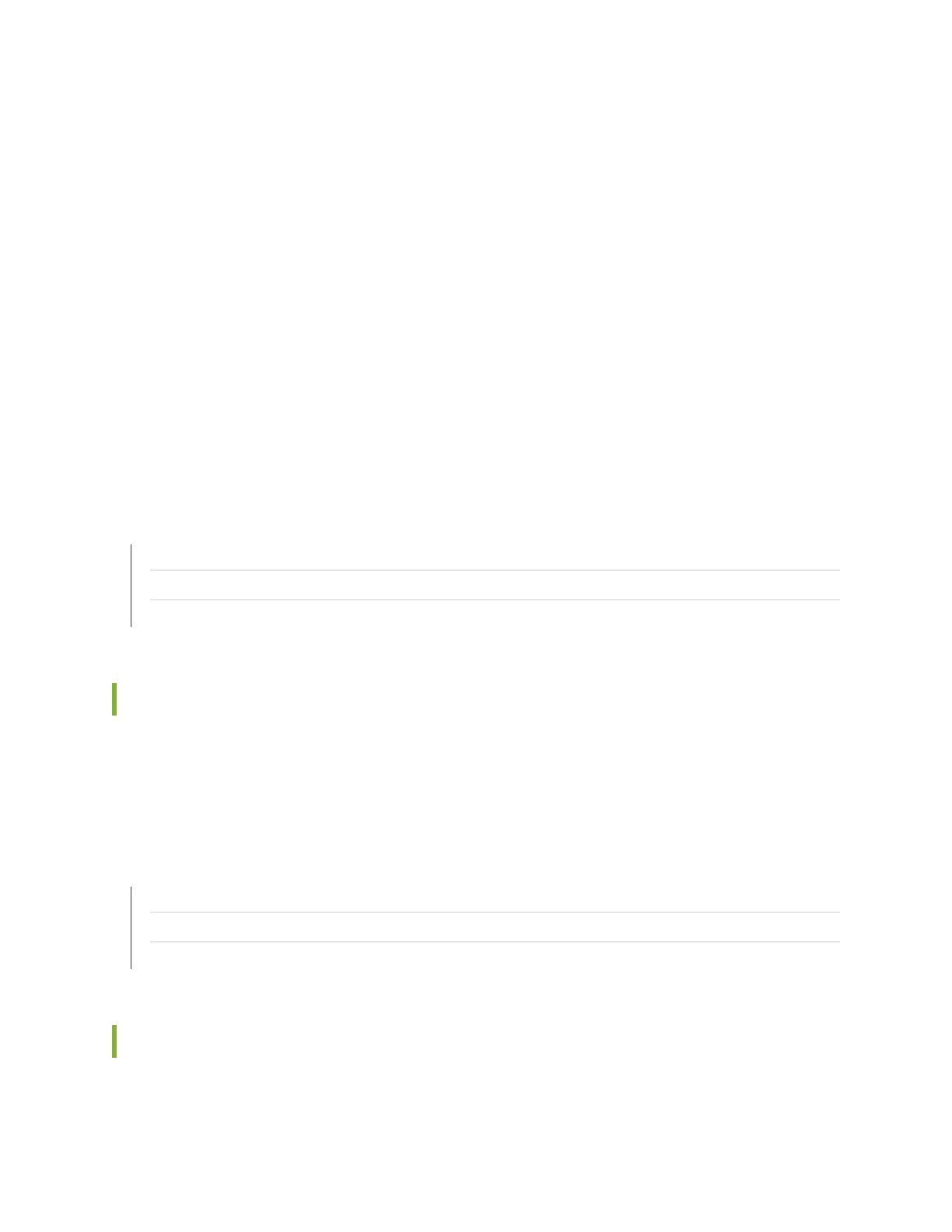•
Select from the following rack options:
•
Two-post rack—a freestanding enclosed cabinet with two mounting posts in the front
•
Telco-type rack—two adjacent mounting posts that you must secure to the floor or an overhead
structure
•
Four-post rack—a freestanding open rack, either open or closed
•
The rack must have at least two mounting posts.
•
The distance between the mounting holes in the two posts must be 18.31 in. +/-.063 in., as specified in
the EIA-310-D document.
•
A fully loaded rack with three CTP2056 systems must structurally support at least 100 lb (46 kg).
•
An optional mounting kit is available for midchassis mounting. Contact your Juniper Networks sales
representative for more information.
RELATED DOCUMENTATION
CTP2000 Rack Requirements | 42
CTP2000 Space Requirements | 43
CTP2000 Rack Installation | 43
CTP2000 Space Requirements
If you use an enclosed rack for the device, ensure that there is a minimum of 3 in. of clearance between
the inner side wall and the system. This clearance space ensures adequate air flow.
RELATED DOCUMENTATION
CTP2000 Rack Requirements | 42
CTP2000 Mechanical Requirements | 42
CTP2000 Rack Installation | 43
CTP2000 Rack Installation
To confirm proper equipment rack installation, verify the following:
43
