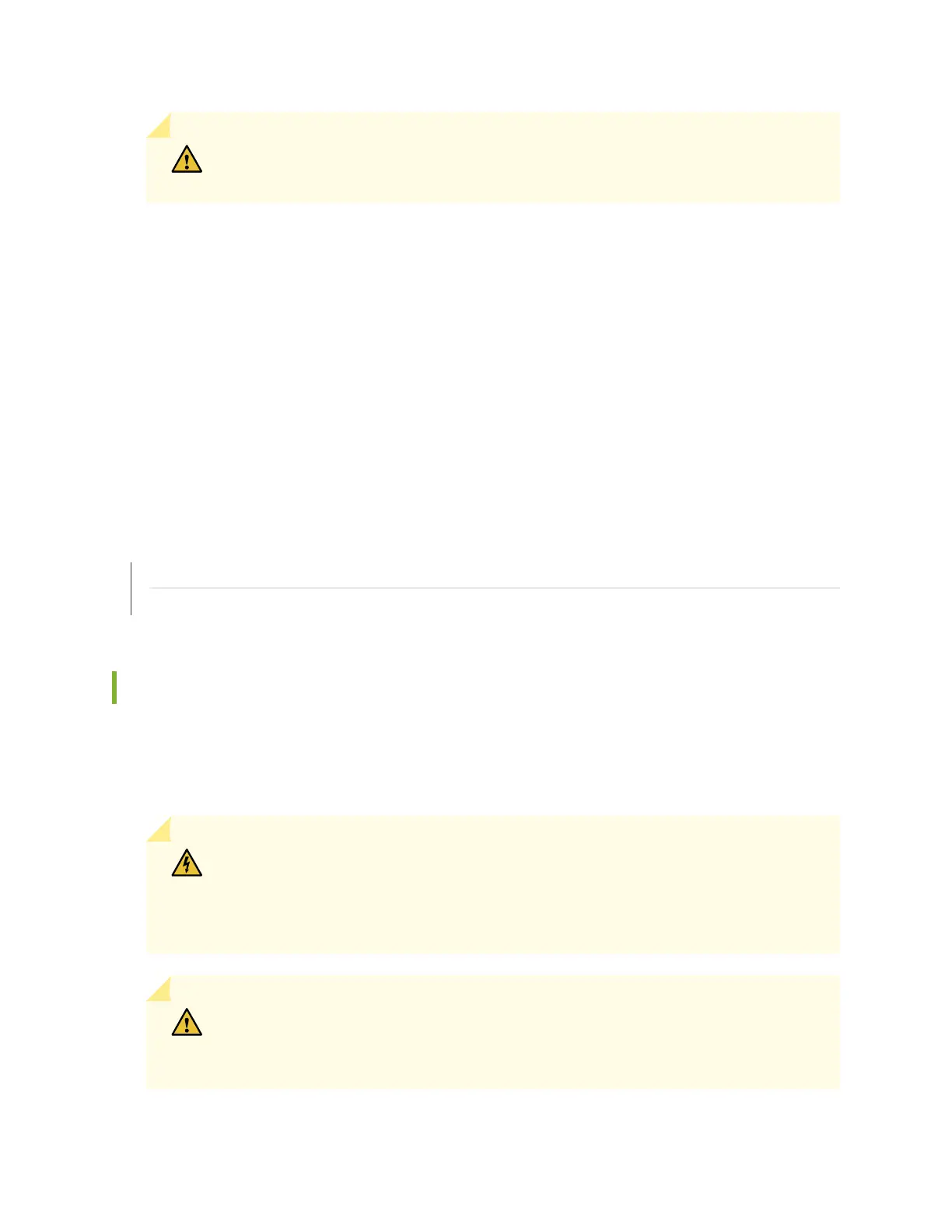CAUTION: Failure to store electronic modules and components correctly can lead to
damage of these items.
Follow these guidelines for storing modules and other components:
•
Store each module in a separate antistatic bag.
•
Store other components in an antistatic plastic container. Some of these containers can accommodate
several components in separate compartments.
•
Do not store multiple modules or other components in an antistatic bag or container where they can
touch other items.
•
(Optional) Store the item in its antistatic bag or container within the protective packaging or padded box
that the item was shipped in.
RELATED DOCUMENTATION
Required Tools for Maintaining the CTP Platform | 127
Cleaning the CTP Platform | 128
Cleaning the CTP Platform
Dust is attracted to the area where the air intake vents are located. Clean the area with a dry cloth every
few weeks to prevent excessive accumulation of dust. This cleaning helps to maintain the efficiency of
the cooling system and to prevent damage to electronic components.
WARNING: Do not insert any metal object, such as a screwdriver, or place your hand
into an open slot or the backplane when the device is on. Remove jewelry (including
rings, necklaces, and watches) before working on equipment that is connected to power
lines. These actions prevent electric shock and serious burns.
CAUTION: When cleaning the device, wear an antistatic wrist strap connected to an
ESD grounding jack. This action helps to protect modules from damage by electrostatic
discharge.
128
