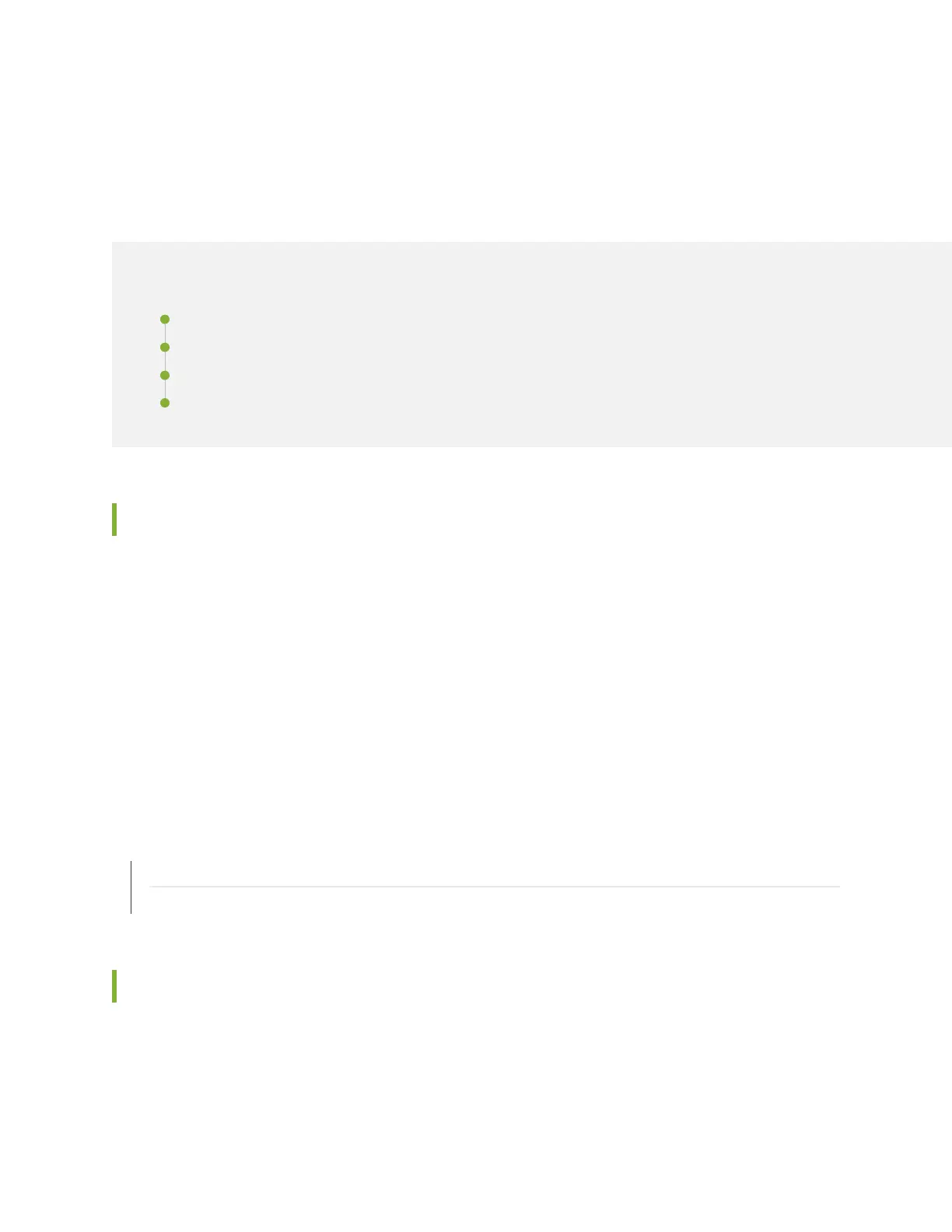CHAPTER 18
Maintaining Components
IN THIS CHAPTER
Required Tools for Maintaining the CTP Platform | 127
Storing CTP Modules and Other Components | 127
Cleaning the CTP Platform | 128
Replacing an AC Power Supply | 129
Required Tools for Maintaining the CTP Platform
You need the following tools and other items to replace platform components:
•
Flathead and Phillips screwdrivers
•
Insulated adjustable wrench
•
Antistatic wrist strap
•
Antistatic bags (or other protective packaging to hold components)
•
Plastic boots or other protective covers for fiber-optic connectors
RELATED DOCUMENTATION
Storing CTP Modules and Other Components
Cleaning the CTP Platform | 128
Storing CTP Modules and Other Components
Retain the packaging in which a module or other component was shipped, and use this packaging to store
the item. Modules are shipped in antistatic bags and protective packaging. Components, such as transceivers
and CompactFlash cards, are shipped in antistatic plastic containers within an antistatic padded box.
127
