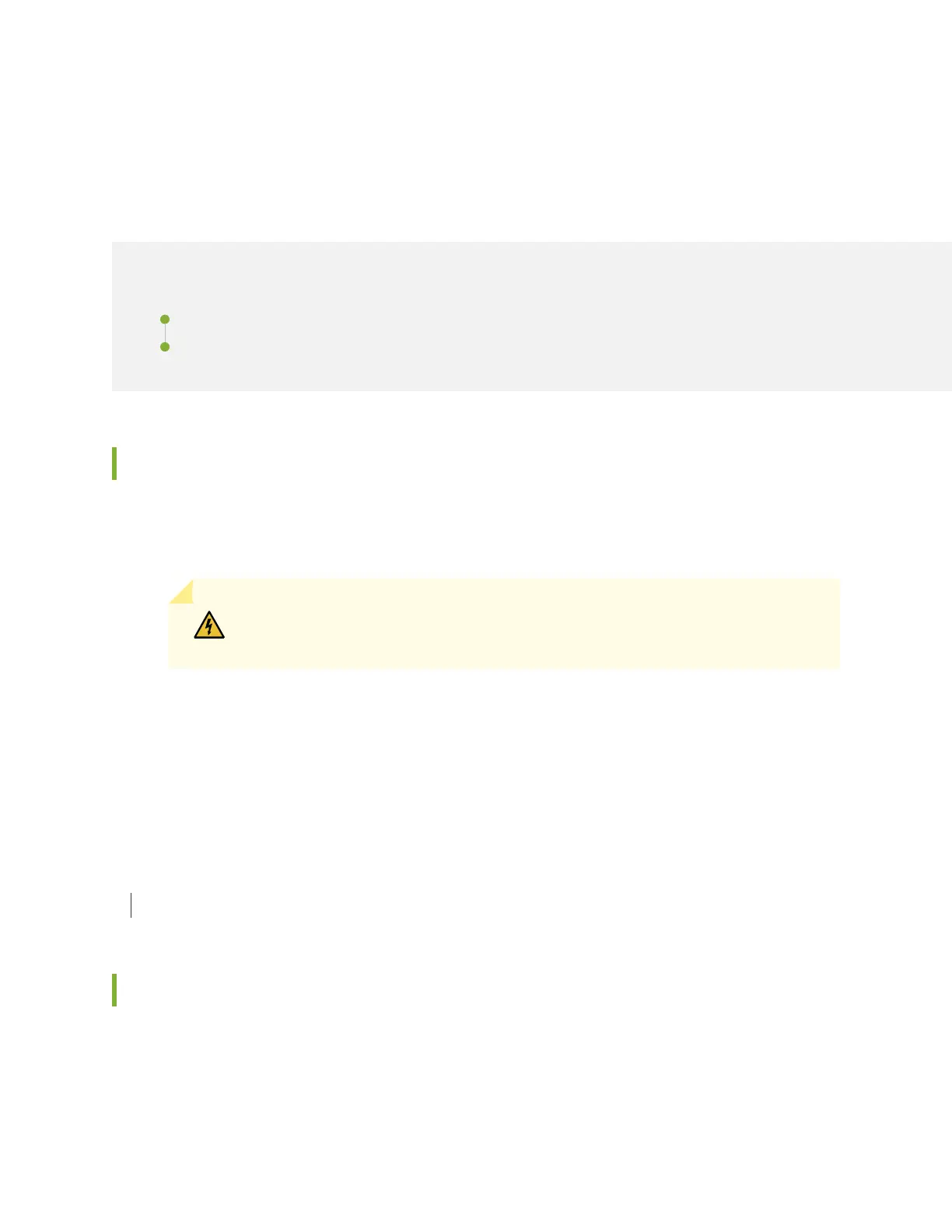CHAPTER 20
Replacing Fan Trays
IN THIS CHAPTER
Removing a CTP2000 Fan Tray | 133
Installing a CTP2000 Fan Tray | 133
Removing a CTP2000 Fan Tray
To remove a fan tray:
1. With an appropriate screwdriver, loosen the captive screws located at the corners of the fan tray.
WARNING: Do not place your fingers near the fans when removing the fan tray.
The blades might still be moving.
2. Gently pull the fan tray out. Place one hand under the fan tray and the other on the front handle, and
continue to pull it out of the chassis.
Use two hands to hold the fan tray after it comes out of the chassis.
RELATED DOCUMENTATION
Installing a CTP2000 Fan Tray | 133
Installing a CTP2000 Fan Tray
To install the fan tray:
1. With two hands hold the tray vertically so that the captive screws point toward you.
133
