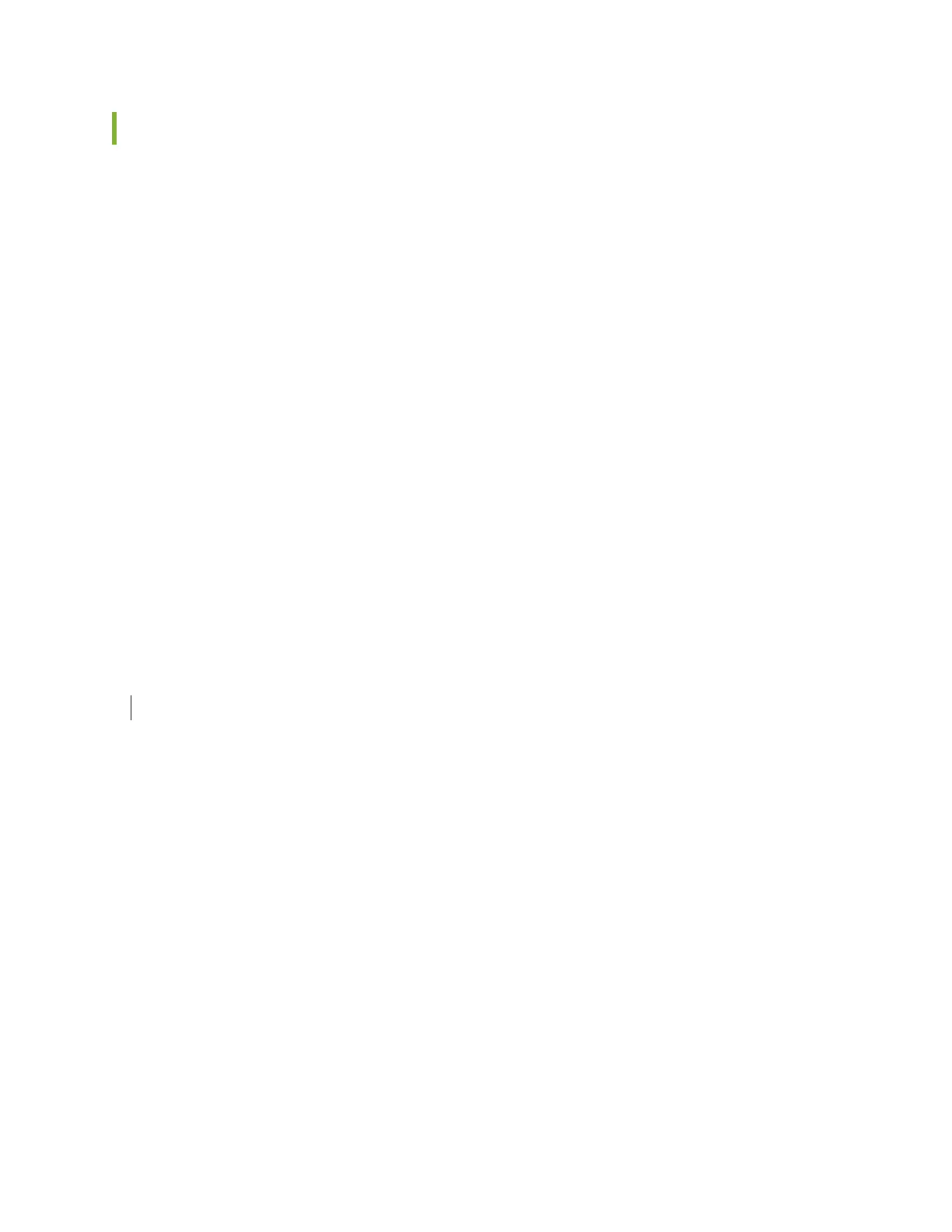CTP Platform Shuts Down
Problem
Description:
Symptoms:
•
Temperature is too high.
•
Power is lost.
Solution
1. Verify that power connections are properly attached.
2. Verify that device is receiving power.
3. Look to see whether or not the LEDs are lit.
4. Run diagnostics using the CLI.
5. If the device does not reset, contact JTAC.
RELATED DOCUMENTATION
CTP Platform Does Not Power On | 138
139
