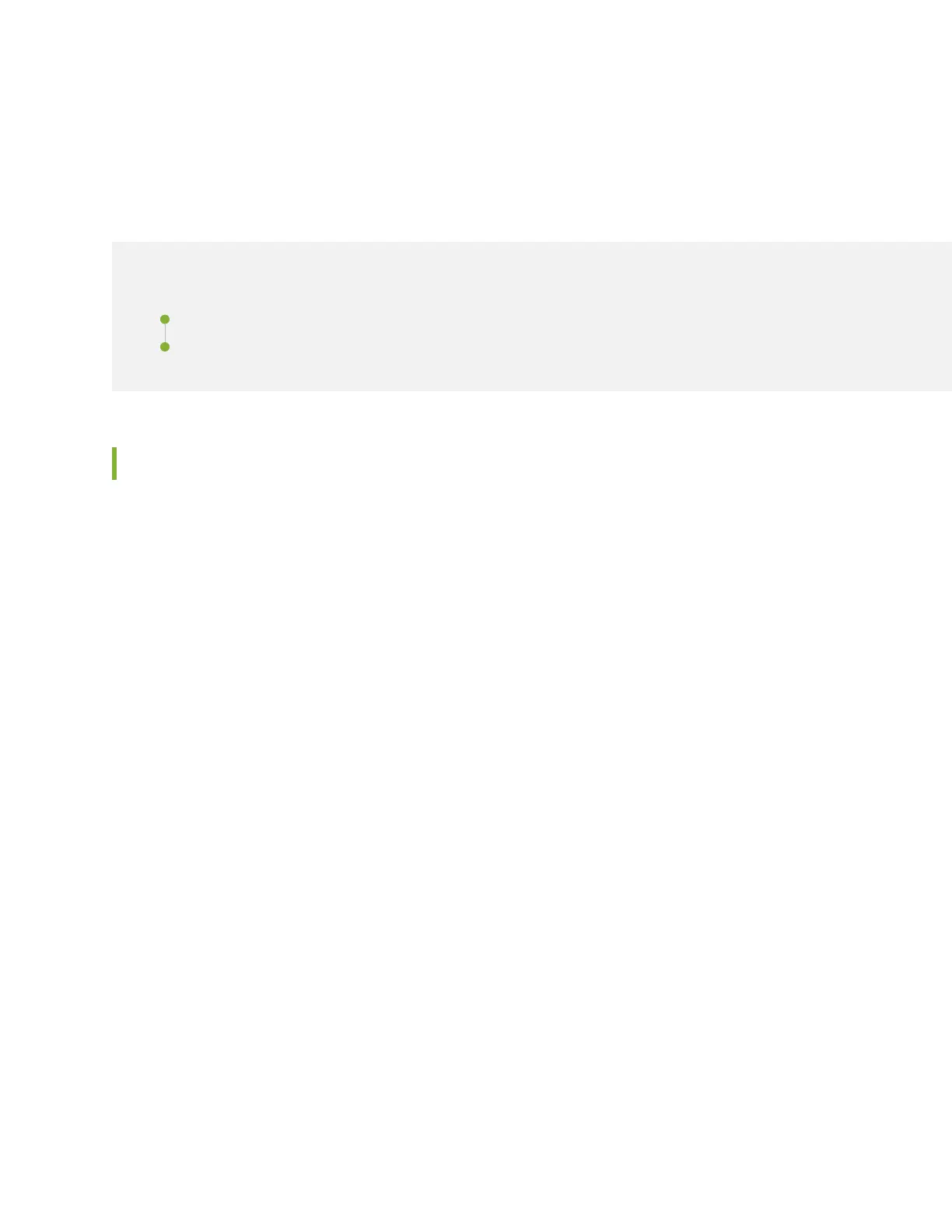CHAPTER 13
Installing and Removing SFPs in a CTP Module
IN THIS CHAPTER
Installing SFPs in a CTP2000 Module | 102
Removing SFPs in a CTP2000 Module | 104
Installing SFPs in a CTP2000 Module
This section describes how to install small form-factor pluggable transceivers (SFPs) on interface modules
that support these devices. In the current release, the CTP-FX2000GE-UPG supports SFPs.
You can replace the SFPs without disabling the interfaces or removing the module from the device.
To install SFPs:
1. Ground yourself by using an antistatic wrist strap or other device, and connect it to an ESD grounding
jack.
2. Identify the following items on the SFP (Figure 40 on page 103):
•
The connection circuitry on the base
•
The cable connectors on the front
102
