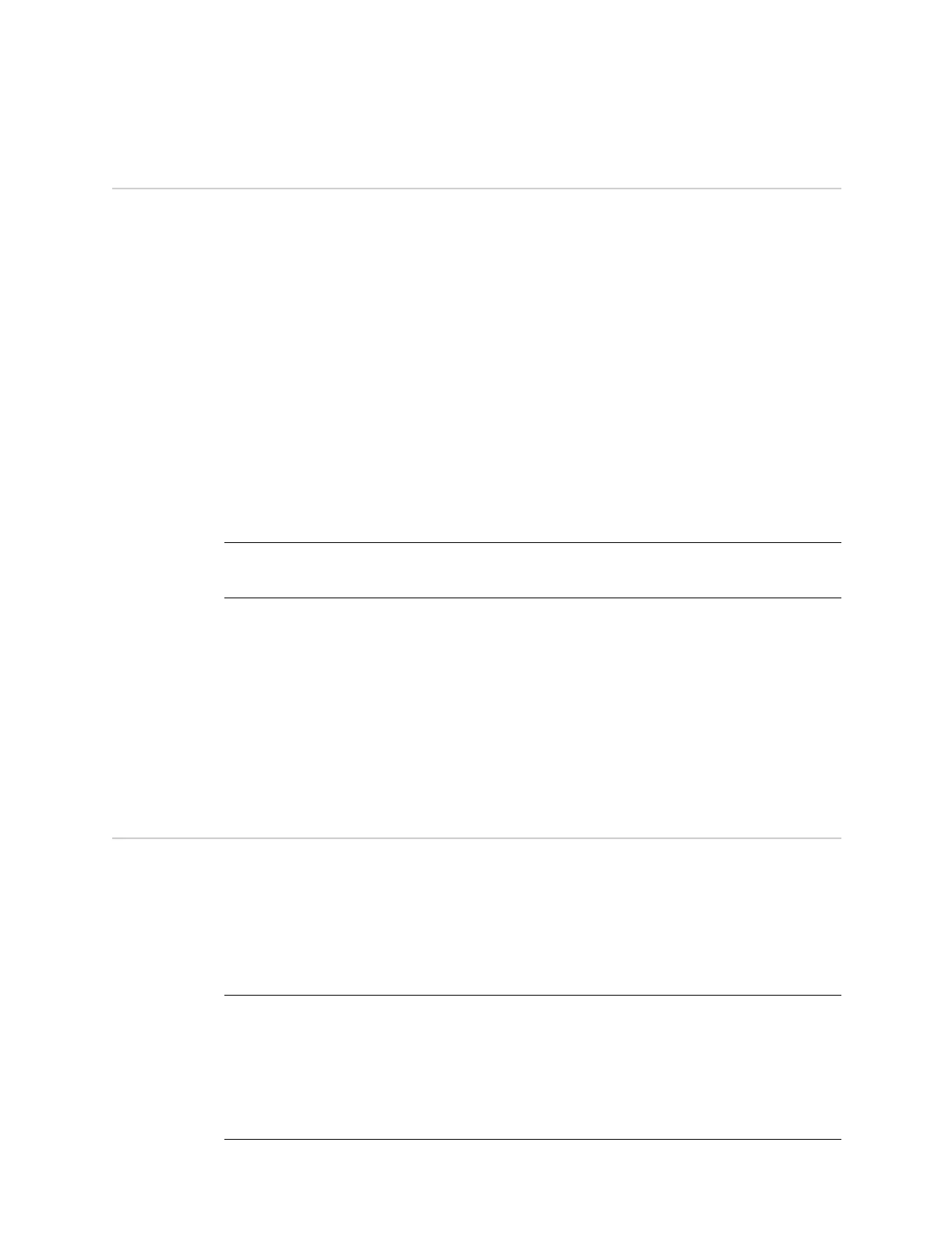System Clock and Console Timeout 5
Chapter 1: Configuring
System Clock and Console Timeout
You need to set the system clock so that the event log entries have the correct
date/time stamps. Also, the correct date/time is essential if the device has to check
the validity of digital certificates.
You can also change the timeout value for an idle console connection. By default,
the ISG 2000 automatically closes a console connection if it is idle for 10 minutes.
You can change this to a higher or lower interval, or disable the timeout completely.
1. Set the system clock with the following command:
set clock dd/mm/yyyy hh:mm:ss
where dd/mm/yyyy = day/month/year, and hh:mm:ss = hour/minute/second
(for example: 07/15/2005 16:40:55).
save
After you enter the save command, the ISG 2000 saves the current
configuration to flash memory. If you reset the device without saving the latest
configuration, the ISG 2000 loads the previously saved configuration.
2. (Optional) By default, the console times out and terminates automatically after
10 minutes of idle time. To change this timeout interval, enter the following:
set console timeout number
save
where number is the length of idle time in minutes before session termination.
To prevent any automatic termination, specify a value of 0. This setting is
convenient for performing an initial configuration, but Juniper Networks does
not recommend permanently disabling the console timeout.
Admin Name and Password
Because all NetScreen products use the same admin name and password
(netscreen), it is highly advisable to change your login information immediately. To
change your login information, enter the following commands:
set admin name name_str
set admin password pswd_str
save
NOTE:
To see other options for setting the system clock, refer to the Fundamentals
volume in the NetScreen Concepts & Examples ScreenOS Reference Guide.
NOTE: For information on creating multiple administrators with different administrative
levels, refer to the Administration volume in the NetScreen Concepts & Examples
ScreenOS Reference Guide.
If you want to return the ISG 2000 to its default configuration (including the default
login name and password), see “Returning the Device to Factory Default Settings”
on page 21.
