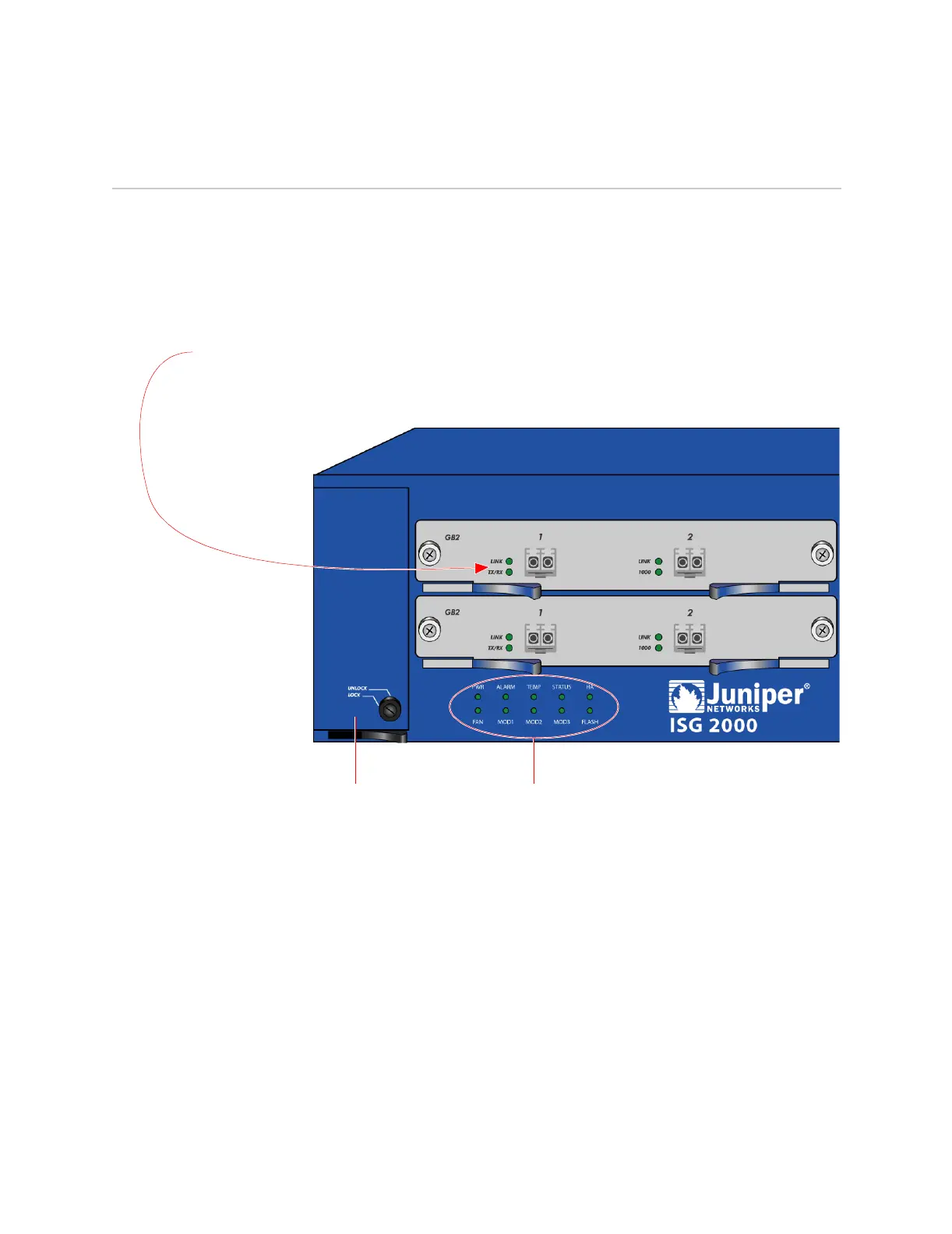ISG 2000 User’s Guide
30 The Front Panel
The Front Panel
The front panel of the ISG 2000 has the following components:
Interface Modules
The front of the ISG 2000 has four interface module bays. Each interface module has two, four, or eight
ports, and each port has a pair of LEDs.
WARNING: Interface modules are not hot swappable. You must turn off the power to the ISG 2000
before adding or removing an interface card.
Mini-GBIC – The mini-GBIC interface module provides connectivity to fiber-based, gigabit ethernet
LANs. Connect the module using an optical single mode or multi mode cable.
You can use both 10/100 and GBIC cards simultaneously in the same ISG 2000; there are no
combination restrictions. However, the cards are not hot-swappable.
Fan Tray – The ISG 2000 has a three-fan tray,
which you can access on the left front side of the
chassis.
WARNING: If a fan stops operating due to
failure or removal, the system continues to run.
Be sure that the fan tray is not empty for more
than two minutes; otherwise, heat failure or
permanent damage can occur.
LED Dashboard – The LED dashboard displays
up-to-date information about critical ISG 2000
functions. For an explanation of what each LED
means, see “LED Dashboard” on page 32.
