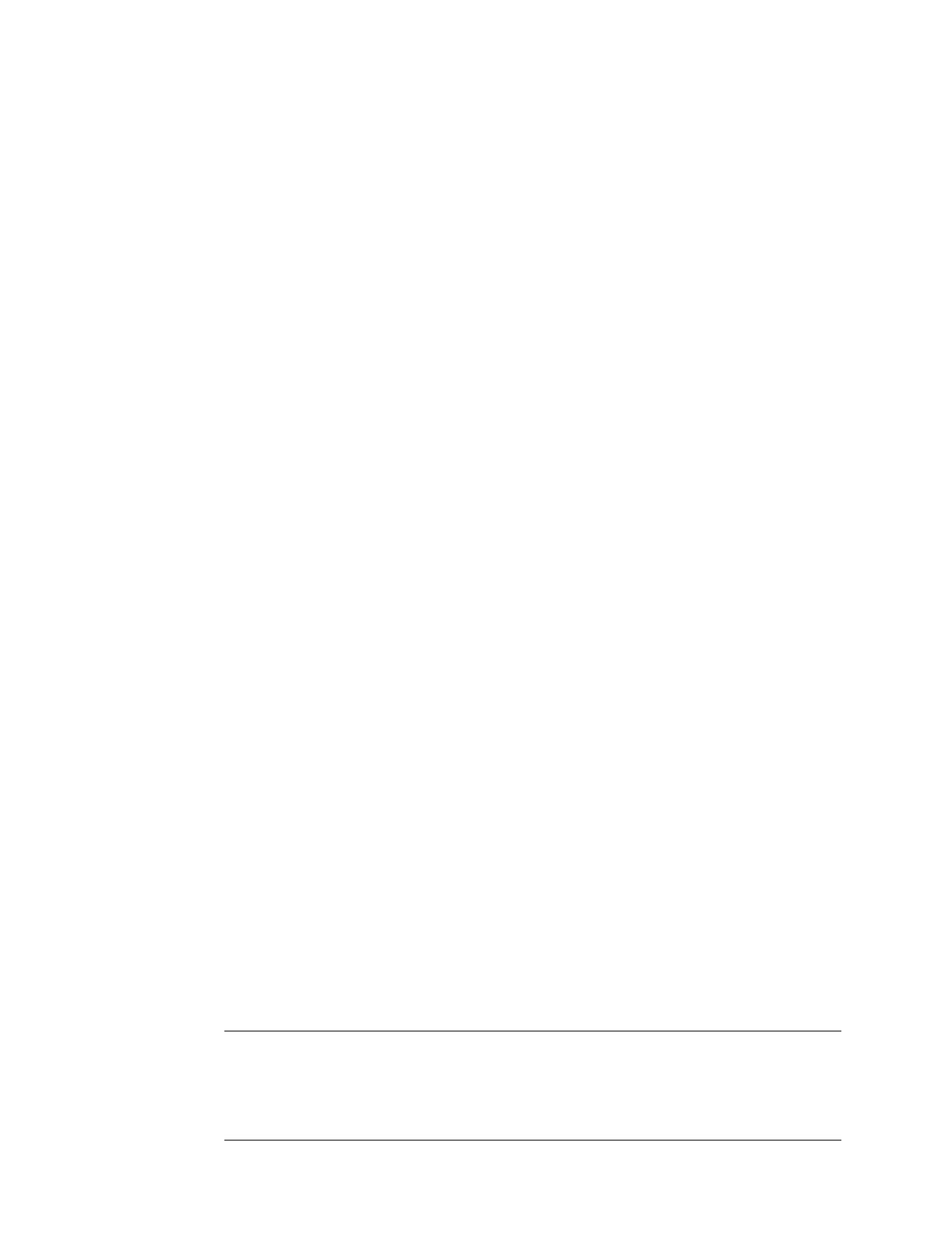23
Chapter 2
Installing
This chapter describes how to cable the ISG 2000 to the network and install it in an
equipment rack. Topics in this chapter include:
“Connecting the Device to a Network” on page 24
“Equipment Rack Mounting” on page 26
“Equipment Rack Installation Guidelines” on page 26
“Equipment Rack Accessories and Required Tools” on page 26
“Rear-and-Front Mount” on page 27
“Mid-Mount” on page 28
Observing the following precautions can prevent injuries, equipment failures, and
shutdowns.
Never assume that the power supply is disconnected from a power source.
Always check first.
Room temperature might not be sufficient to keep equipment at acceptable
temperatures without an additional circulation system. Ensure that the room in
which you operate the device has adequate air circulation.
Do not work alone if potentially hazardous conditions exist, especially when
mounting the device in a rack.
Do not lift the ISG 2000 by the power supply handles.
Look carefully for possible hazards in your work area, such as moist floors,
ungrounded power extension cables, frayed power cords, and missing safety
grounds
Although you can place the device on a desktop for operation, it is not advisable
to deploy a ISG 2000 in this manner. The best deployment technique is to
mount the device in an equipment rack, as described in “Equipment Rack
Mounting” on page 26.
To prevent abuse and intrusion by unauthorized personnel, install the ISG 2000
in a locked-room environment.
NOTE: For further safety warnings and instructions, please refer to the NetScreen Safety
Guide on the documentation CD. The instructions in this guide warn you about
situations that could cause bodily injury. Before working on any equipment, be
aware of the hazards involved with electrical circuitry, and be familiar with
standard practices for preventing accidents.
