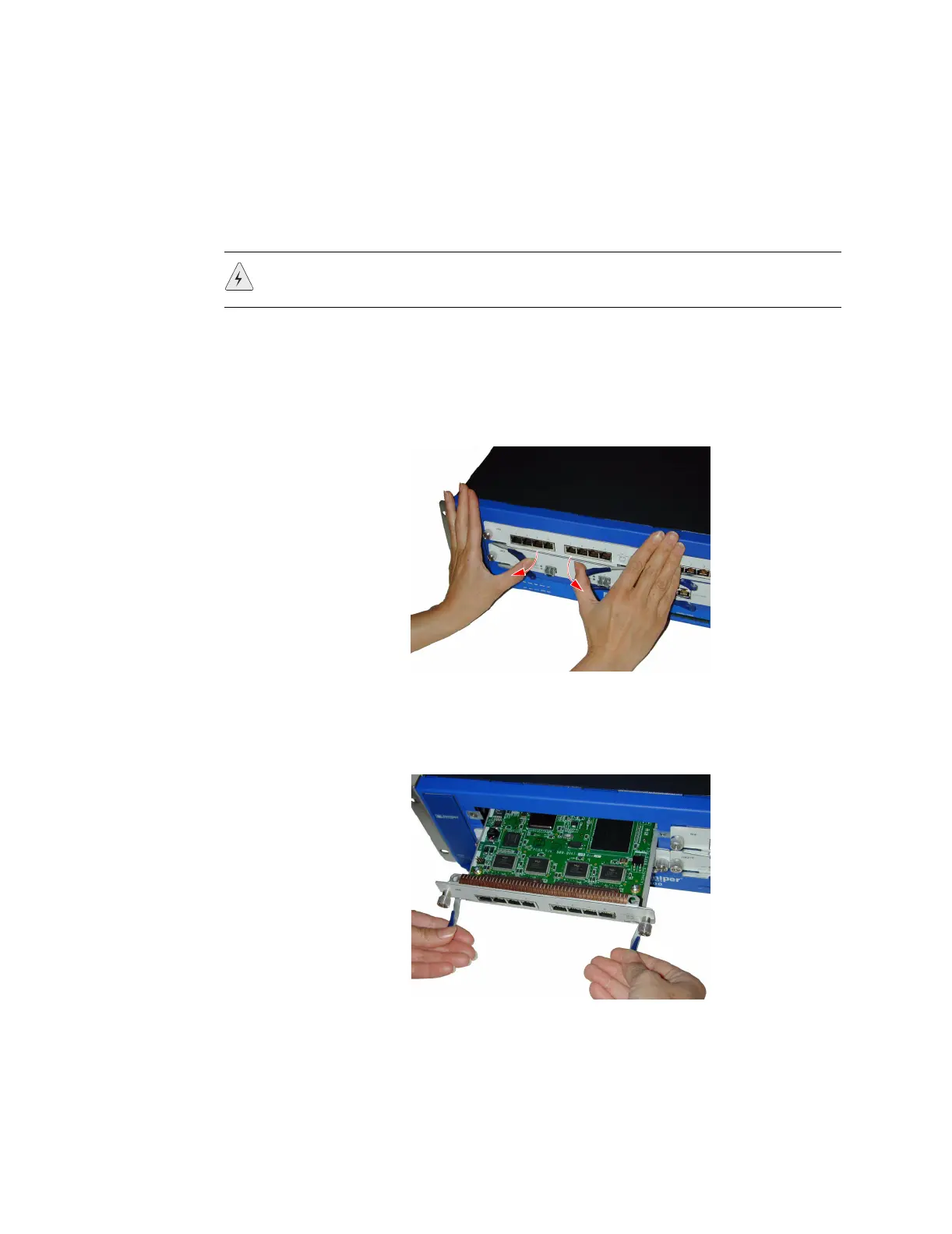ISG 2000 User’s Guide
34 Replacing Interface Modules
Removing Interface Modules
To remove an interface module from a bay:
1. Loosen the thumbscrews on each side of the interface module by turning them
counterclockwise.
2. With your thumbs, pull the blue locking levers out.
Figure 17: Releasing an Interface Module
3. Grip the levers, then gently slide the card straight out.
Figure 18: Removing an Interface Module
WARNING: When inserting or removing interface modules, be sure that the power
is off. Interface modules are not hot swappable.
Swivel levers
outward.
Grip levers and
slide out module.
