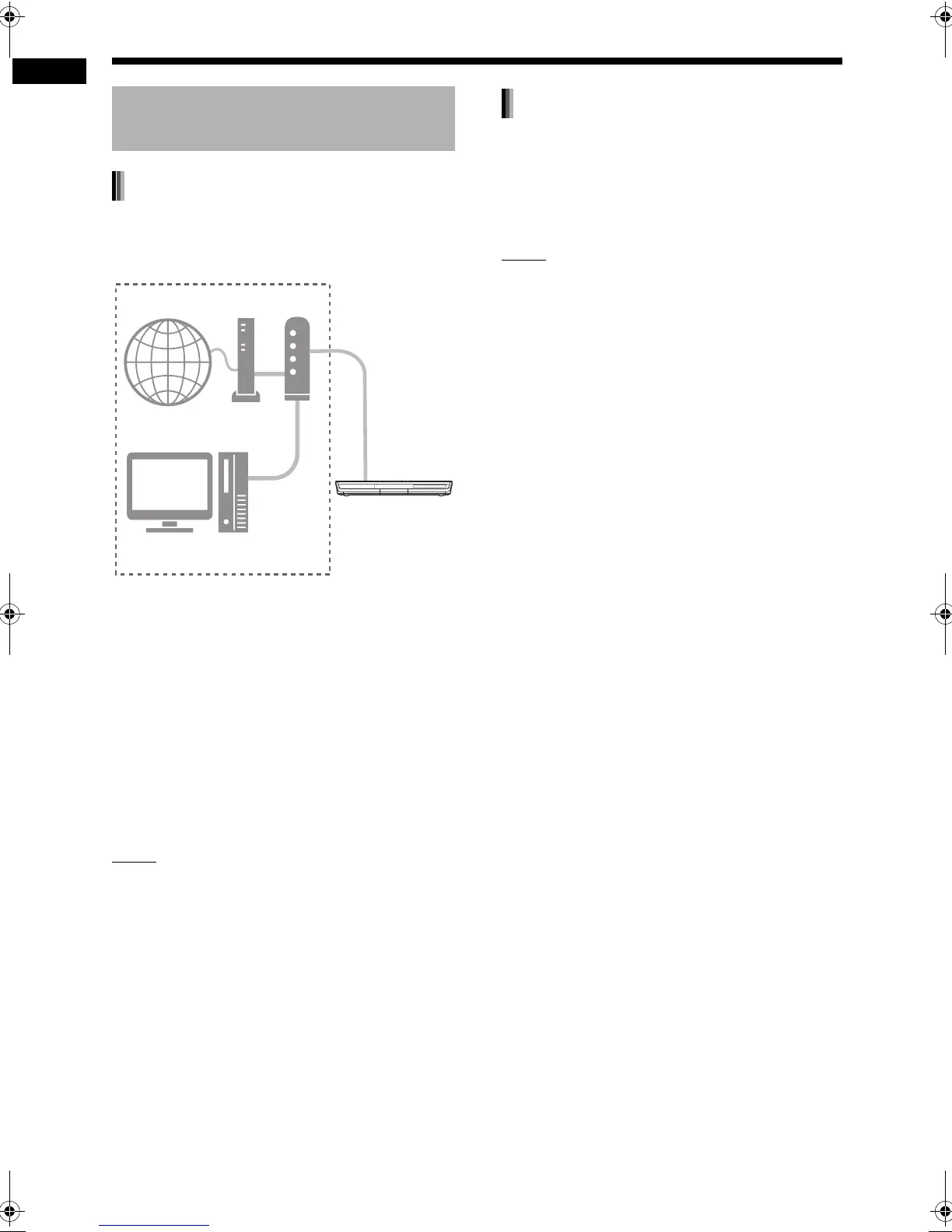3
Introduction
You can play back video, audio and still picture
files stored on your computer by setting up the net-
work with the computer and the main unit.
You must install CyberLink Media Server from the
bundled CD-ROM to your computer.
CyberLink Media Server is a software applica-
tion for sending video, audio and still picture files
stored on your computer to the main unit.
The network can be easily set up without having to
manually configure the IP address of the main unit
by simply connecting a router with a DHCP func-
tion to the main unit. The DHCP function of the
router automatically assigns the IP address to the
main unit.
NOTE
• If the router does not have a DHCP function or
you do not use the DHCP function, you must
assign the IP address to the main unit manually.
• You can also use the network function by con-
necting the main unit to the computer directly.
(Refer to page 19.)
You can play back the following file types using the
network function of this system.
LPCM, WAV, MP3, WMA, JPEG, ASF, DivX,
MPEG1, MPEG2
NOTE
• You cannot use the network function to play
back a DivX DRM file stored on the connected
computer.
Introduction to the network
function
Outline of the network function
Internet
Modem Router
Environment in use
Computer
Main unit
File types compatible with this system
Introduction
DD-83[A_UX]-02.fm Page 3 Friday, September 8, 2006 4:57 PM
