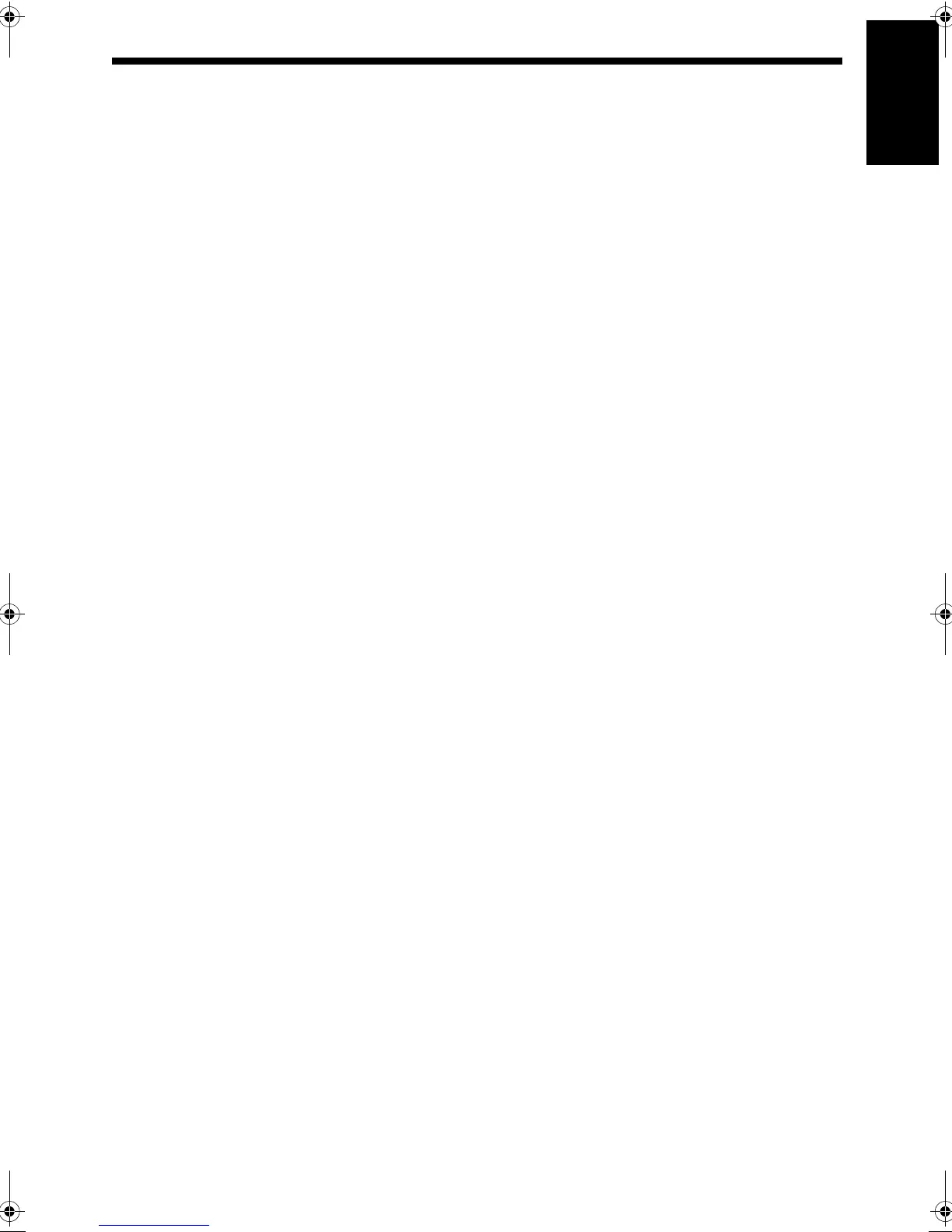10
English
Confirming the connection to the computer
If “CyberLink Media Server” is not displayed
The main unit may not detect the CyberLink Media
Server for any of the following reasons.
Determine the reason by referring to A and B
shown below.
A The Ethernet cable may not be con-
nected properly.
Possible cause:
The Ethernet cable may be of the wrong
type (a crossover cable may be used) or
may not be connected securely.
Possible solution:
Refer to “Connecting the main unit to the
router” on page 6 to check that the Ether-
net cable is a straight-through cable and is
connected securely.
B You may be using a router that requires
the IP addresses to be set up manually.
Possible cause:
The router connected to the main unit may
not have a DHCP function that assigns the
IP addresses automatically. Another possi-
bility is that the IP addresses may be
assigned manually without using the
DHCP function of the router.
Possible solution:
The IP address of the main unit must be
set up manually. Click [Cancel] to close the
display on the computer screen and exit
CyberLink Media Server. Next, assign the
IP address to the main unit referring to
“Setting up the IP address” on page 11.
DD-83[J].book Page 10 Thursday, September 28, 2006 9:16 AM
