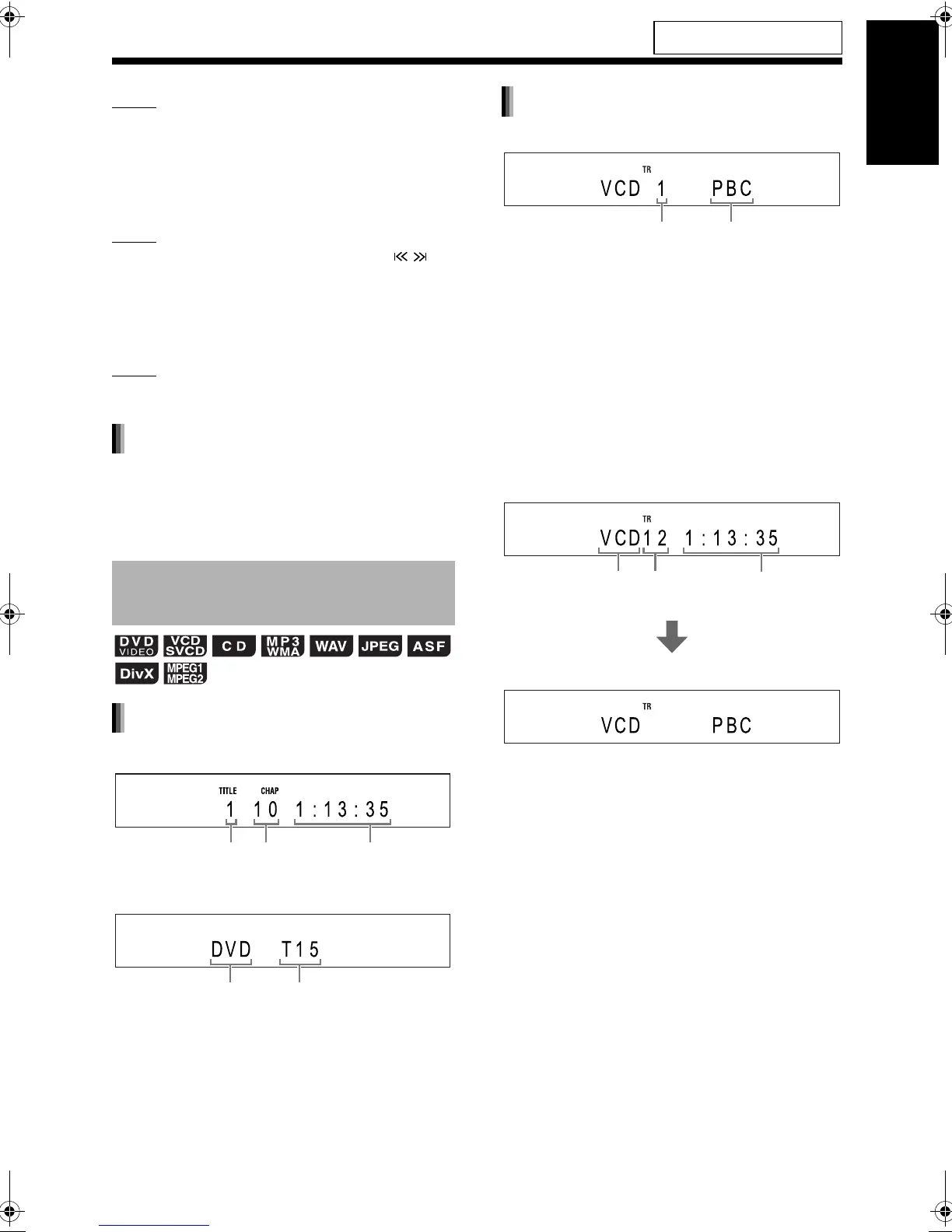24
English
Basic operations of disc/file playback
NOTE
• Depending on the file type, the menu screen
appears before you press 7.
4 Press 5 , /, 2 or 3 to select a
group and track.
NOTE
• You can also use [GROUP/TITLE SKIP / ] to
select a group, and the number buttons, 4 or
¢ to select a track.
5 Press [DVD/CD 3] or [USB 3].
NOTE
• If you have skipped step 3, you do not have to
proceed to step 5.
• JPEG files are continuously played back from
the selected file.
• Display time for a file in slide-show playback is
approximately 3 seconds.
• Press [ENTER] to view only the selected file.
■ When a disc is played back
■ When a disc is stopped
■ When a disc is played back
• You can control the playback of a PBC compati-
ble disc using a menu screen.
• To cancel the PBC function, follow the instruc-
tions below.
- Specify the track number using the number
buttons when the disc is stopped.
- Specify the track number using 4 or ¢
when the disc is stopped, and then press
[DVD/CD 3].
• Press [RETURN] to go back to the upper layer
during PBC playback.
■ When a disc is stopped
(When the PBC function is activated)
Display window on the main
unit for disc/file types
Slide-show playback
DVD VIDEO
Chapter
number
Title number Elapsed
playback time
Disc type Total number of titles
VCD/SVCD
Track number
Playback control
Disc type Total number
of tracks
Total playback
time
For the locations of the remote
control buttons, refer to page 22.
DD-83[J].book Page 24 Tuesday, October 10, 2006 3:25 PM
