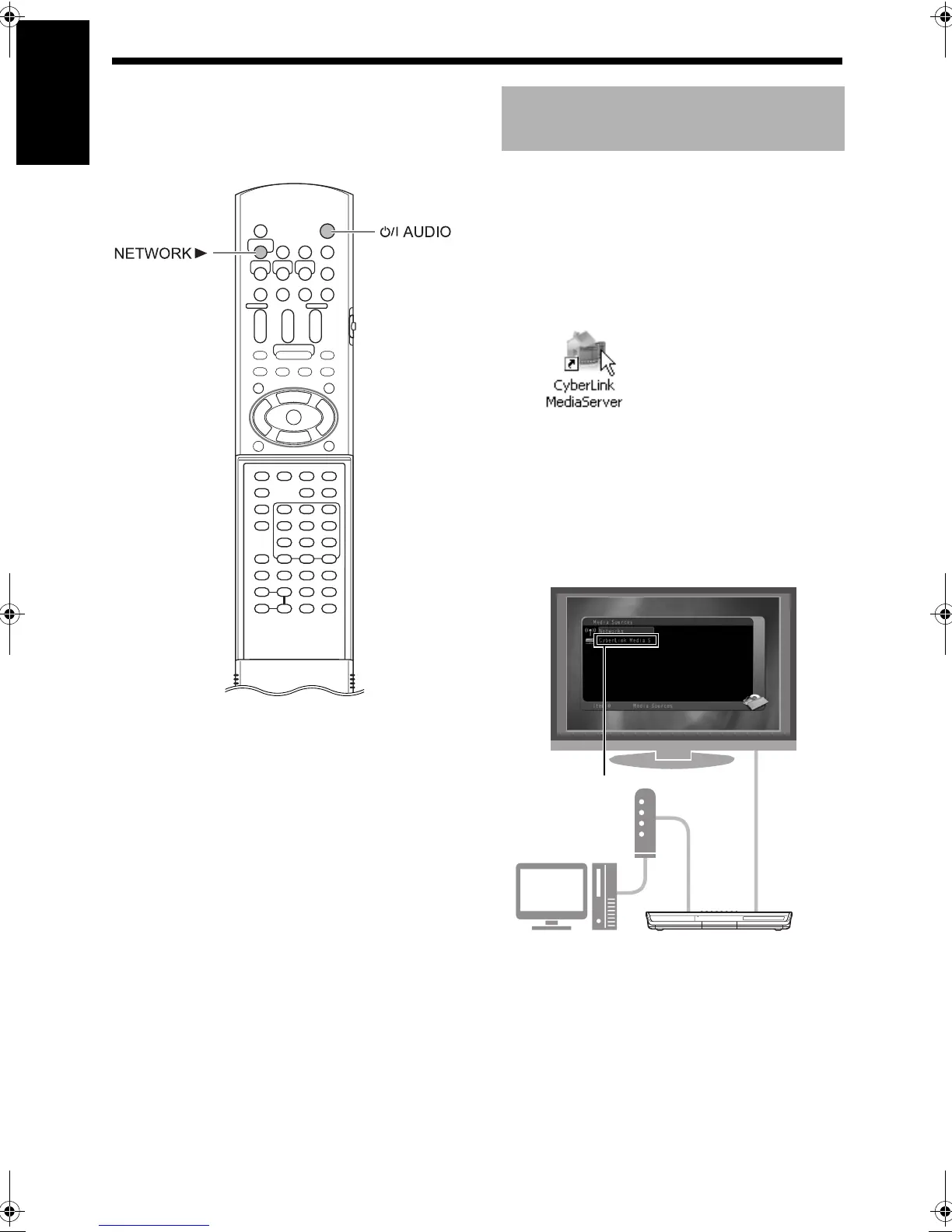9
English
Confirming the connection to the computer
This part explains how to start CyberLink Media
Server for the first time and how to perform the fol-
lowing.
• Confirming that the main unit recognizes the
computer.
(On the remote control)
1 Press [F AUDIO] to turn on the
main unit.
(On the computer)
2
Double-click the “CyberLink Media-
Server” icon on the desktop.
CyberLink Media Server starts.
(On the remote control)
3 Press [NETWORK 3].
4 Confirm that “CyberLink Media
Server” is displayed on the TV
screen.
Proceed to “Playing back files stored on the
computer” on page 16.
Starting CyberLink Media
Server
TV
“CyberLink Media
Server”
Confirming the connection to the computer
DD-83[J].book Page 9 Thursday, September 28, 2006 9:16 AM
