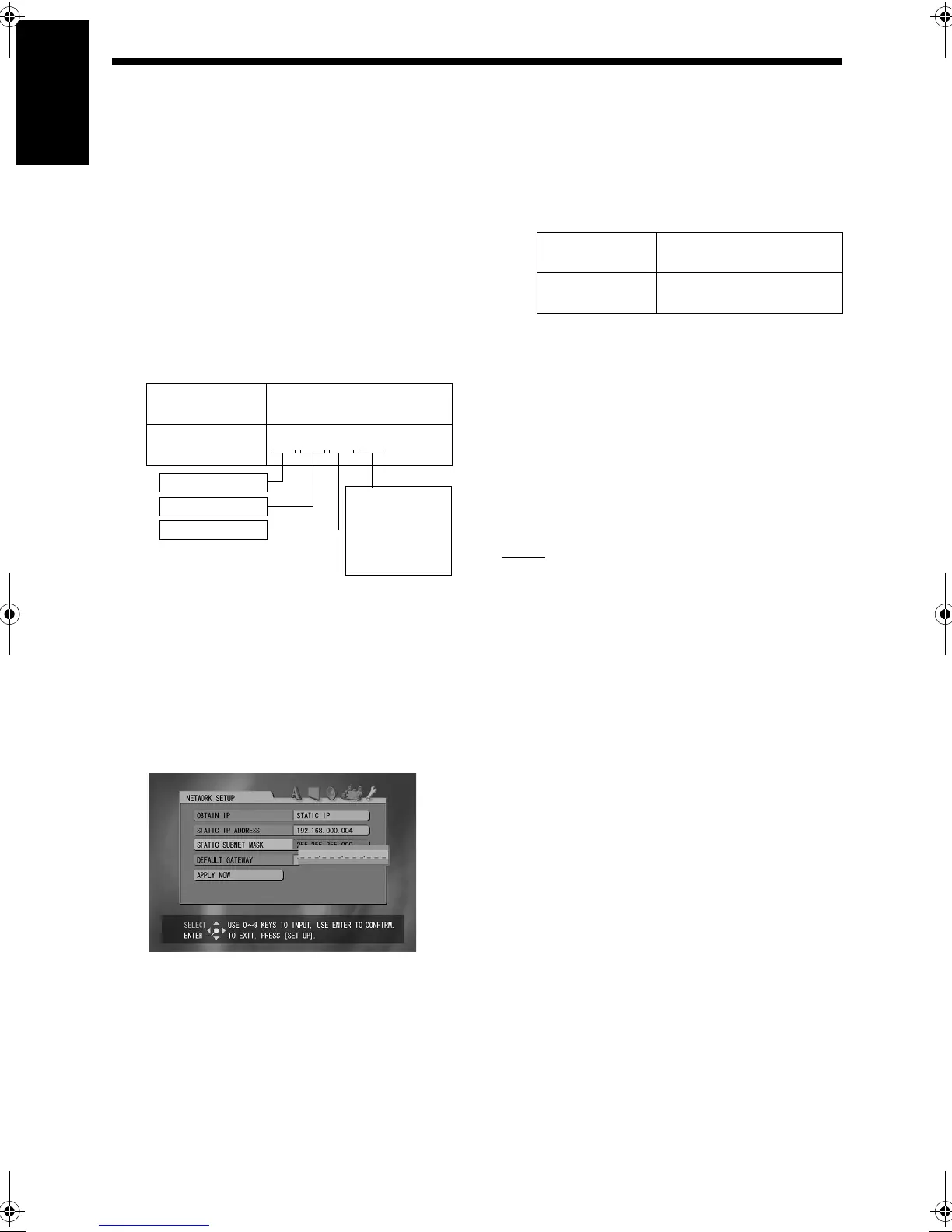15
English
Setting up the IP address
8 Enter the IP address using the
number buttons.
Confirm the IP address you have written
down in the column on page 13.
Enter the same values of the IP address of
the computer into the first, second and third
group of digits (the first, second and third
numerical blocks from the left).
Enter an arbitrary value (1 - 254) other than
the one used in the IP address of the com-
puter into the fourth group of digits (the first
numerical block from the right).
Example for setup:
Note that the fourth group of digits should be
different from the ones of other devices con-
nected to the network.
9 Press [ENTER].
10 Press / to select “STATIC SUB-
NET MASK” and then press
[ENTER].
11 Enter the subnet mask using the
number buttons.
Confirm the subnet mask you have written
down in the column on page 13, and then
enter the same value.
Example for setup:
12 Press [ENTER].
13 Press / to select “APPLY NOW”
and then press [ENTER].
The settings are stored.
You have finished setting up the IP address of the
main unit. Return to page 8.
NOTE
• Usually, you do not have to set “DEFAULT
GATEWAY”.
For normal usage, leave the initial setting
unchanged. Set “DEFAULT GATEWAY” only
when you want to play back files stored on a
computer that belongs to another network.
IP address of
the computer
192.168. 0. 3
(=192.168.000.003)
IP address of
the main unit
192.168.000.004
The fourth group
(Only this value
should be different
from the one of
the computer IP
address.)
The third group
The second group
The first group
Subnet mask of
the computer
255.255.255. 0
(=255.255.255.000)
Subnet mask of
the main unit
255.255.255.000
DD-83[J].book Page 15 Thursday, September 28, 2006 9:16 AM
