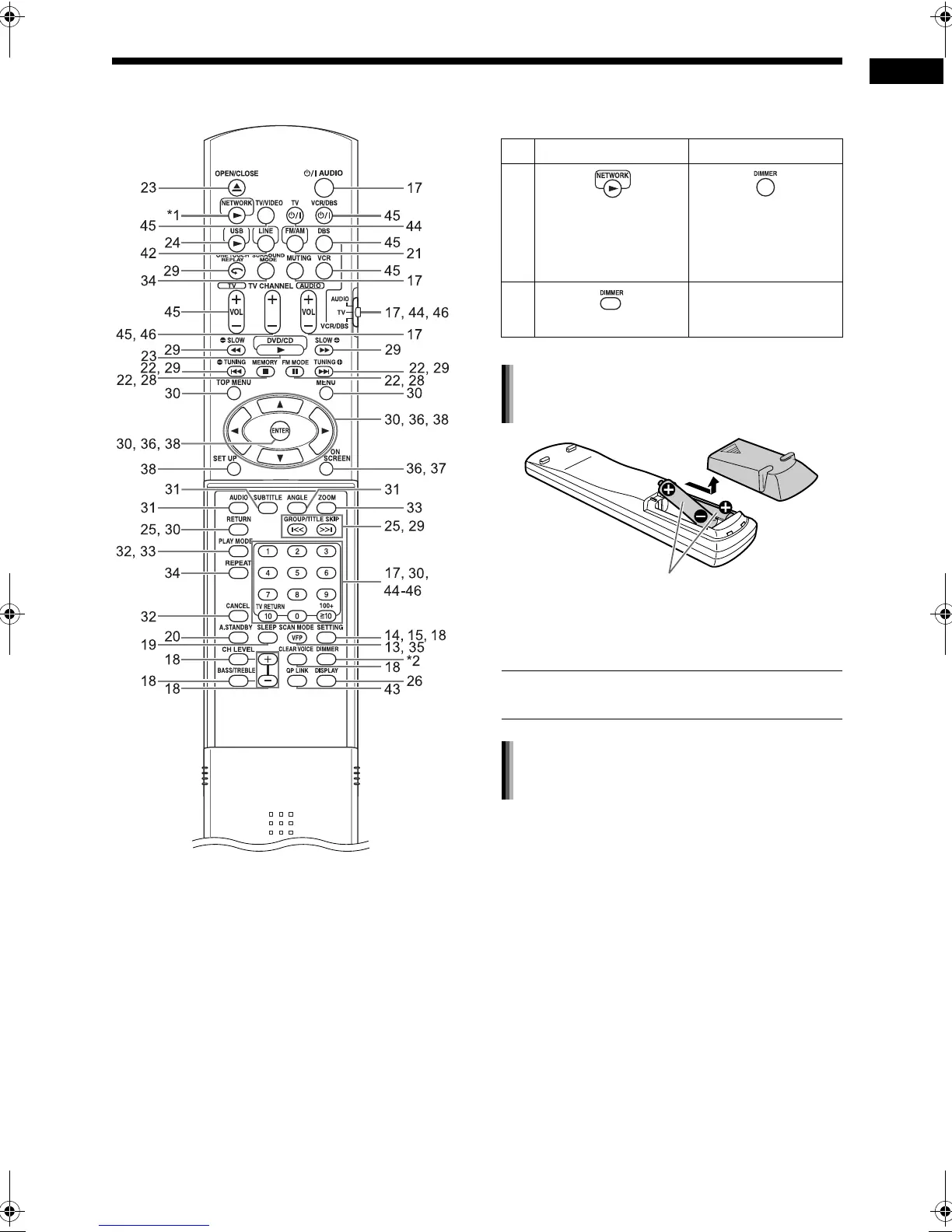4
Introduction
The numbers refer to the pages in which the parts
are explained.
There are some differences between DD-8/DD-3
and DD-1 in the locations of the remote control
buttons as shown below.
• If the effective range of the remote control
decreases, replace both batteries.
■ CAUTION
• Do not expose batteries to heat or flame.
Point the remote control directly at the
front of the main unit.
• Do not block the remote control sensor on the
main unit.
• Use the remote control at a position higher than
the main unit.
DD-8/DD-3 DD-1
*1
Refer to the separate
volume of the opera-
tion manual for the
network function.
Refer to page 19.
*2
Refer to page 19.
No button
Inserting the batteries into the
remote control
R6P (SUM-3)/AA (15F) type dry-cell
batteries (supplied)
Operating the system from the
remote control
Using the remote control
DD-831[A_Ux].book Page 4 Wednesday, August 30, 2006 11:48 AM
