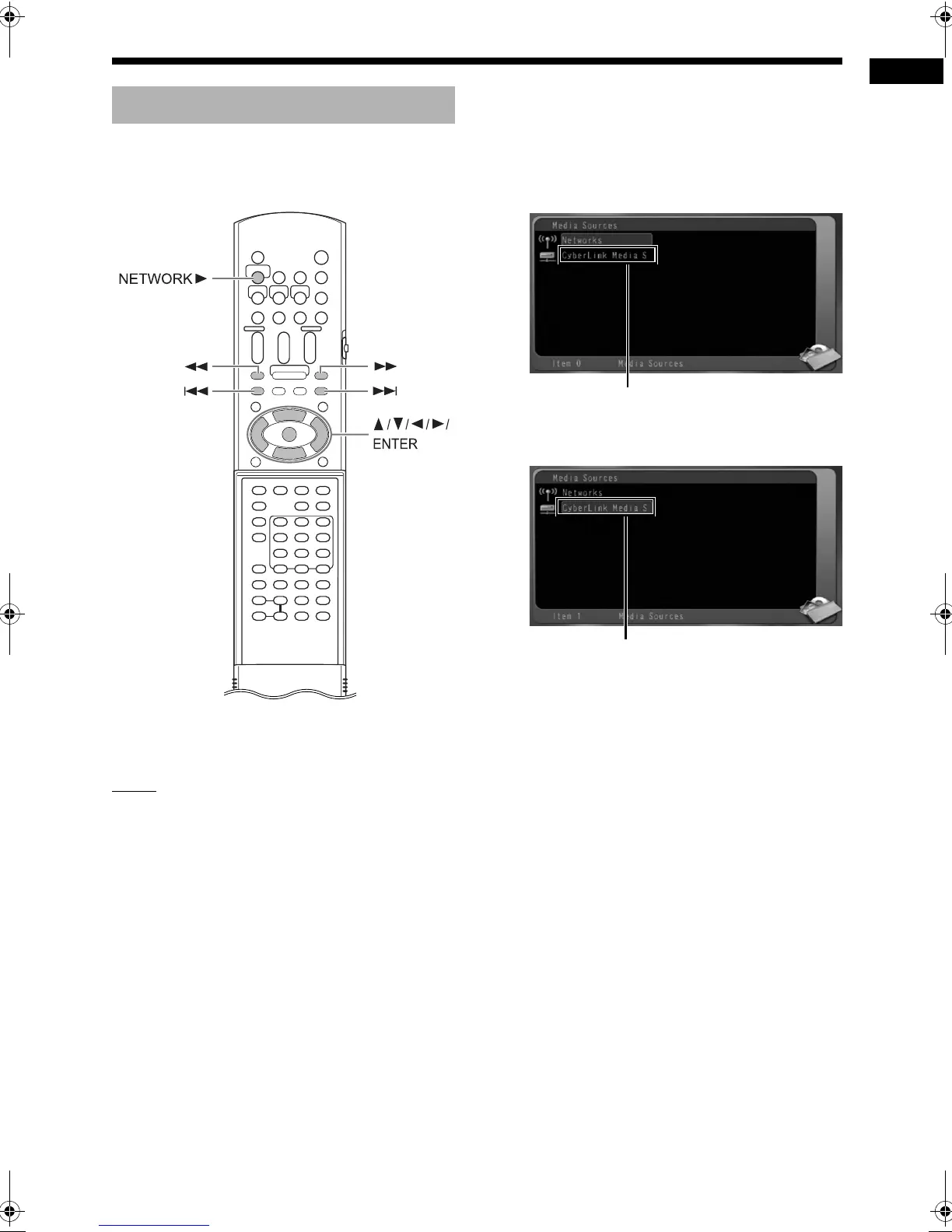16
Playing back files stored on the computer
This part explains the procedure for playing back
audio files stored on the computer.
You can play back video files and still picture files
with almost the same procedure.
NOTE
• Store files you want to play back in the shared
folders before proceeding.
• This part explains the procedure for playing back
the “TRACK0001” file stored in the “My Music”
folder as an example.
• Refer to the main volume of the operation man-
ual for details on operating the main unit.
(On the computer)
1 Start CyberLink Media Server.
(On the remote control)
2 Press [NETWORK 3].
“CyberLink Media Server” is displayed.
3 Press / to select “CyberLink
Media Server”.
(Continued on the next page.)
Playing back audio files
“CyberLink Media Server”
Selected item is highlighted.
Playing back files stored on the computer
DD-83[A_UX]-07.fm Page 16 Friday, September 8, 2006 4:46 PM
