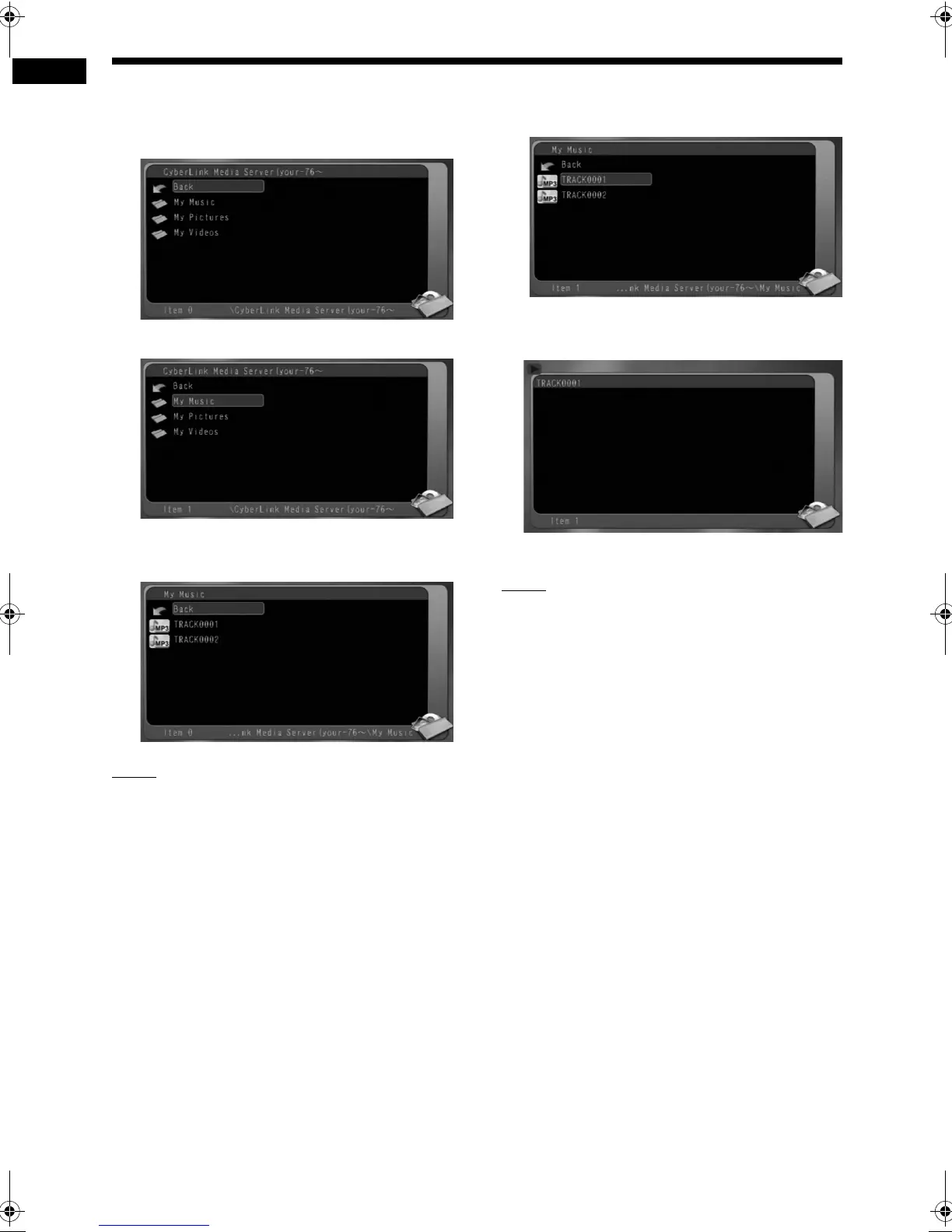17
Playing back files stored on the computer
4 Press [ENTER].
The shared folders are displayed.
Example:
5 Press / to select “My Music”.
6 Press [ENTER].
The list of the audio files is displayed.
NOTE
• If the file list is not displayed, confirm that the
files you want to play back are stored in the
shared folder.
7 Press 5 or / to select the file you
want to play back.
8 Press [ENTER].
Playback starts.
Press 7 to stop playback.
NOTE
• You can use the buttons shown below to navi-
gate among the pages.
Pressing 2 or 3 displays the previous or next
page.
Pressing
1 or ¡ skips 10 pages forward or
backward.
Pressing 4 or
¢ skips to the top or bottom
of the folder/file list.
• This part only explains the basic procedure for
playing back files.
DD-83[A_UX]-07.fm Page 17 Monday, September 25, 2006 3:55 PM
