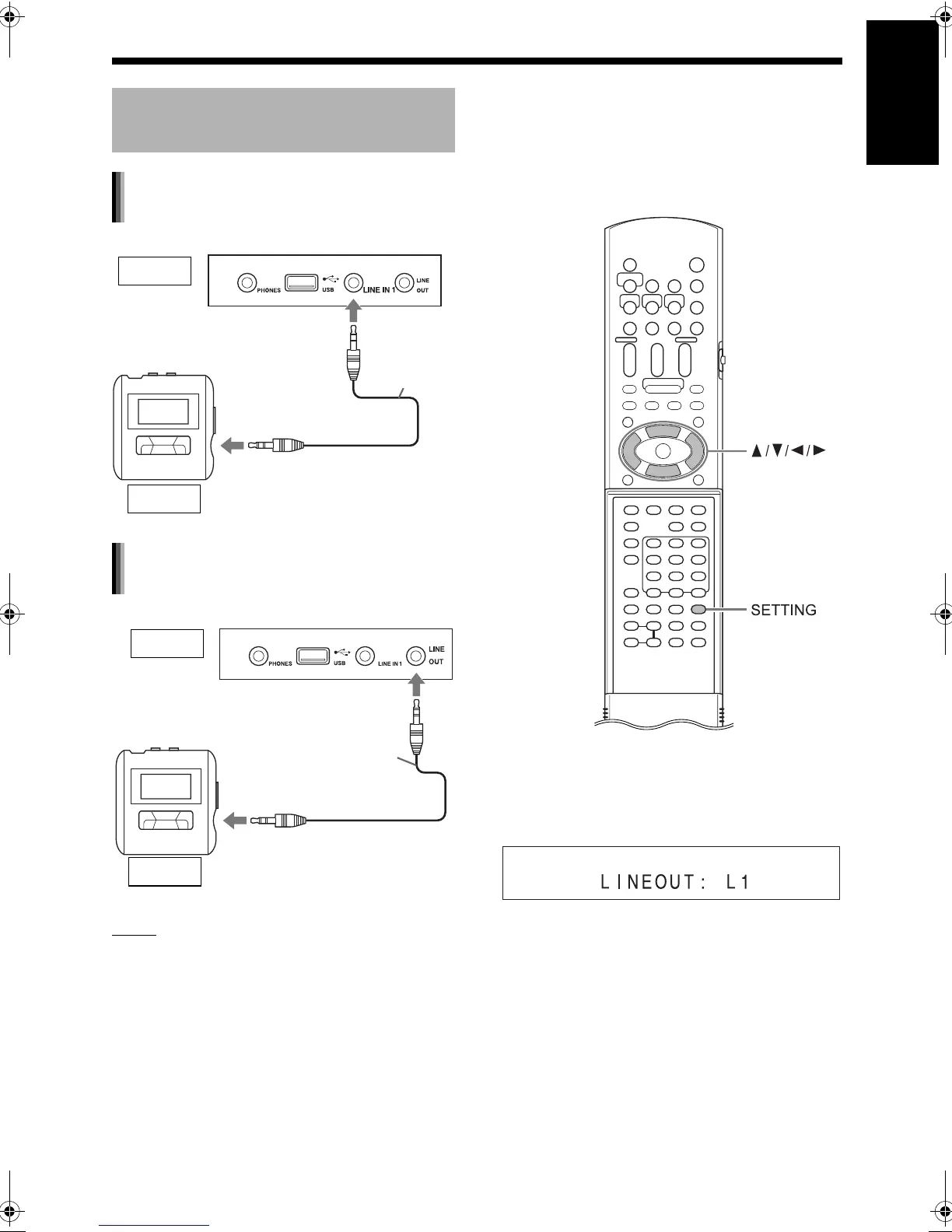14
English
Preparation
NOTE
• Signals input from the [LINE IN 1] and [LINE IN
2] terminals are not output to the [LINE OUT] ter-
minal.
■ Selecting the analog output level of the
[LINE OUT] terminal
You can lower the analog output level to prevent
the system from producing unnecessarily loud
sound. Controlling the level may also be helpful for
recording sound from the system to other devices.
1 Press [SETTING].
2 Press 5 or / to select “LINEOUT”
in the display window.
3 Press 2 or 3 to select “L1” or
“L2”.
- “L1” for normal usage (the initial setting)
- “L2” for higher level
Connecting a portable digital
audio player
Listening to analog sound from a
portable digital audio player
Main unit (front view)
Input
Output
Portable digital audio player or
other audio device
Audio cable
(not supplied)
To an audio output terminal
Outputting analog sound to a
portable digital audio player
Output
Main unit (front view)
Audio cable
(not supplied)
Input
Portable digital audio player or
other audio device
To an audio input terminal
DD-83[J].book Page 14 Tuesday, October 10, 2006 3:25 PM
