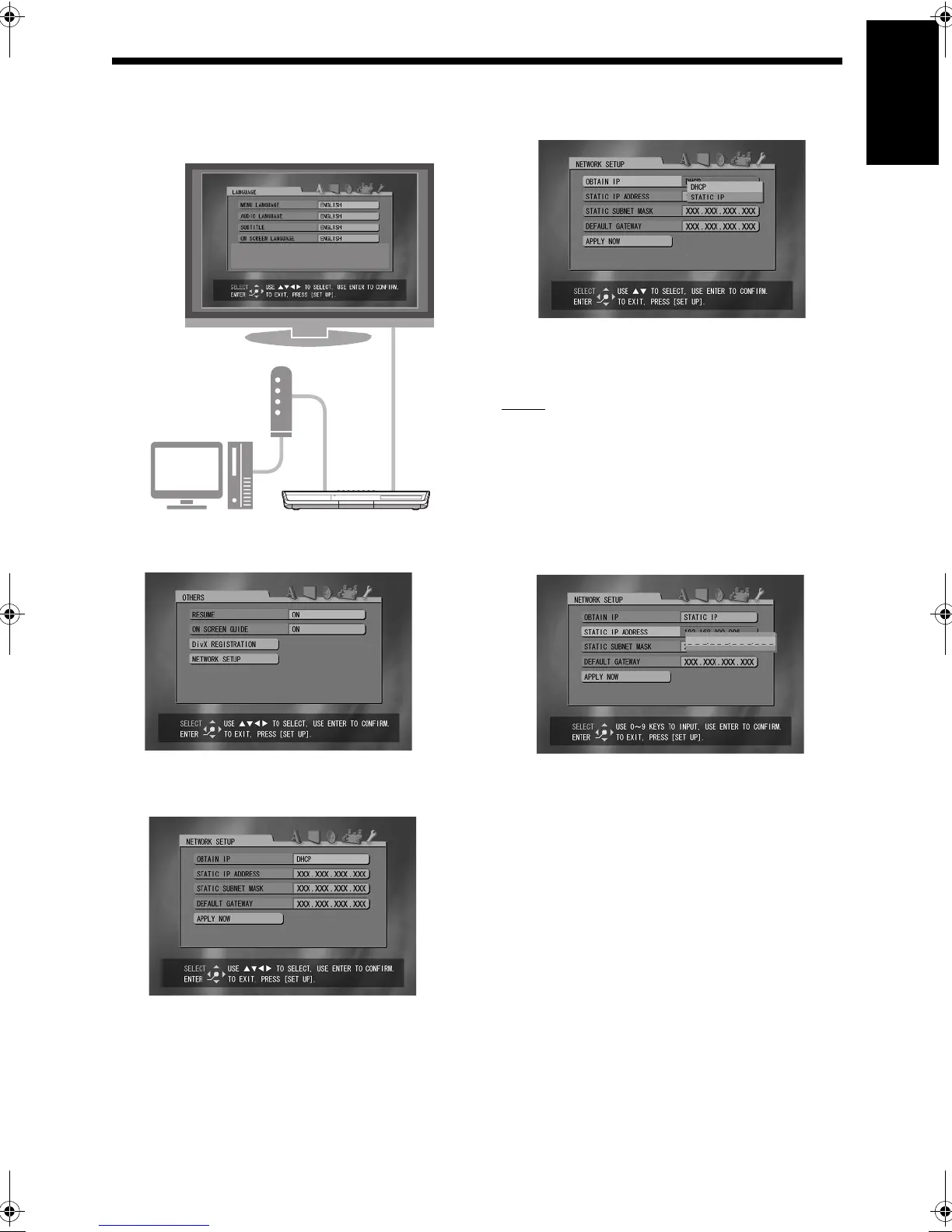14
English
Setting up the IP address
2 Press [SET UP] .
The preference screen is displayed on the TV
screen.
3 Press 3 repeatedly to display
“OTHERS”.
4
Press
/
to select “NETWORK
SETUP” and then press [ENTER].
5 Select “OBTAIN IP” and then press
[ENTER].
6 Press 5 or / to select “STATIC
IP” and then press [ENTER].
NOTE
• When changing the Internet connection environ-
ment by using a DHCP router or other devices
that assign IP addresses automatically, select
“DHCP” for “OBTAIN IP”.
7
Press
/
to select “STATIC IP
ADDRESS” and then press
[ENTER].
(Continued on the next page.)
TV
DD-83[J].book Page 14 Thursday, September 28, 2006 9:16 AM
