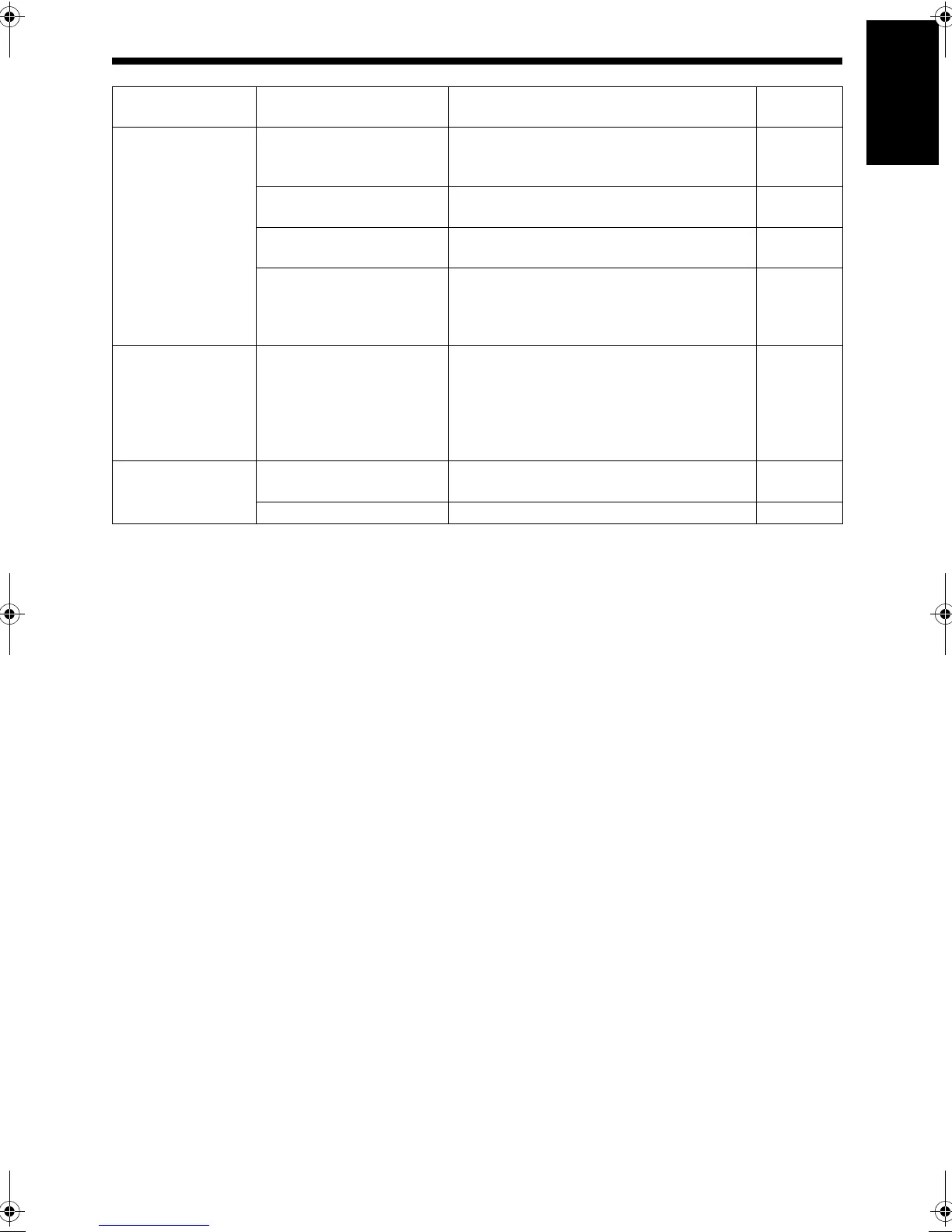20
English
Reference
Problem Possible cause Possible solution
Reference
page
Files stored on the
computer are not
displayed.
The Ethernet cable is not
connected.
Make sure the Ethernet cable is connected
properly. (Insert the Ethernet cable until it
clicks.)
6
A wrong cable is used. When connecting the main unit to a router,
use a straight-through cable.
6
CyberLink Media Server is
not installed.
Install CyberLink Media Server to the com-
puter.
7
Incorrect IP addresses
have been set manually.
(When DHCP function is
not used)
Check that the same values are set in the
first, second and third group of digits and dif-
ferent values are set in the fourth group of
digits for the main unit and the computer.
11-15
A file is not played
back properly.
Another device is using the
network connected to the
main unit.
If another device is using the network while
the main unit is playing back a file, the net-
work may be confused, image frames may
drop and sound may skip. Remove the
device from the network before playing back
a file.
-
A video, audio or
still picture file can-
not be played back.
The file type is not compati-
ble with this system.
Use a file of the playable type.
3
The file is corrupted. You cannot play back a corrupted file. -
Troubleshooting
DD-83[J].book Page 20 Thursday, September 28, 2006 9:16 AM
