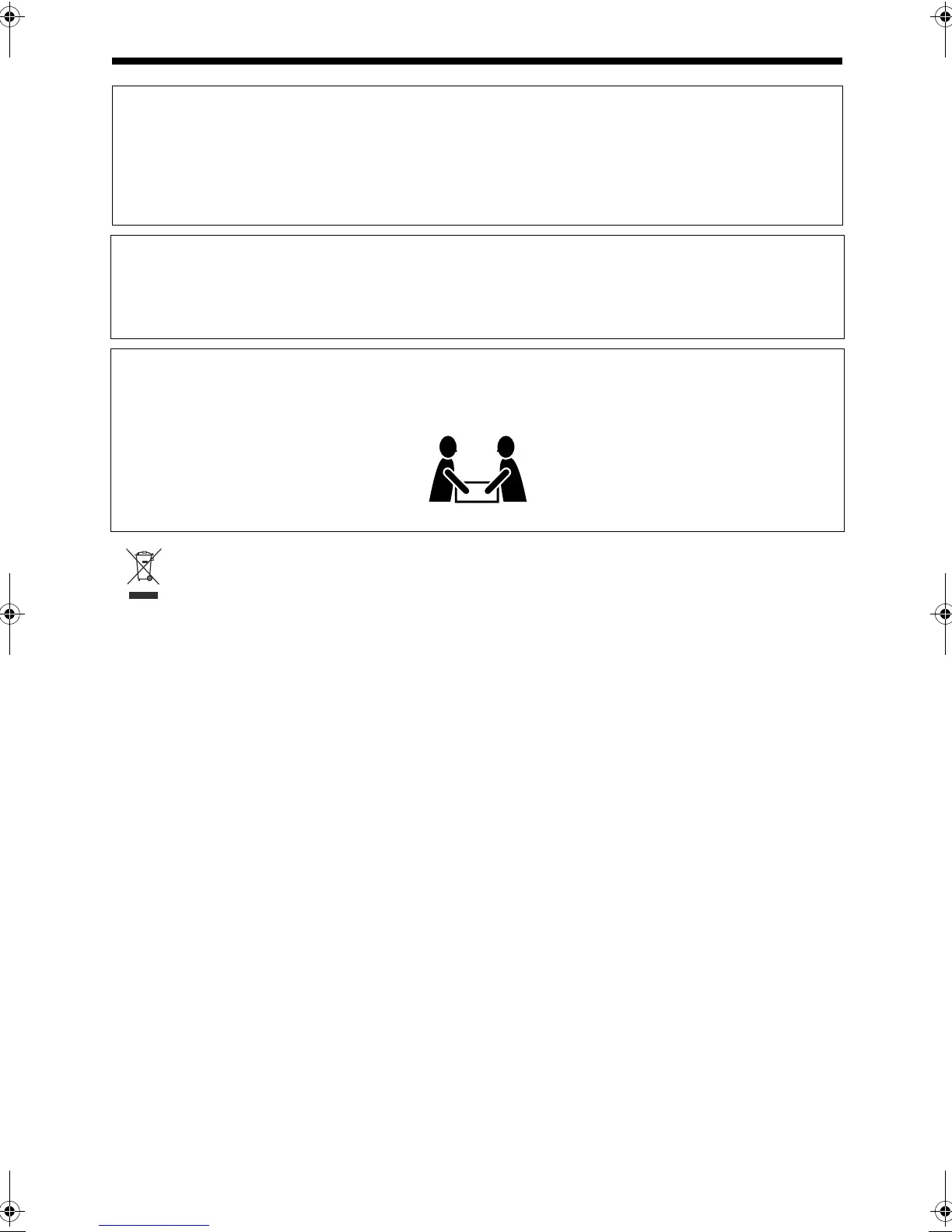G-2
CAUTION — F button! (CA-DD8/CA-DD3/CA-DD1)
Disconnect the mains plug to shut the power off completely (the STANDBY lamp goes off). When installing
the apparatus, ensure that the plug is easily accessible.
The F button in any position does not disconnect the mains line.
• When the system is on standby, the STANDBY lamp lights red.
• When the system is turned on, the STANDBY lamp goes off.
The power can be remote controlled.
CAUTION (SP-PWDD8/SP-PWDD3/SP-PWDD1)
The power supply to the subwoofer is linked to the center unit.
Disconnect the mains plug to shut the power off completely (the POWER ON lamp goes off).
When installing the apparatus, ensure that the plug is easily accessible.
• When the system is turned on, the POWER ON lamp lights green.
CAUTION
To avoid personal injury or accidentally dropping the unit, have two persons unpack, carry, and install the
unit.
SP-DD8: 41 kg
[European Union only]
DD-831[A_Ux].book Page 2 Wednesday, August 30, 2006 11:48 AM
