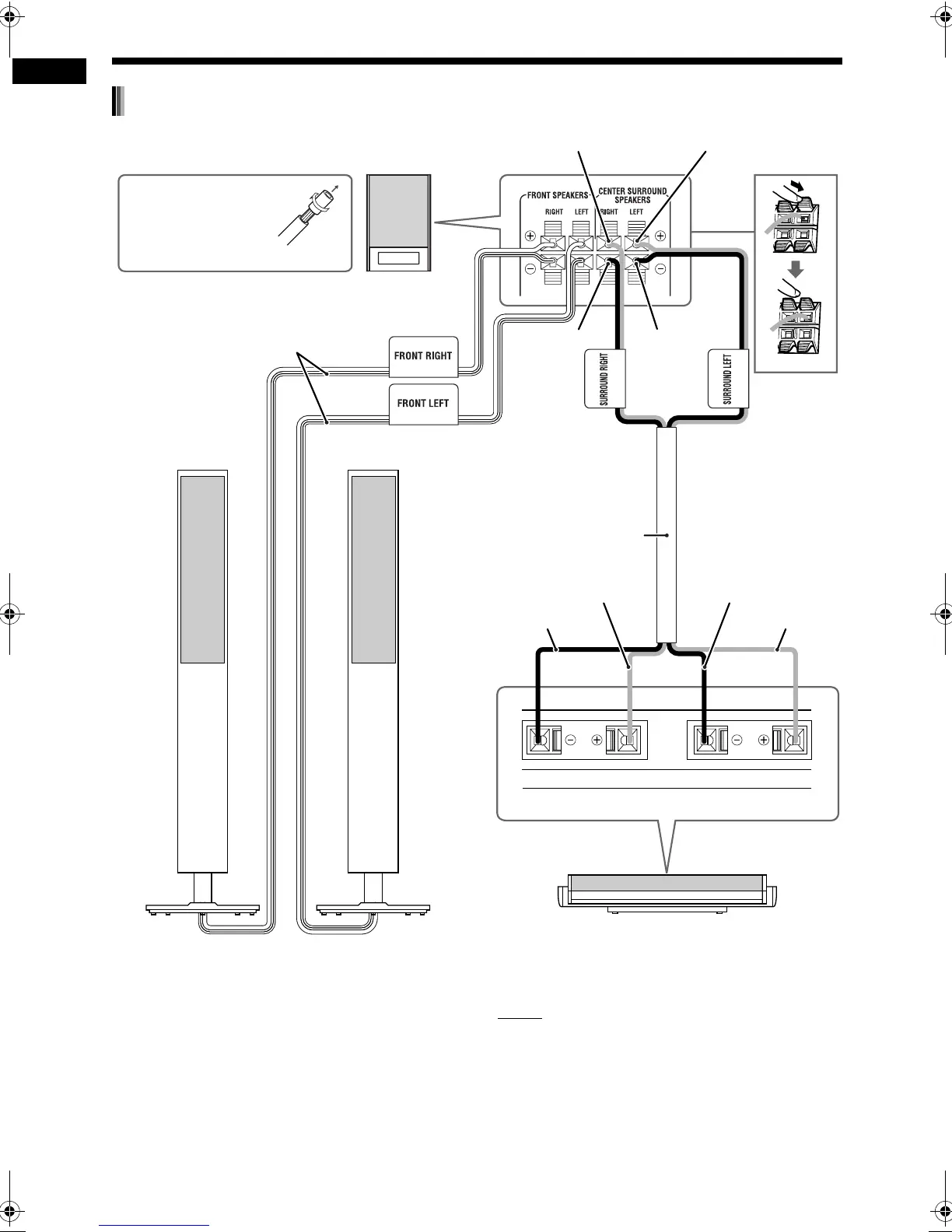7
Preparation
Connecting the speakers to the subwoofer (DD-8)
Before connecting the
speaker cables, twist
and pull off the insula-
tion at the end of each
speaker cable.
Subwoofer
(SP-PWDD8)
Black
Rear view
Center surround speaker (SP-DD8S)
The speakers are shown assembled to the speaker
stands on page 6.
The left and right speakers are the same.
Black lines
Black
Gray
Black
Blue
Black
Rear view
Gray Blue
LeftRight
The speaker is shown assembled to the speaker
stand on page 6.
NOTE
• When connecting the speaker cable to the termi-
nal on the center surround speaker, make sure
that the end of speaker cable does not touch any
other nearby metallic parts.
Right speaker
(SP-DD8F)
Left speaker
(SP-DD8F)
Center surround
speaker cable
(supplied)
Preparation (continued) Do not turn on the power until you complete the connection.
DD-831[A_Ux].book Page 7 Wednesday, August 30, 2006 11:48 AM
