
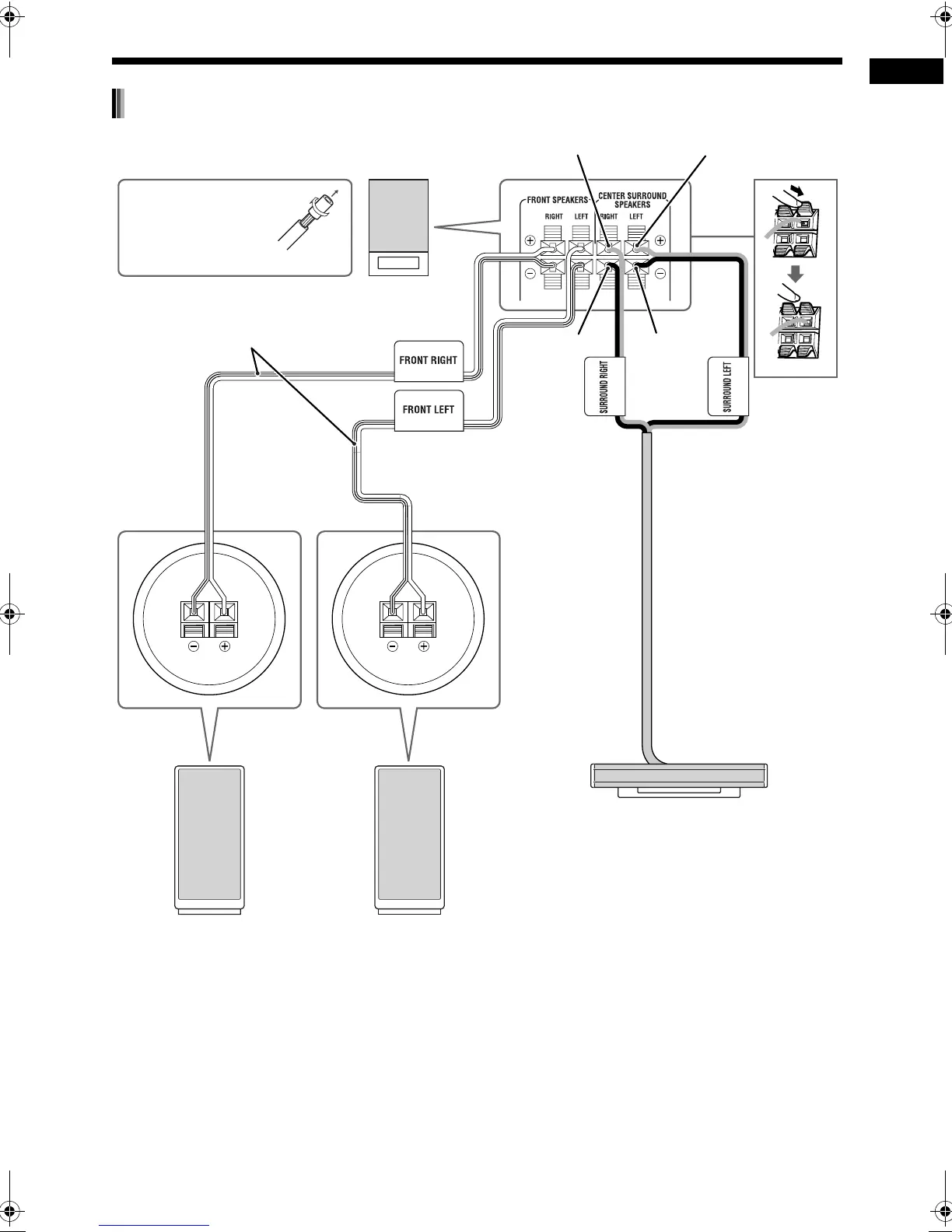 Loading...
Loading...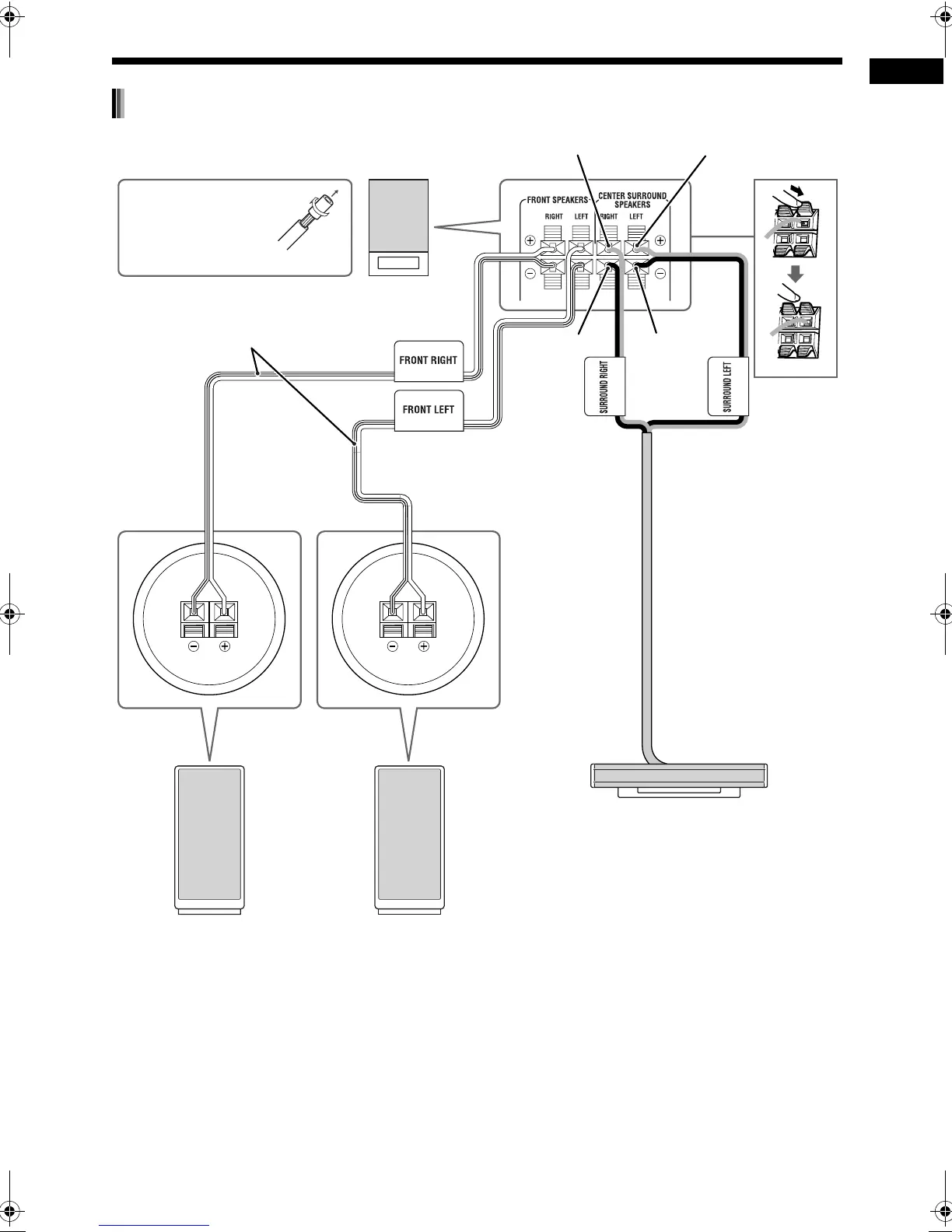
Do you have a question about the JVC DD-3 and is the answer not in the manual?
| Audio decoders | Dolby Digital, DTS |
|---|---|
| RMS rated power | 220 W |
| Audio output channels | 3.1 channels |
| Subwoofer frequency range | 30 - 230 Hz |
| Radio Data System (RDS) | Yes |
| Preset stations quantity | 45 |
| Optical disc player type | DVD player |
| Weight | 3000 g |
| Dimensions (WxDxH) | 445 x 286.4 x 55 mm |
| Subwoofer weight | 12300 g |
|---|---|
| Subwoofer dimensions (WxDxH) | 242 x 363 x 364 mm |