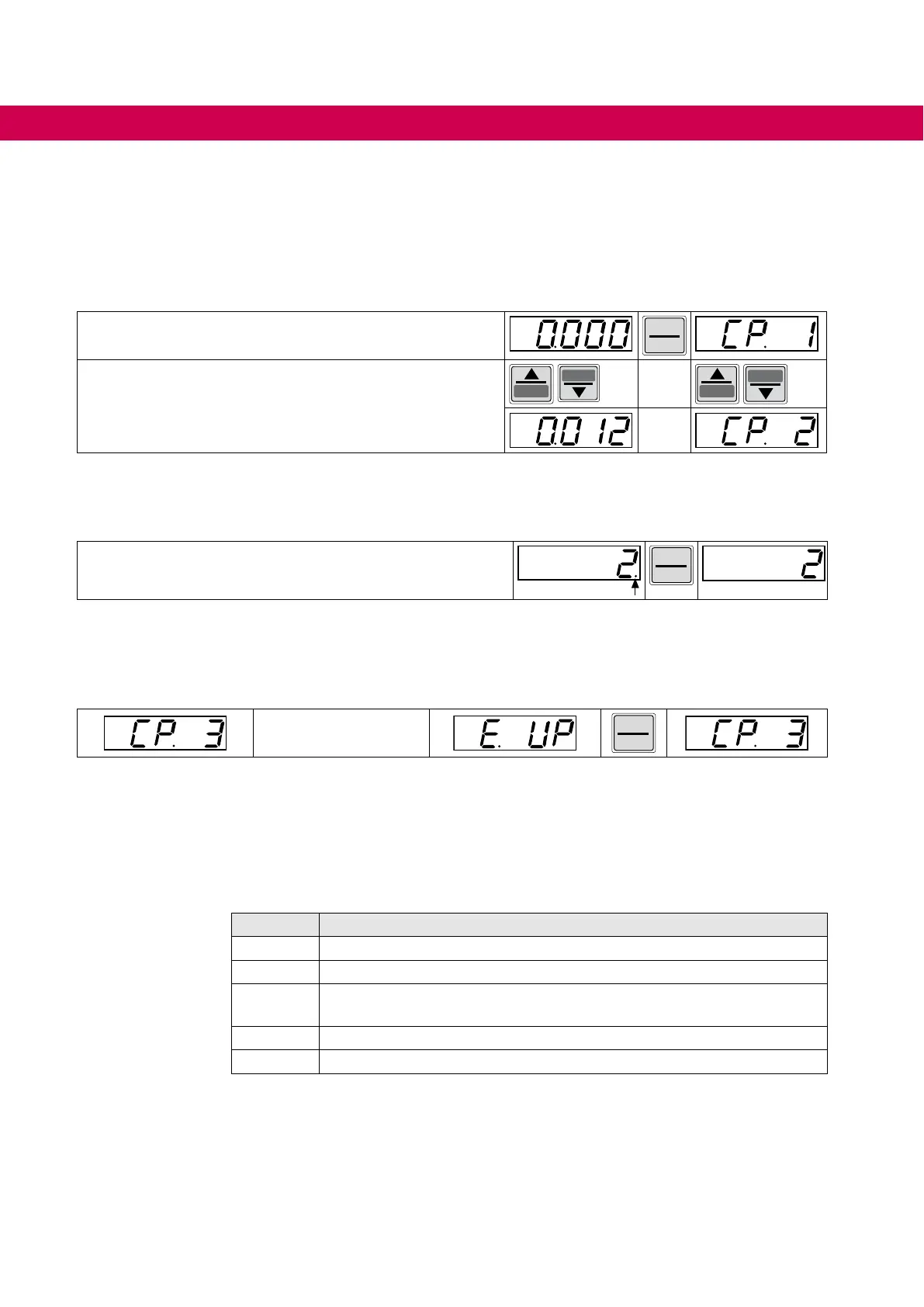8.2.1 Keyboard operation
8.2.1.1 Parameter numbers and / values
When COMBIVERT F5 is switched on, the display shows the value of customer param-
eter CP.1.
The function key (FUNC) changes between the parameter
value and parameter number.
With UP (▲) and DOWN (▼) the value of the parameter
number is increased/decreased with changeable parameters.
STOP
Principally during a change, parameter values are immediately accepted and stored
non-volatile. However, with some parameters it is not useful that the adjusted value is
accepted immediately. The value is accepted and stored non-volatile by pressing EN-
TER. A point is displayed behind the last digit if such a parameter is changed.
The value is accepted and stored non-volatile by pressing EN-
TER.
8.2.1.2 Resetting of error messages
If a malfunction occurs during operation, then the actual display is overwritten by the
error message. The error message in the display is reset by ENTER.
— Error —>
With ENTER only the error message in the display is reset. In order to reset the error
itself, the cause must be removed and a reset or a power-on-reset must be made.
8.2.1.3 Password input
The COMBIVERT is equipped with a comprehensive password protection. Depending
on the entered password the following modes are possible:
Display Mode
CP_ro End customer menu (CP-Parameter) read-only
CP_on End customer menu (CP-Parameter) read/write
CP_SE Service menu (like end customer menu, however with the original pa-
rameters)
APPL Application menu (all parameters and parameter groups visible)
– Drive mode (COMBIVERT can be put into operation via keyboard)
The permissible menu for the application is determined by the machine builder.
The password input generally occurs via parameter CP.0. The adjusted password /
menuremainsalsoafterswitchingo.
54
OPERATION OF THE CONTROL