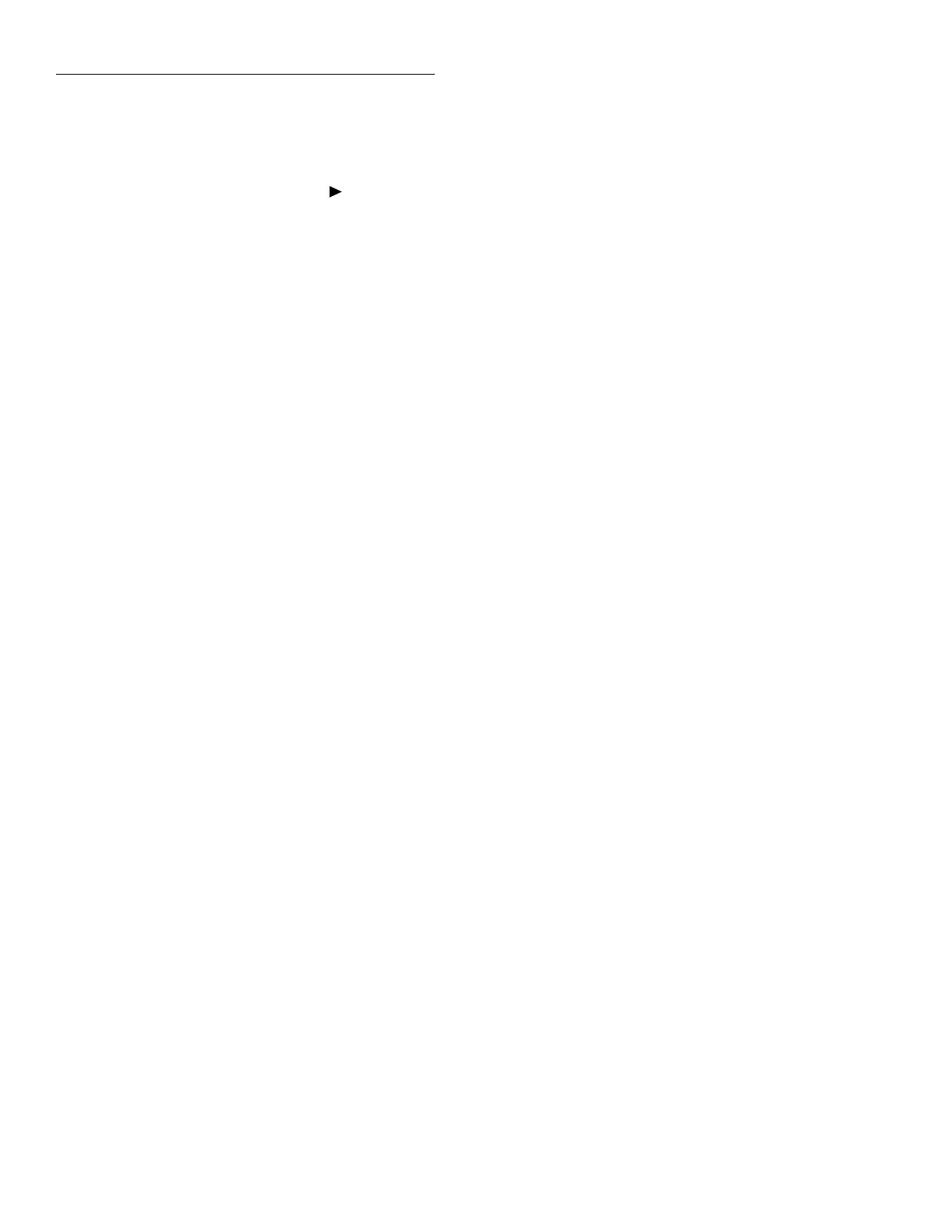Operation
3-10
2. Select INTERNAL-CHANS, then press ENTER. The
multimeter will display the following menu:
SET INTERNAL CHANS
1=DCV 2=DCV 3=DCV 4=DCV 5=DCV
3. Using the cursor keys, select the desired channel (press
the right cursor key to display channels 6 through 10).
4. Using the range keys, select the desired measurement
function: DCV, ACV, Ω2W, Ω4W, FRQ, TMP, JN1-
JN5, ALT, --- (None).
5. Repeat steps 3 and 4 for each of the channels you wish
to scan. NOTE: Select --- (none) to omit a channel from
the scan list.
6. After selecting all measurement functions, press ENTER.
7. Press EXIT to return to normal display.
Step 2: Configure and start scan
Configure the scan as follows:
1. Press CONFIG-SCAN. The Model 2001/2002 will dis-
play the following:
SCAN OPERATION
INTERNAL EXTERNAL RATIO DELTA
2. Select INTERNAL, then press ENTER.
3. Press SCAN, and follow the prompts to configure scan-
ning. See paragraph 3.4.4 for details.
3.7.2 IEEE-488 bus scanning
Step 1: Program channel functions
Use :ROUT:SCAN:INT:FUNC to program functions for the
selected channels. For example, assume that you want to
measure DC volts on channel 2, AC volts on channel 3, and
2-wire resistance on channel 6. The commands are as follows:
HP BASIC
OUTPUT 716; “:rout:scan:int:func (@2), ‘volt:dc’”
OUTPUT 716; “:rout:scan:int:func (@3), ‘volt:ac’”
OUTPUT 716; “:rout:scan:int:func (@6), ‘res’”
QuickBASIC 4.5
PRINT #1, “output 16; :rout:scan:int:func (@2), ‘volt:dc’”
PRINT #1, “output 16; :rout:scan:int:func (@3), ‘volt:ac’”
PRINT #1, “output 16; :rout:scan:int:func (@6), ‘res’”
If you wish to use the same function (for example DCV) on all
three channels, either of the following commands can be used:
HP BASIC
OUTPUT 716; “:rout:scan:int:func (@2,3,6), ‘volt:dc’”
QuickBASIC 4.5
PRINT #1, “output 16; :rout:scan: int:func (@2,3,6),volt:dc’”
Step 2: Program internal scan list and start scan
Use the :ROUT:SCAN:INT command to program a scan list
(channels you wish to scan). For example, assume that you
wish to scan channels 2, 3, and 6. This scan list can be
programmed using either of the following commands:
HP BASIC
OUTPUT 716; “:rout:scan:int (@ 2,3,6)”
QuickBASIC 4.5
PRINT #1, “output 16; :rout:scan:int (@2,3,6)”
Scanning will begin immediately when this command is sent.
To disable scanning, send the :ROUT:SCAN:LSEL NONE
command:
HP BASIC
OUTPUT 716; “:rout:scan:lsel none”
QuickBASIC 4.5
PRINT #1, “output 16; :rout:scan:lsel none”
