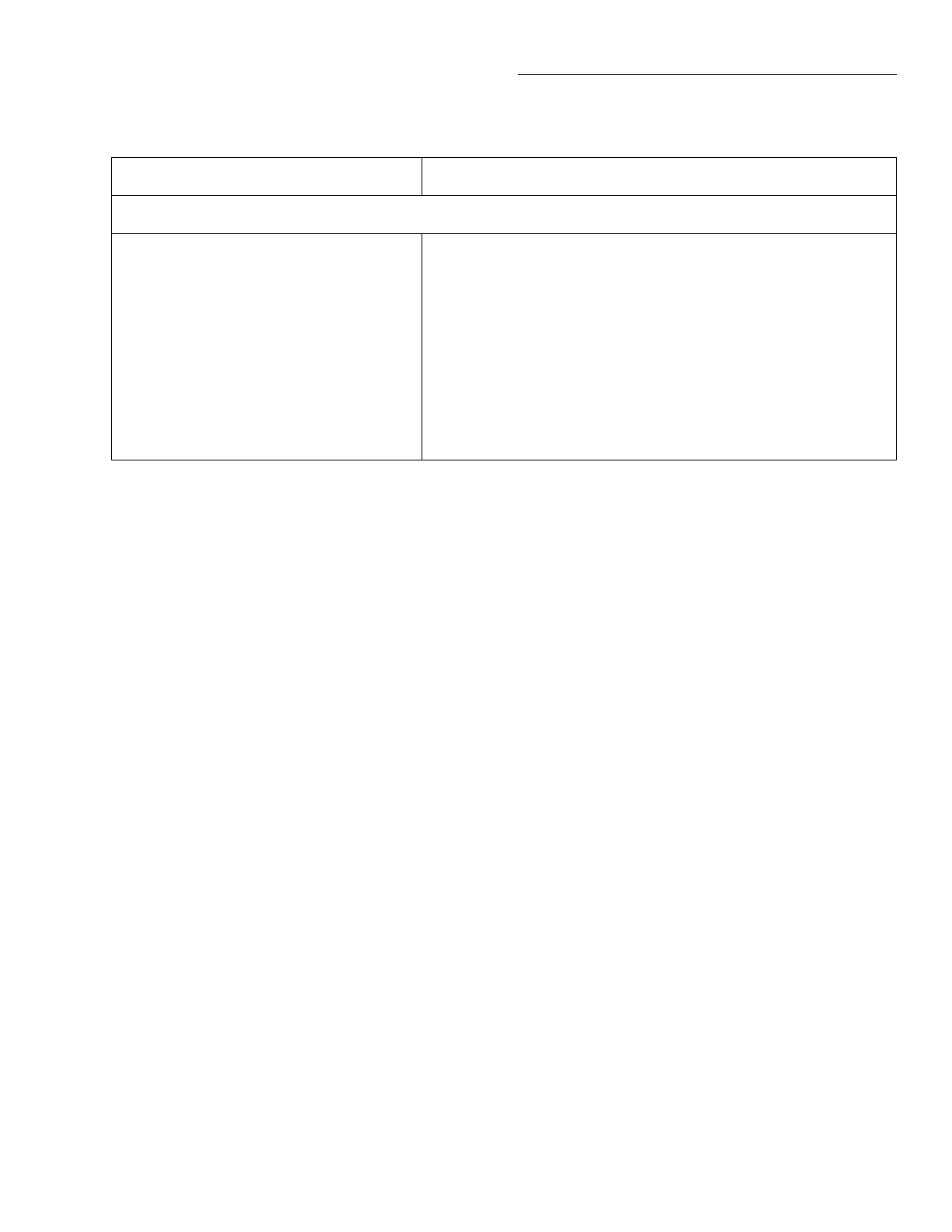Operation
3-23
Table 3-3
Additional SCPI commands for the Model 2010
3.11.1 IEEE-488 programming example
(temperature measurements)
The following programming example is provided to demon-
strate how to perform temperature measurements using the
Model 2001-TCSCAN card.
It is written in Microsoft QuickBASIC 4.5 using the Keithley
KPC-488.2 (or Capital Equipment Corporation) IEEE inter-
face and the HP-style Universal Language Driver (CECHP).
Note that before the programming example can be run, the
Universal Language Driver must first be installed. To install
the driver from the DOS prompt, enter the cechp command.
If the CECHP command is in your AUTOEXEC.BAT file,
the driver will automatically be installed each time you turn
on your computer.
■ Open drivers and set terminator
The following program statements are required at the begin-
ning of the program. They open the driver files and set the in-
put terminator for CRLF.
OPEN ‘‘ieee’’ FOR OUTPUT AS #1
OPEN ‘‘ieee’’ FOR INPUT AS #2
PRINT #1, ‘‘interm crlf’’
■ Configure temperature measurements
After opening the drivers and setting the terminator, add the
following program statements to configure the Model 2000/
2010 to make Type K thermocouple temperature measure-
ments:
‘Comments
PRINT #1, ‘‘output 02; *rst’’ ‘1
PRINT #1, ‘‘output 02; func ‘temp’’’ ‘2
PRINT #1, ‘‘output 02; unit:temp f’’ ‘3
PRINT #1, ‘‘output 02; temp:tc:type k’’ ‘4
PRINT #1, ‘‘output 02; temp:tc:rjun:rsel real’’ ‘5
‘Comments
1 Returns the instrument to the *RST default
conditions. For the Model 2010, this
command selects the thermocouple trans
ducer type.
2 Selects the TEMP function.
3 Selects ˚F temperature measurement units.
4 Selects type K thermocouple.
5 Selects the REAL reference junction type.
The *RST command (line 1) sets the real
reference junction coefficient to 0.20mV/˚C
and sets the reference offset to 54.63mV @
0˚C.
Command Description
SENSe command summary:
[:SENSe[1]]
:TEMPerature
:TRANsducer <name>
:FRTD
:TYPE <name>
:RZERo <NRf>
:ALPHa <NRf>
:BETA <NRf>
:DELTa <NRf>
Commands to select transducer type and configure RTD
temperature measurements:
Select transducer type:
Configure RTD temperature measurements:
Select RTD sensor type (PT100, D100, F100, PT3916, PT385,
or USER).
Specify constant for USER type (0 to 10000).
Specify constant for USER type (0 to 0.01).
Specify constant for USER type (0 to 1.00).
Specify constant for USER type (0 to 5.00).
