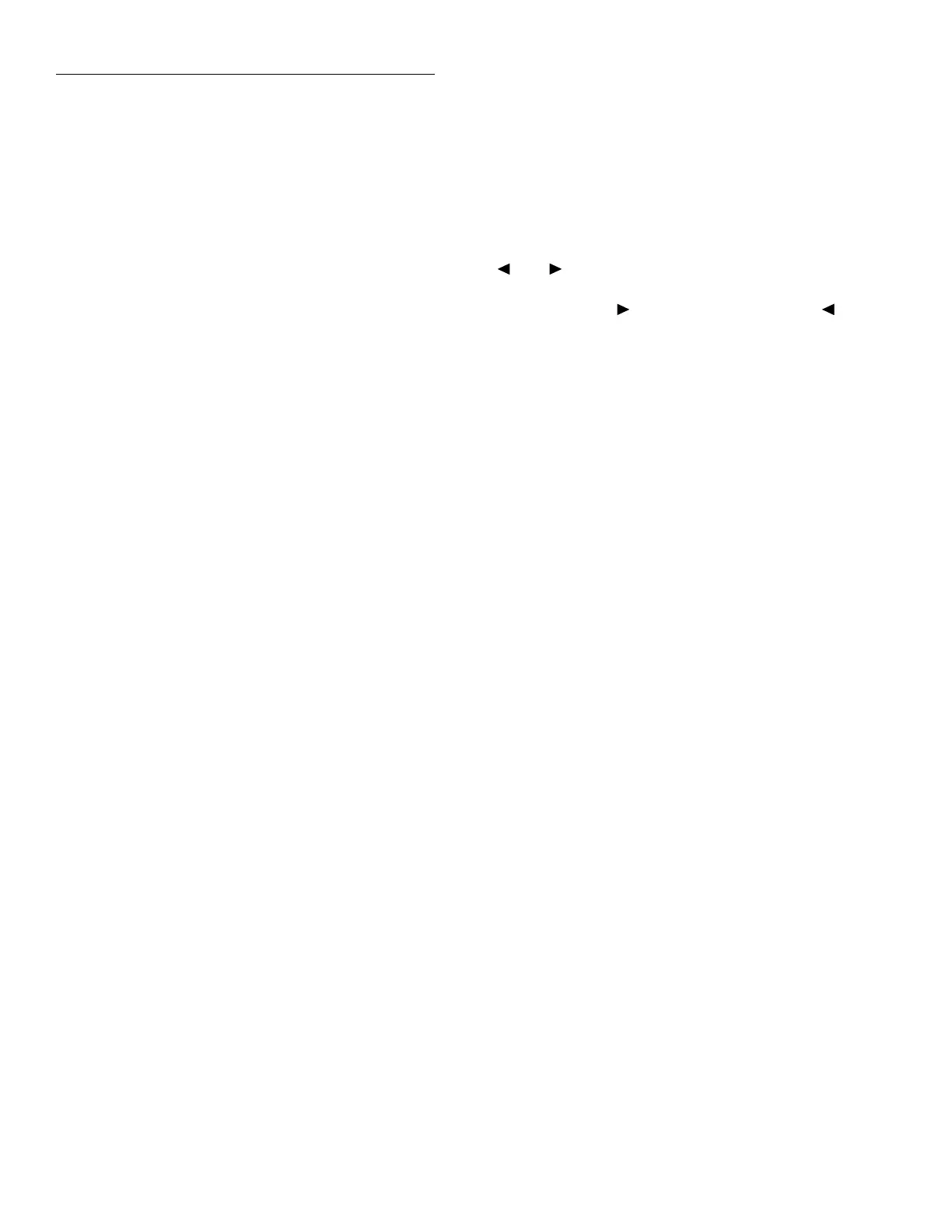Operation
3-6
9. If you elected to store data in memory, the instrument
will prompt you as follows:
00100 RDGS TO BUFFER
Press ENTER to continue.
NOTE
Use CONFIG-STORE to program the
number of readings to store.
10. Press ENTER to begin scanning at the following
prompt:
Press ENTER to begin
0010 scans of 10 channels
11. The instrument will then scan using selected scanning
parameters. If you elected to store data in memory, the
instrument will display the reading number on the bot-
tom line of the display as readings are stored.
12. After readings are stored, the following will be dis-
played:
SCAN COMPLETE
RECALL-DATA SCAN-AGAIN EXIT
13. Select the desired operation, then press ENTER.
3.4.5 Using EXIT to stop scanning
To disable scanning while in progress, press the EXIT key.
3.4.6 Manual scanning
The and keys can be used to manually scan through
channels. In order to use this feature, first close a channel us-
ing the CHAN key. Use to increment channels, or use
to decrement channels. To view adjacent channels simulta-
neously, turn on the multiple displays with the NEXT key.
3.5 IEEE-488 bus scanner commands
Table 3-1 summarizes commands that are typically used for
scanning and temperature measurements over the IEEE-488
bus. Note that the query form for most of the listed com-
mands is not included. For more information on these and
other bus commands, refer to the Model 2001 or 2002 User’s
Manual.
Programming examples in paragraphs 3.6, 3.7, and 3.8.4 are
provided using both HP BASIC and QuickBASIC 4.5 lan-
guages. The QuickBASIC examples use the HP-style Uni-
versal Language Driver (CECHP).
