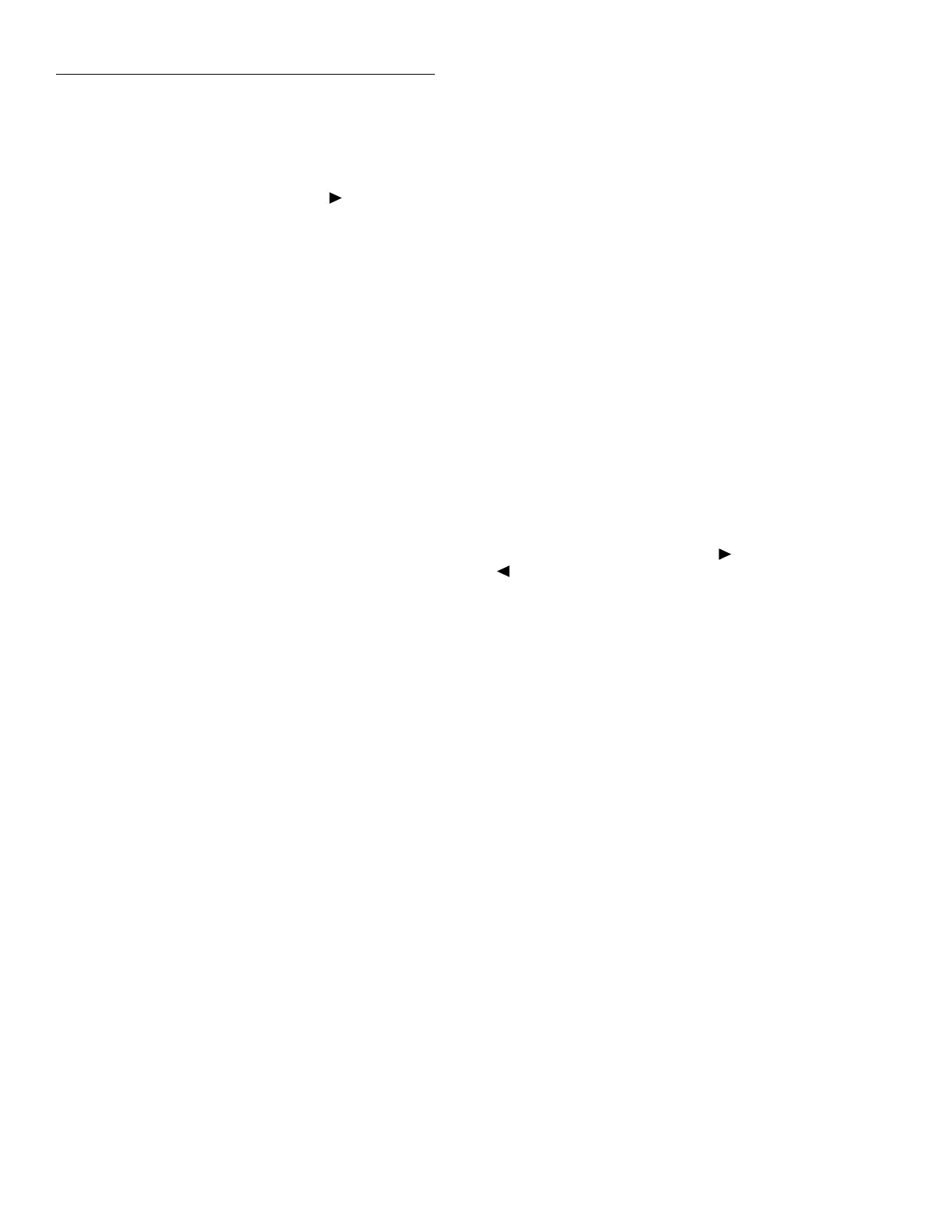Operation
3-14
2. Select INTERNAL-CHANS. The Model 2001/2002
will display the following:
SET INTERNAL CHANS
1=DCV 2=DCV 3=DCV 4=DCV 5=DCV
3. Use the cursor and range keys to select channels and
functions. Set the function type to TMP for all channels
connected to RTD probes. Select --- (none) for channels
with no connections.
4. Press ENTER to return to normal display.
Step 4: Configure scan and scan channels
1. From normal display, press CONFIG-SCAN. The in-
strument will display the following:
SCAN OPERATION
INTERNAL EXTERNAL RATIO DELTA
2. Select INTERNAL, then press ENTER.
3. Press SCAN, then follow the prompts. See paragraph
3.4.4 for details.
3.8.3 Using RTD and thermocouple sensors
together
RTD and thermocouple sensors can be used together with the
scanner. To do so, setup the TMP function for one type of tem-
perature sensor, and configure the ALT function for the other
type of temperature sensor. In the example below, the thermo-
couple sensor type is assigned to the TMP function, and the
RTD temperature sensor is assigned to the ALT function.
Step 1: Connect temperature sensors
Connect your RTD probes and thermocouples to the scanner
input connectors using the general scheme shown in Section
2. Be sure to use the appropriate 2-wire or 4-wire connec-
tions for the RTD probes. (Do not use channels 5 and 10 for
2-wire probes because of the higher path resistance of these
two channels.)
Step 2: Assign RTD sensor type to the ALT function
1. From normal display, press CONFIG-TEMP. The model
will display the following:
CONFIG TEMPERATURE
SENSOR UNITS SPEED FILTER RESLN
2. Select SENSOR, then press ENTER. The unit will dis-
play the following:
TEMP SENSOR TYPE
4-WIRE-RTD RTD THERMOCOUPLE
3. Select 4-WIRE-RTD or RTD as appropriate, then press
ENTER. The instrument will then prompt for RTD type:
SET RTD TYPE
PT385 PT3916 USER-RTD
4. Choose the appropriate RTD type, then press ENTER.
5. Choose the desired UNITS, SPEED, FILTER, and
RESLN for the RTD measurements.
6. Press EXIT to return to normal display.
7. Press TEMP to select the temperature function.
8. Press CONFIG-CHAN. The Model 2001/2002 will dis-
play the following:
CONFIGURE CHANNELS
INTERNAL-CHANS EXTERNAL-INPUTS
SAVE-ALT-FCN RESTORE-ALT-FCN
9. Select SAVE-ALT-FCN, then press ENTER. The unit
will inform you that the temperature function has been
saved as the alternate function:
TMP settings saved
as the ALT function
10. Press EXIT to return to normal display.
Step 3: Select thermocouple type and reference junction
parameters
1. From normal display, press CONFIG-TEMP. The in-
strument will display the following:
CONFIG TEMPERATURE
SENSOR UNITS SPEED FILTER RESLN
2. Select SENSOR, then press ENTER. The unit will dis-
play the following:
TEMP SENSOR TYPE
4-WIRE-RTD RTD THERMOCOUPLE
