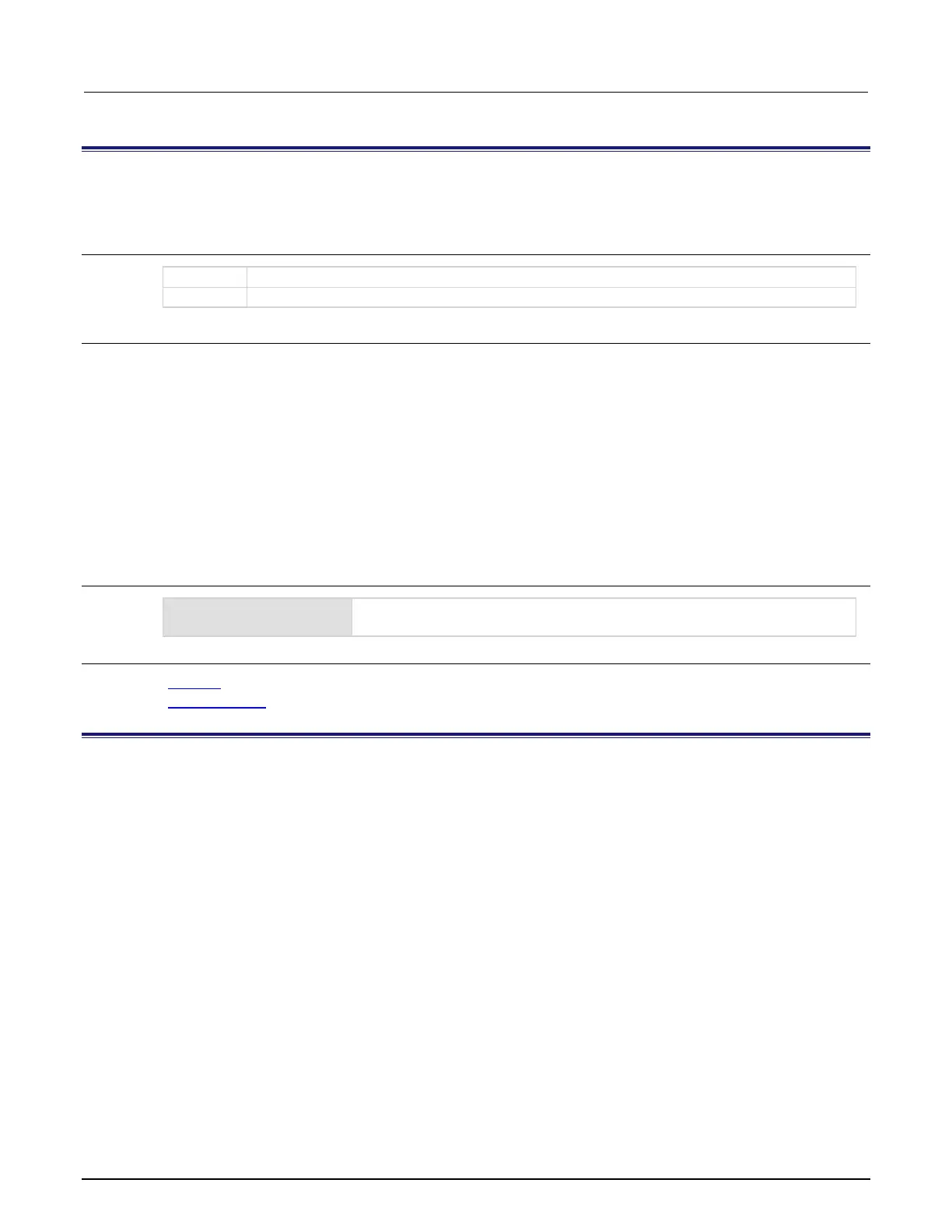5: Remote commands Model 2110 5½ Digit Multimeter
5-16 2110-901-01 Rev. C/August 2013
:FETCh[1|2]?
The FETCh? command transfers readings to the instrument’s output buffer. The INITiate command is used to
store readings in the instrument’s internal memory.
Variations
Stored readings from the primary measurement function are transferred to the output buffer.
Stored readings from the secondary measurement function are transferred to the output buffer.
Details
The FETCh? and INITiate commands provide the lowest level of control for measurement triggering and reading
retrieval, but offer the most flexibility.
After you have configured the instrument, use INITiate command to change the state of the triggering system
from the “idle” state to the “wait-for-trigger” state. The instrument will start the measurements when the specified
trigger condition requirements are met after it receives the INITiate command. The results are sent to the internal
memory and stored until you are ready to read them.
The FETCh? command sends the data in the instrument’s internal memory to the output buffer where you can
read it into your bus controller.
The FETCh? command does not affect the instrument setup.
The FETCh? command does not trigger measure operations; it simply requests the last available readings. Note
that this command can repeatedly return the same readings. Until there are new readings, this command
continues to return the old readings.
Example
Change state of triggering system to wait for trigger state.
Sends the data in the instrument’s internal memory to the output buffer.
Also see
:INITiate (on page 5-16)
:DATA:POINts? (on page 5-65)
:INITiate
Change the state of the triggering system from the “idle” state to “wait-for-trigger” state. The meter will start to
make measurements when a required triggering condition is met after the INITiate command is received.
Readings are stored in memory until you are ready to read them. Use FETCh? command to retrieve your
measurements results.
