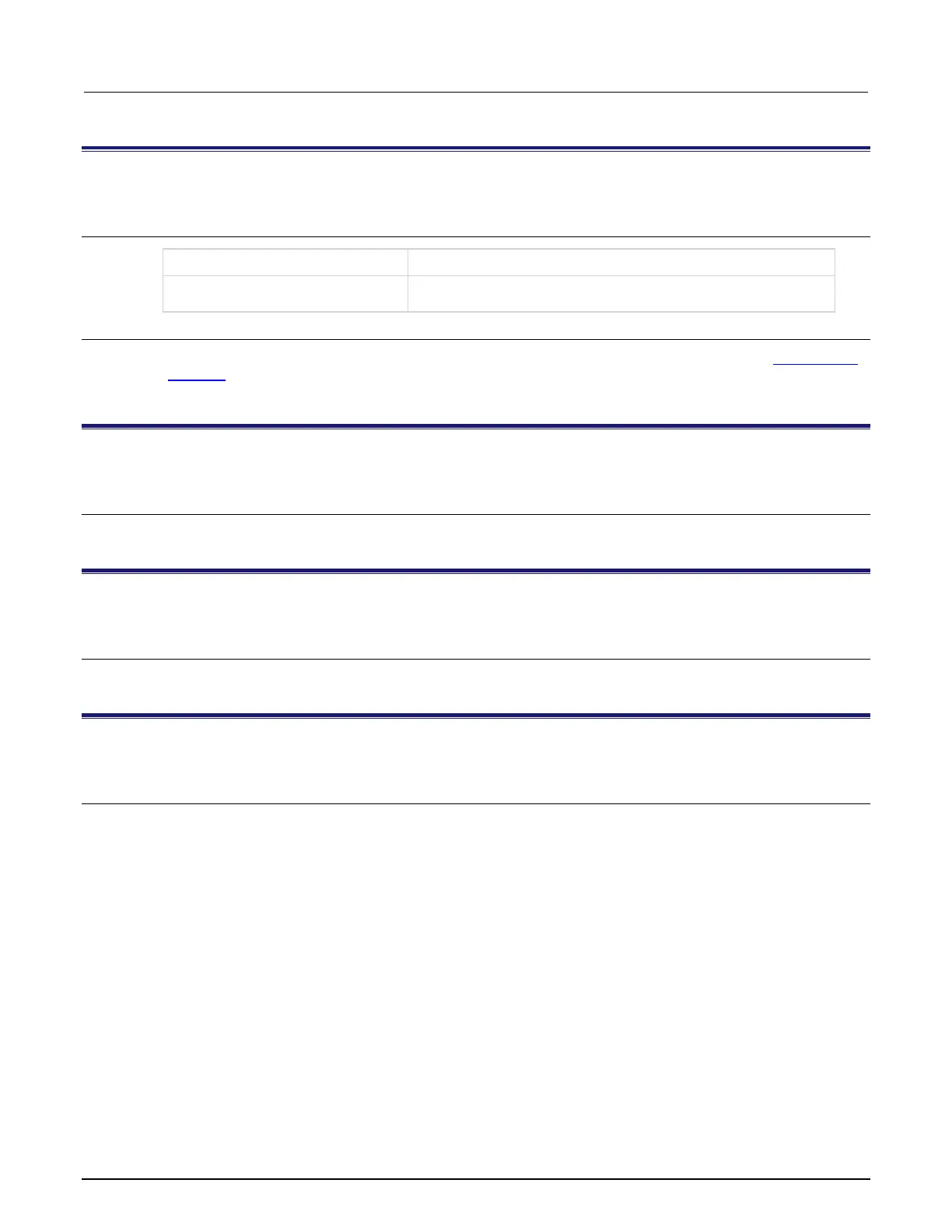5: Remote commands Model 2110 5½ Digit Multimeter
5-66 2110-901-01 Rev. C/August 2013
SYSTem:IDNStr <string>
Use this command to change the identification string.
Parameters
<string> description
The identification string. No more than 39 characters.
Details
To query the identification string, use *IDN?. Make sure that the DMM is in compatible mode (see Selecting the
language (on page 2-23) for details).
SYSTem:LOCal
Place the instrument in the local mode. All keys on the front panel are fully functional.
Query
None.
SYSTem:REMote
Place the multimeter in the remote mode. All buttons on the front panel, except the LOCAL button, are disabled.
Query
None.
SYSTem:VERSion?
Query the present SCPI version.
Query
This query command returns the SCPI version. For example:
1991.0
