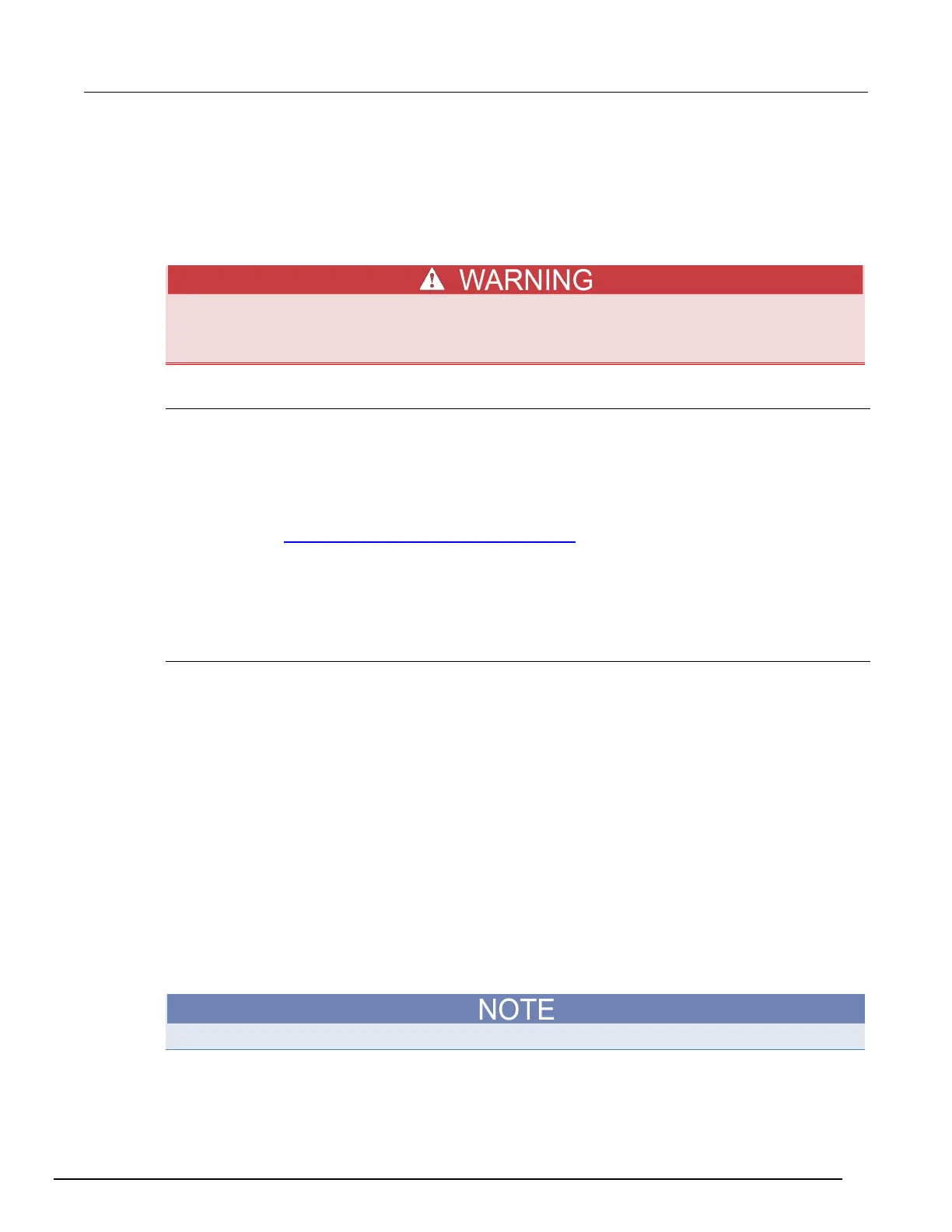5½ Digit Multimeter Reference Manual Section 3:
2110-901-01 Rev. C/August 2013 3-15
Continuity measurements
The instrument uses the 1 kΩ range and 5½-digit resolution to measure continuity. The instrument
beeps when the test resistance is less than the threshold resistance. The default threshold resistance
is 10 Ω, but can set from 1 Ω to 1 kΩ. The resistance value you set is stored in volatile memory and is
lost when the instrument is turned off. The source current for continuity measurements is 1 mA.
Do not apply more than 1000 V (peak; measurement CAT II at maximum 600 V) to the
instrument. Applying higher voltage is an electric shock hazard and could result in personal
injury or death. It may also damage the instrument.
Front-panel operation
Perform the following steps to measure continuity:
1. Press the CONT key to select the continuity function.
2. Press the CONFIG key, and with CONT RES displayed, press the ENTER key.
3. Use the ◄, ►, ▲, and ▼ keys to set the threshold resistance (1 Ω to 1000 Ω), and then press
the ENTER key.
4. As shown in Connections for resistance measurements (on page 3-10
) for 2-wire ohms, connect
the resistive device to the Model 2110:
• If the resistance of the device is more than the threshold resistance, OPEN is displayed.
• If the resistance is less than the threshold resistance, the Model 2110 beeps and displays the
resistance of the device.
Remote operation
Use the following commands to measure continuity:
FUNCtion "CONTinuity" Select the continuity function.
READ? Measure continuity and acquire the reading.
A MEASure? command can also be used measure continuity and acquire the reading:
MEASure:CONTinuity?
Diode measurements
The Model 2110 uses a 1 mA current source for diode measurements. The 1 V DC measurement
range and 5½-digit resolution are used to measure a diode.
The default threshold voltage band is between 0.3 V and 0.8 V, and the reading rate is 0.1 PLC. The
threshold voltage band can be adjusted from 0.01 V up to 1.2 V. The Model 2110 beeps when the
measured diode voltage is within the threshold band.
When connecting a diode, be aware that the source current flows from INPUT HI to INPUT LO.
