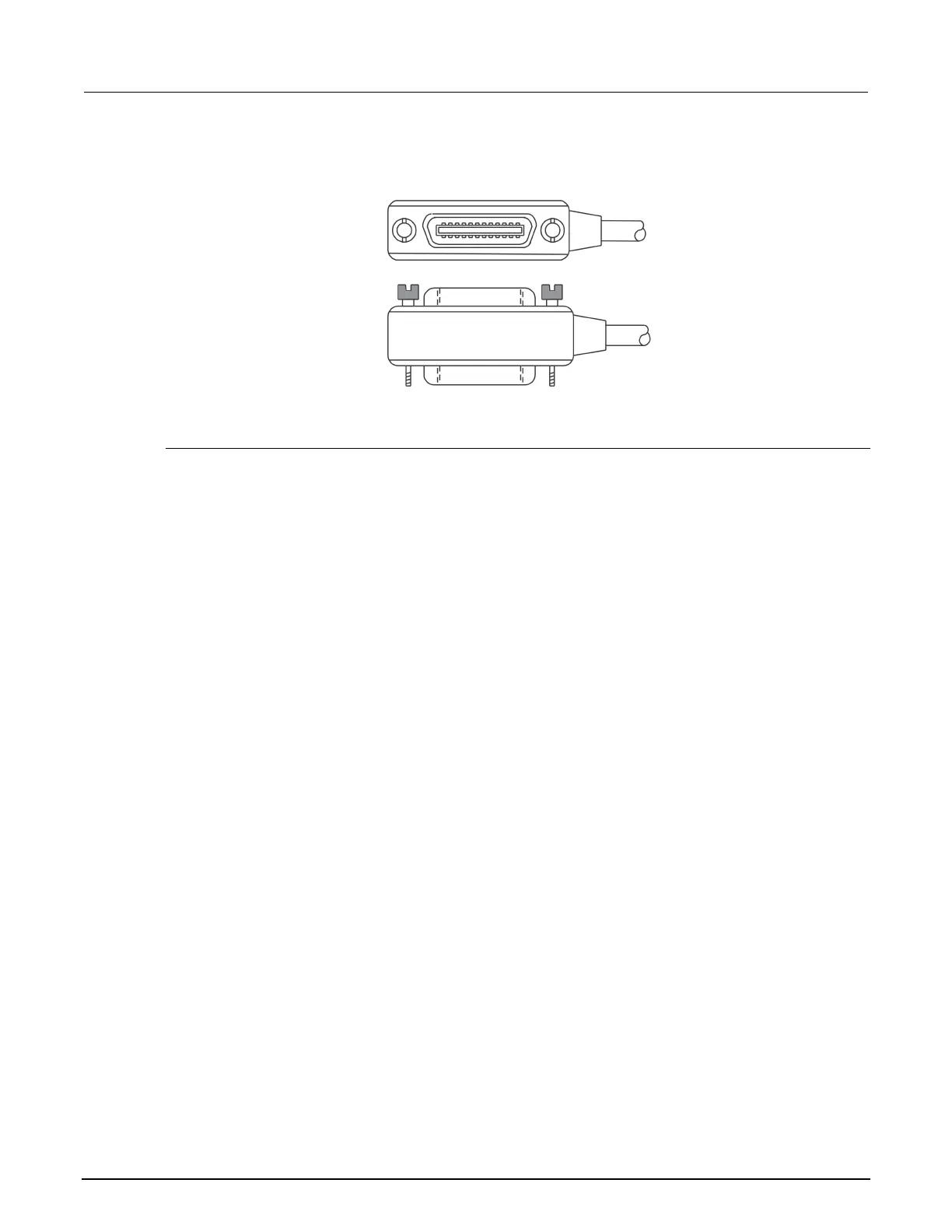2: General overview Model 2110 5½ Digit Multimeter
2-20 2110-901-01 Rev. C/August 2013
Figure 15: GPIB connector
Set the GPIB address
The GPIB address value is set to 16 at the factory. The address can be set to any address value
between 0 and 30. However, the address must be unique in the system. It cannot conflict with the
address assigned to another instrument or to the GPIB controller.
To change the GPIB address:
1. Press the SHIFT key, and then press the CONFIG (MENU) key.
2. Use the ► and ◄ keys to select INTERFACE.
3. Press ENTER.
4. Use the ► and ◄ keys to select GPIB.
5. Press ENTER. The display shows GPIB ADDR.
6. Press ENTER.
7. Use the ► and ◄ keys to change the GPIB address.
8. When the correct GPIB address displays, press ENTER to save the address.
The address value is saved in nonvolatile memory and will not change when the power is turned off
and then turned on again.
System operations
This topic provides information about system-related operations. Each system-related operation
performs a task that is not measurement-related, but plays an important role in making your
measurements.
