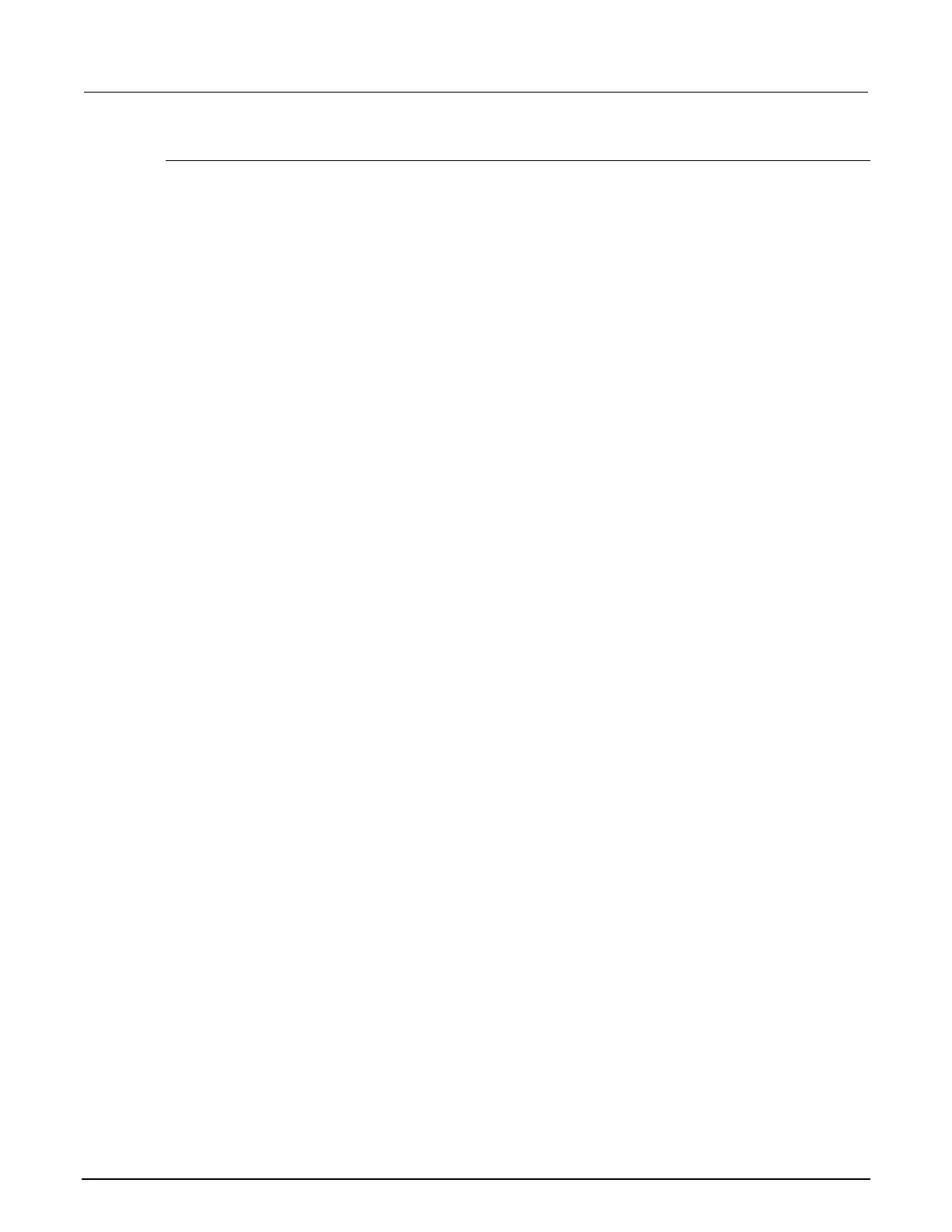3: Basic DMM operation Model 2110 5½ Digit Multimeter
3-28 2110-901-01 Rev. C/August 2013
Remote operation
The following command is used to select a primary or secondary function:
FUNction[1|2] "function"
When you use the number one (1) or no number, the primary function is selected. When you use the
number two (2), the secondary function is selected. Here are some examples:
FUNCtion "VOLTage[:DC]" Selects DCV as primary function
FUNCtion1 "VOLTage[:DC]" Selects DCV as primary function
FUNCtion2 "VOLTage[:DC]" Selects DCV as secondary function
Use the following commands to select a primary or secondary function:
FUNCtion[1|2] "VOLTage[:DC]" DCV function
FUNCtion[1|2] "VOLTage:AC" ACV function
FUNCtion[1|2] "CURRent[:DC]" DCI function
FUNCtion[1|2] "CURRent:AC" ACI function
FUNCtion[1|2] "FREQuency" FREQ function
FUNCtion[1|2] "FREQuency[:VOLT]" FREQ function (voltage input)
FUNCtion[1|2] "FREQuency:CURR" FREQ function (current input)
FUNCtion[1|2] "PERiod" PERIOD function
FUNCtion[1|2] "PERiod[:VOLT]" PERIOD function (voltage input)
FUNCtion[1|2] "PERiod:CURR" PERIOD function (current input)
FUNCtion[1|2] "RESistance" Ω2 function
FUNCtion[1|2] "FRESistance" Ω4 function
FUNCtion[1|2] "CAPacitance" Capacitance function
FUNCtion[1|2] "TEMPerature" TEMP (RTD) function
FUNCtion[1|2] "TCOuple" Thermocouple function
FUNCtion[1|2] "NONE" Disable second function
FUNCtion[1|2]? Query the selected primary or secondary function
Triggering and data buffer
Triggering is used to initiate one or more measurements by the instrument. Up to 2000 readings can
be stored in the data buffer (memory).
You can control instrument trigger operation from the front panel or through a remote interface.
