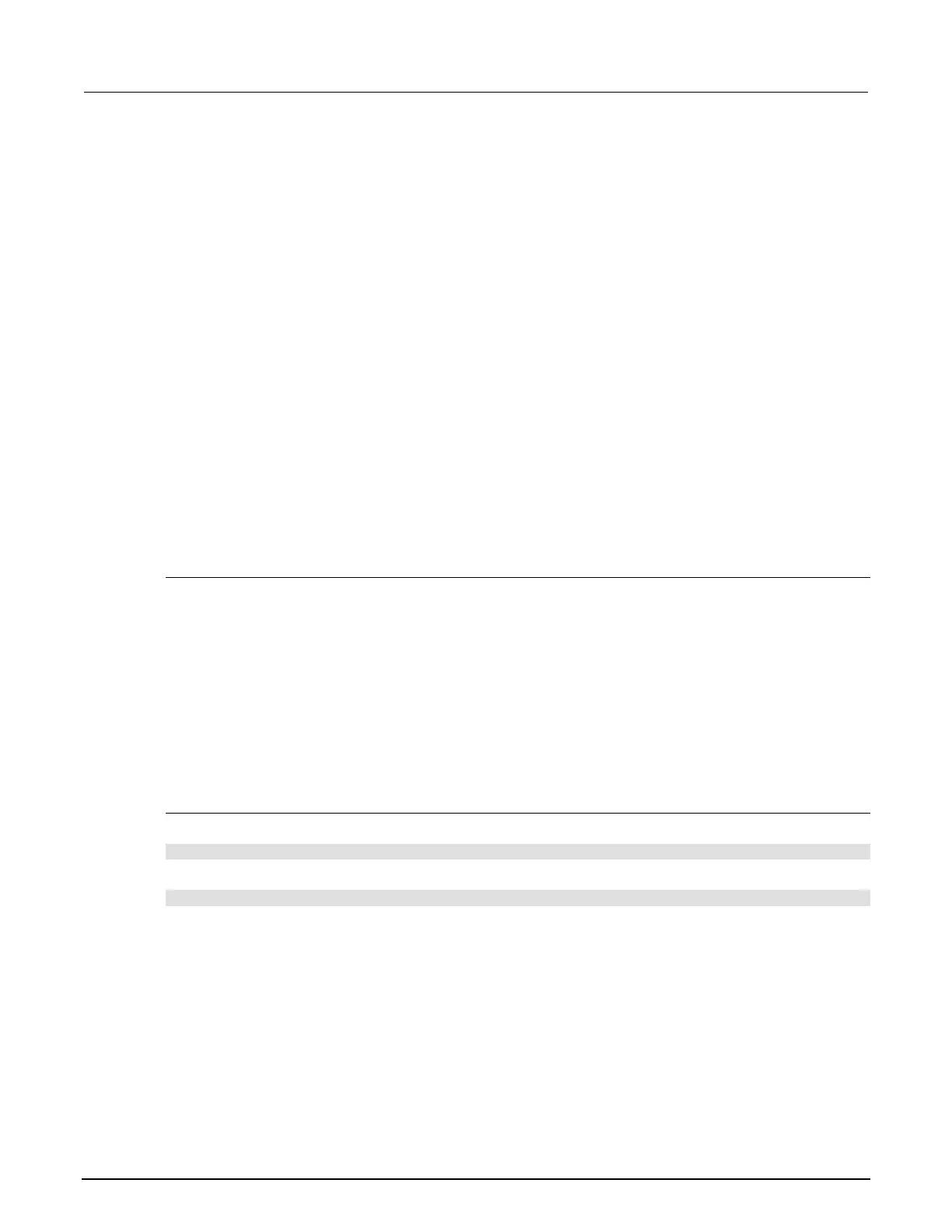2: General overview Model 2110 5½ Digit Multimeter
2-22 2110-901-01 Rev. C/August 2013
Turning the beeper off or on
The Model 2110 beeps when certain conditions are met or when an error occurs.
You can only turn off the beeper for some operations. The beeper sound remains in other operations,
such as front-panel key-presses.
The beeper is turned on by default. The beeper state is stored in nonvolatile memory, and the default
will be restored when the instrument has been turned off or after a remote interface reset.
When the beeper is turned off, you will not hear beeps when the following conditions occur:
• A stable reading is detected and held.
• The test voltage is within the limits in diode testing.
• The source signal fails the limit testing.
Turning the beeper off has no effect on the following conditions:
• An error occurs.
• Any button on the front panel is pressed.
• The threshold value is exceeded in continuity testing.
You can control the beeper from either the front panel or the remote interface operation.
Front-panel operation
To turn the beeper on or off, use the following procedure:
1. Press the SHIFT and CONFIG (MENU) keys to display the MENU options.
2. Use the ► and ◄ keys to display SYSTEM, and then press the ENTER key.
3. Use the ► and ◄ keys to display BEEP, and then press the ENTER key.
4. If you want to turn the beeper on, use the ► and ◄ keys to display ON, and then press the
ENTER key. Go to Step 6.
5. If you want to turn the beeper OFF, use the ► and ◄ keys to display OFF, and then press the
ENTER key.
6. When finished, press ESC.
Remote operation
To turn the beeper off, use the following command:
SYSTem:BEEPer:STATe OFF
To turn the beeper on, use the following command:
SYSTem:BEEPer:STATe ON
